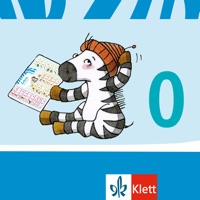
Last Updated by Ernst Klett Verlag GmbH, Stuttgart on 2024-10-30
What is ZEBRA-SCHREIBTABELLE?
ZEBRA WRITING TABLE is an app designed for children to learn the basics of writing in German. It is a component of the German textbook ZEBRA by Ernst Klett Verlag but can also be used independently. The app offers a learning path with films, a game, and various exercises to illustrate the first stages of learning the written language. The app is the prelude to the Zebra App series for learning to read and write in German, years 1 to 4.
1. The area SWINGING SYLLABLES AND WRTING familiarizes children with the writing table and offers exercises.
2. - Incorrect entries are corrected, after the third attempt the correct solution is displayed automatically.
3. This app is the prelude to the Zebra App series for learning to read and write in German, years 1 to 4.
4. it is only possible in the teacher-parent area, which is protected from unwanted access by a numerical barrier.
5. These chapters illustrate the first stages of learning the written language.
6. corrected after the third incorrect attempt.
7. Basic orthographic awareness is practiced in a playful way.
8. Basic phonetic-letter assignments are practiced.
9. The four listening tasks can be acquired as an in-app purchase.
10. films, a game and various exercises.
11. the children can compare and recognize mistakes.
12. Liked ZEBRA-SCHREIBTABELLE? here are 5 Education apps like Z is for Zebra - Learn Letter Sounds; Wörter schreiben 1 mit Zebra; Z is for Zebra - Learn Letter Sounds; Lesen lernen 1 mit Zebra; Lesen lernen 2 mit Zebra;
GET Compatible PC App
| App | Download | Rating | Maker |
|---|---|---|---|
 ZEBRA-SCHREIBTABELLE ZEBRA-SCHREIBTABELLE |
Get App ↲ | 12 4.83 |
Ernst Klett Verlag GmbH, Stuttgart |
Or follow the guide below to use on PC:
Select Windows version:
Install ZEBRA-SCHREIBTABELLE app on your Windows in 4 steps below:
Download a Compatible APK for PC
| Download | Developer | Rating | Current version |
|---|---|---|---|
| Get APK for PC → | Ernst Klett Verlag GmbH, Stuttgart | 4.83 | 3.0 |
Get ZEBRA-SCHREIBTABELLE on Apple macOS
| Download | Developer | Reviews | Rating |
|---|---|---|---|
| Get Free on Mac | Ernst Klett Verlag GmbH, Stuttgart | 12 | 4.83 |
Download on Android: Download Android
- Videos explaining the basics in a child-friendly way
- Exercises for the writing of phonetically words based on fundamental vocabulary
- Basic phonetic-letter assignments are practiced
- Wrong words are automatically corrected after the third incorrect attempt
- Clear arrangement of exercises on a learning path
- Self-determined learning is possible
- Motivation by collecting stars and trophies
- Detailed evaluation for teachers and parents as a basis for promotion
- Two areas to practice: SWINGING SYLLABLES AND WRITING and HEARING SOUNDS
- Exercises for phonological awareness, which is a basic requirement for the acquisition of the written language
- In-app purchase for four additional listening tasks in the HEARING SOUNDS section
- Teacher-parent area protected from unwanted access by a numerical barrier
- Protection from unwanted in-app purchases to prevent the child from purchasing app extensions.