
Published by miPic LTD on 2019-11-30
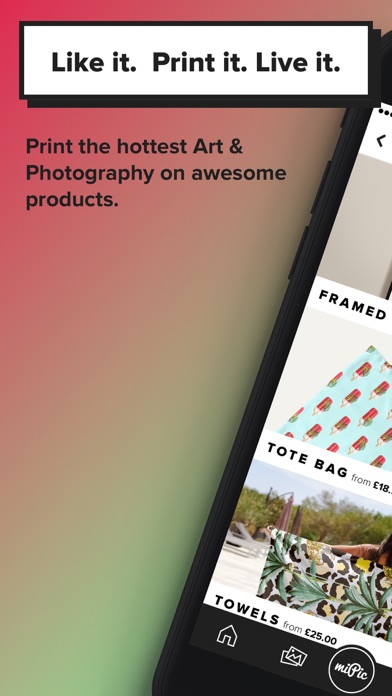


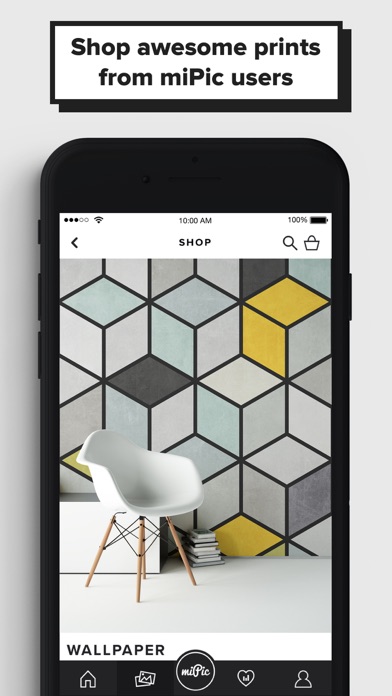
What is miPic?
miPic is a mobile application that allows users to shop and print custom lifestyle products from artists, photographers, and influencers around the world. Users can also upload and sell their own pictures for free, earning commission every time they make a sale. The app is a global print platform that rewards creativity and passion with cash.
1. Become the Artist, launch your custom Print Store and sell your pictures as custom art and fashion products to people all over the world and earn commission for free! Turn your 'Likes into Cash', promote your gallery to friends and followers on Facebook, Twitter and Instagram and earn up to 20% commission every time you make a sale via Paypal.
2. Shop and print awesome products direct from artists, photographers and influencers around the world, or Upload and sell your pics for free.
3. miPic brings your pictures to life as custom print lifestyle products.
4. miPic is a global print platform that empowers your creativity and rewards your passion with cash every time you make a sale.
5. Shop unique framed prints, phone cases, t-shirts, leggings and wallpaper from miPic users and Instagramers.
6. Follow your favourite artist and turn their pics into an awesome miPic product.
7. Our products are hand made to order by perfectionists in England.
8. Join the revolution and earn money from your camera roll.
9. Liked miPic? here are 5 Shopping apps like Amazon Shopping; Walmart - Shopping & Grocery; Amazon AppStore; Target; OfferUp - Buy. Sell. Letgo.;
Or follow the guide below to use on PC:
Select Windows version:
Install miPic app on your Windows in 4 steps below:
Download a Compatible APK for PC
| Download | Developer | Rating | Current version |
|---|---|---|---|
| Get APK for PC → | miPic LTD | 4.59 | 4.2.1 |
Download on Android: Download Android
- Shop unique framed prints, phone cases, t-shirts, leggings, and wallpaper from miPic users and Instagramers
- Follow your favorite artist and turn their pictures into an awesome miPic product
- Sell your pictures as custom art and fashion products to people all over the world and earn commission for free
- Turn your 'Likes into Cash' by promoting your gallery to friends and followers on Facebook, Twitter, and Instagram
- Earn up to 20% commission every time you make a sale via Paypal
- Hand-made to order by perfectionists in England.
- Easy to use on computer and mobile devices
- Allows for uploading and sharing of photos
- Offers the option to print photos on shirts
- Issues with uploading photos from computer
- Poor customer service response time
- Quality of printed shirts is disappointing and takes a long time to receive refund
Great app but glitchy
Updates Needed
Great App
Worst quality and Costmer service