
Published by A Parent Media Co. Inc. on 2024-01-15
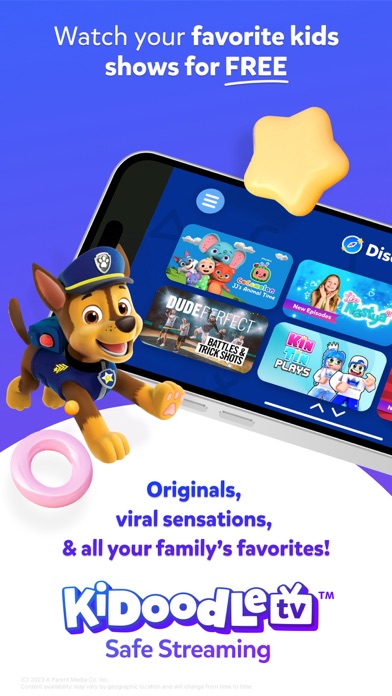



What is Kidoodle.TV? Kidoodle.TV is a free app that offers endless hours of kid-safe videos for children to watch. It has a vast library of popular shows like PAW Patrol, Peppa Pig, LEGO City, My Little Pony, Talking Tom, Roblox, Masha & The Bear, and more. The app is available in over 160 countries and territories and can be accessed on more than 1,000 devices. Kidoodle.TV is ad-supported, and there are no hidden fees or subscription charges.
1. Watch popular shows like PAW Patrol: Pup Tales, Peppa Pig Minis, LEGO City, My Little Pony, Talking Tom, Roblox, Masha & The Bear & more.
2. * IMPORTANT: Content and feature availability may vary or be restricted according to the country of subscription and will change from time to time.
3. Kidoodle.TV does not collect any personally identifiable information from your child and is a recipient of the kidSAFE+ COPPA Seal.
4. Our ad-supported plan offers unlimited access to our entire Safe Streaming™ library.
5. Kidoodle.TV is available in more than 160 countries and territories, and is accessible on more than 1,000 devices.
6. We're here to answer questions and hear how we can improve the Kidoodle.TV app for you and your kids.
7. Stream endless hours of kid-safe videos for free.
8. ** Requires internet connection to watch videos.
9. No hidden fees, no subscription and no payment necessary.
10. Liked Kidoodle.TV? here are 5 Entertainment apps like DStv; GSE SMART IPTV; MAXstream - Live Sports & TV; Philo: Live & On-Demand TV; TV5MONDE;
GET Compatible PC App
| App | Download | Rating | Maker |
|---|---|---|---|
 Kidoodle.TV Kidoodle.TV |
Get App ↲ | 334 4.16 |
A Parent Media Co. Inc. |
Or follow the guide below to use on PC:
Select Windows version:
Install Kidoodle.TV - Safe Streaming™ app on your Windows in 4 steps below:
Download a Compatible APK for PC
| Download | Developer | Rating | Current version |
|---|---|---|---|
| Get APK for PC → | A Parent Media Co. Inc. | 4.16 | 3.30.0 |
Get Kidoodle.TV on Apple macOS
| Download | Developer | Reviews | Rating |
|---|---|---|---|
| Get Free on Mac | A Parent Media Co. Inc. | 334 | 4.16 |
Download on Android: Download Android
- Unlimited access to a vast library of kid-safe videos
- Instantly watch unlimited episodes and full series on-demand
- Discover new shows easily, updated weekly
- Search for favorites across the entire content library
- Create a customizable profile by color, avatar, title selection, and age group
- Like favorites and add them to a special category and share them with friends
- Watch fun and educational cartoons and live-action shows
- Sing along with musical sing-a-longs
- No personally identifiable information is collected from children
- Recipient of the kidSAFE+ COPPA Seal
- Available in over 160 countries and territories
- Accessible on more than 1,000 devices
- Winner of multiple awards, including the Mom's Choice Award, Parent Tested, Parent Approved Award, Best Mobile App Award, and Stevie Award (Family & Kids Category)
- Customer service available through email at team@kidoodle.tv
- Content and feature availability may vary or be restricted according to the country of subscription and will change from time to time
- Requires an internet connection to watch videos, and Wi-Fi is highly recommended when streaming videos.
- Kidoodle is a great app for entertaining kids, especially during babysitting or car rides.
- The videos are in short increments, making it easy to control screen time.
- Parents can trust that their kids won't stumble upon inappropriate content.
- Some users have reported difficulty logging in or creating an account.
Awesome way to educate my nieces and nephews
Great app for on the go
Good luck getting past the login screen!
Netflix meets kids.