
Last Updated by Marzen Media LLC on 2025-03-22
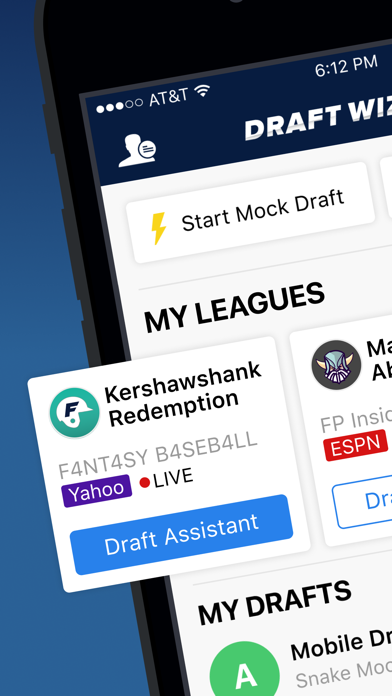
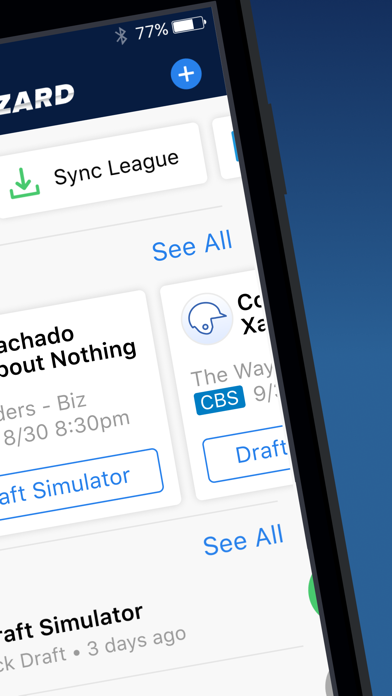


What is Fantasy Baseball Draft Wizard?
Draft Wizard is a suite of tools designed to help users draft like an expert and win their fantasy baseball leagues. Created by FantasyPros, the app is powered by award-winning draft technology and provides expert advice for every single pick, as well as assistance during real live drafts. The app includes a mock draft simulator, live mock drafts, cheat sheets, draft analyzer, draft assistant, draft history, auto-pick, custom draft configuration, import league settings, keeper league support, and iPad split view support.
1. Created by FantasyPros, the #1 fantasy sports advice provider in the world, and powered by award-winning draft technology, this is the only app that will give you expert advice for every single pick and assist you during your real live draft.
2. Mock draft against real LIVE opponents on-the-go, using settings from your league host.
3. Both the Manual and Live Draft Assistant features support the following league hosts: Yahoo, RT Sports, Fantrax, NFBC, and CBS Leagues.
4. Track your league's keepers for each team so you can mock draft with settings that are close to your real thing.
5. Enter draft pick selections from your real draft to get expert advice on who to pick for your team.
6. Simulate your real draft by importing league settings from your favorite league host.
7. Sync with your live draft to get expert advice on who to pick for each round, while your draft unfolds in real-time.
8. Fast and realistic snake and auction mock draft simulations to practice for your real fantasy baseball draft.
9. Upgrade to a FantasyPros Premium subscription and unlock powerful draft and in-season features for all sports.
10. Use Slide Over or Split View multitasking on iPad to use Draft Wizard alongside your league draft.
11. Pause or save an unfinished mock draft to pick up where you left off later.
12. Liked Fantasy Baseball Draft Wizard? here are 5 Sports apps like Baseball Games; Baseball WhiteBoard; Baseball Pro Scorekeeping; SEC Baseball; Baseball Gameplan with Jason Giambi;
GET Compatible PC App
| App | Download | Rating | Maker |
|---|---|---|---|
 Fantasy Baseball Draft Wizard Fantasy Baseball Draft Wizard |
Get App ↲ | 1,975 4.78 |
Marzen Media LLC |
Or follow the guide below to use on PC:
Select Windows version:
Install Fantasy Baseball Draft Wizard app on your Windows in 4 steps below:
Download a Compatible APK for PC
| Download | Developer | Rating | Current version |
|---|---|---|---|
| Get APK for PC → | Marzen Media LLC | 4.78 | 4.0.5 |
Get Fantasy Baseball Draft Wizard on Apple macOS
| Download | Developer | Reviews | Rating |
|---|---|---|---|
| Get Free on Mac | Marzen Media LLC | 1975 | 4.78 |
Download on Android: Download Android
- Mock Draft Simulator: Fast and realistic snake and auction mock draft simulations to practice for your real fantasy baseball draft.
- Live Mock Drafts: Mock draft against real LIVE opponents on-the-go, using settings from your league host.
- Expert Advice: See who the experts would draft for every single pick to help you make the best decision.
- Cheat Sheets: Built-in cheat sheets based on our ECR (Expert Consensus Rankings) and ADP (Average Draft Position).
- Draft Analyzer: See how you performed after each draft to identify your strengths and weaknesses.
- Draft Assistant (Live Sync): Sync with your live draft to get expert advice on who to pick for each round, while your draft unfolds in real-time. Drafted players will be automatically tracked for you.
- Draft Assistant (Manual): Enter draft pick selections from your real draft to get expert advice on who to pick for your team.
- Draft History: Review past draft grades to fine-tune your draft strategy. Pause or save an unfinished mock draft to pick up where you left off later.
- Auto-Pick: Let our algorithm make the picks for you so you can sit back, relax, and analyze the draft results.
- Custom Draft Configuration: Configure your own league settings, select the number of teams, players, positions, and scoring system.
- Import League Settings: Simulate your real draft by importing league settings from your favorite league host.
- Keeper League Support: Track your league's keepers for each team so you can mock draft with settings that are close to your real thing.
- iPad Split View Support: Use Slide Over or Split View multitasking on iPad to use Draft Wizard alongside your league draft.
- Live mock drafts feature is helpful for practicing before the actual draft
- App has a draft analyzer feature that can provide advice for drafting
- Bug causing crashes during mock drafts with keepers has been fixed
- App crashes after finishing a mock draft
- Keepers process needs improvement
- Players sometimes reappear after being removed
- Draft analyzer feature may not work properly and customer support may not be helpful
Great app
Needs iPad app and keepers issue
What a joke
Latest Update Causes Crash