
Published by TokApp OnLine SL on 2025-04-22

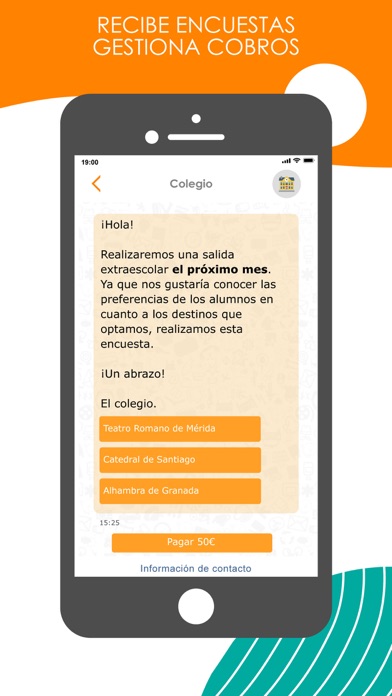
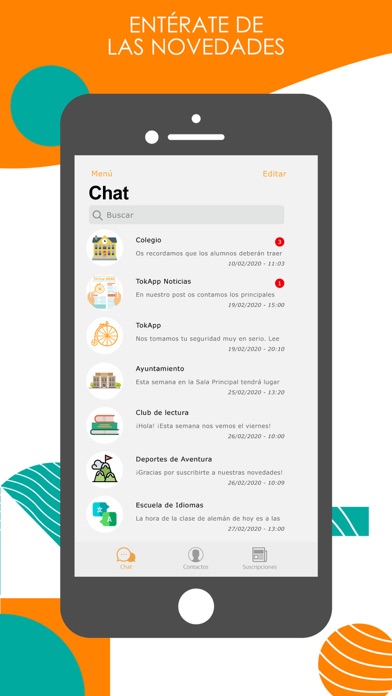

What is TokApp School?
TokApp School is a free communication tool designed for schools, institutions, colleges, and academies to maintain direct and instant communication with their members, including students, parents, and teachers. The app allows users to receive notifications from the school, eliminating the need for paper notifications. It also provides information about school services, playgrounds, complementary activities, and more.
1. TokApp School is a powerful tool with which institutions, colleges, academies and any school can maintain communication with parents, students and users.
2. How? Through instant messaging users, students, and parents receive notifications from the school, leaving aside the notifications on paper.
3. *Can be used from PC or other device with Internet access.
4. Liked TokApp School? here are 5 Education apps like SCHOOL PARENT APP; Puzzle It Out Preschool; Middle School Vocab Challenge; PowerSchool Learning; Oklahoma City Public Schools;
Or follow the guide below to use on PC:
Select Windows version:
Install TokApp School app on your Windows in 4 steps below:
Download a Compatible APK for PC
| Download | Developer | Rating | Current version |
|---|---|---|---|
| Get APK for PC → | TokApp OnLine SL | 4.76 | 4.21.9 |
Get TokApp School on Apple macOS
| Download | Developer | Reviews | Rating |
|---|---|---|---|
| Get Free on Mac | TokApp OnLine SL | 119 | 4.76 |
Download on Android: Download Android
- Free to use
- Instant and direct communication
- Simple and effective
- Maximum security and privacy of communications
- Information about school services
- Guaranteed cost savings and working hours
- Legal validity in communications
- Ability to send unlimited files
- Ability to attach photos and files (pdf, word...)
- Members can respond only when desired
- Historical message with answers
- Automatic import of data from school
- Message read confirmation
- Easy to install
- Can be used from PC or other device with internet access.