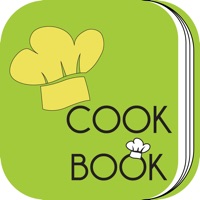
Last Updated by Nikmesoft Company, Ltd. on 2025-04-19

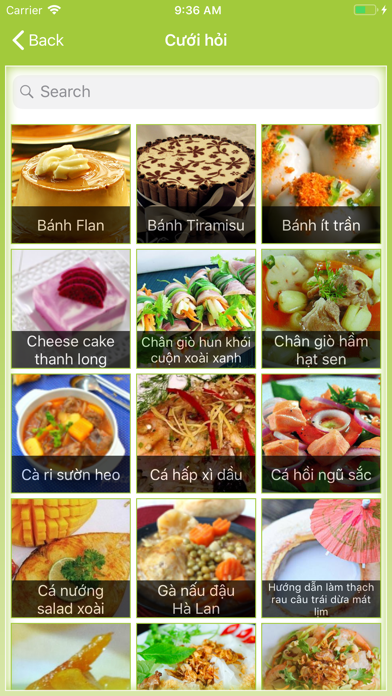

What is Nấu ăn ngon mỗi ngày?
The "Nấu ăn ngon mỗi ngày" app is designed for those who love cooking but don't have much time to attend cooking classes or want to prepare a nutritious meal for their family. The app provides a variety of recipes categorized by preparation method, ingredients, country, local specialties, holidays, and users to help users easily search and save time. Additionally, the app offers tips for decorating and cooking in the "Decoration" and "Tips" sections. The app is user-friendly and supports iPhone, iPod touch, and iPad devices. All features are designed to work offline, and the app updates its database continuously when connected to the internet. Users can quickly search for recipes, mark their favorite dishes, and share information with friends via Facebook, Twitter, Google+, and Email. The app also allows users to change the font style.
1. + Các món ăn được chia theo nhiều chủ đề: cách chế biến, nguyên liệu, quốc gia, đặc sản tỉnh thành, dịp lễ tết, người dùng nhằm giúp bạn thuận lợi trong việc tìm kiếm cũng như là tiết kiệm thời gian của bạn.
2. Bạn là người yêu thích nấu ăn nhưng không có nhiều thời gian tham gia các khóa học ? Hay đơn giản bạn muốn chuẩn bị một bữa ăn đầy đủ chất dinh dưỡng cho gia đình.
3. + Bên cạnh đó ứng dụng còn giúp bạn cách trang trí món ăn đẹp và mẹo vặt trong nấu ăn ở mục trang trí và mục mẹo vặt.
4. Châm ngôn "đường đến trái tim người đàn ông là đi qua dạ dày" như là một chân lý bao đời nay và cũng là bí quyết để các chị em phụ nữ giữ hạnh phúc gia đình bền chặt mãi.
5. + Ứng dụng được thiết kế thân thiện và dễ sử dụng, hỗ trợ các thiết bị iPhone, iPod touch và iPad.
6. + Hỗ trợ video nhằm giúp bạn thực hiện một cách dễ dàng hơn.
7. + Tất cả các ứng dụng đều được thiết kế để hoạt động offline.
8. + Thông tin chi tiết về món ăn gồm: hình ảnh, giới thiệu, nguyên liệu và cách chế biến.
9. + Đặc biệt ứng dụng còn cho bạn thay đổi phông chữ.
10. + Hỗ trợ tính năng tìm kiếm nhanh và đánh dấu món ăn yêu thích.
11. + Có thể chia sẽ thông tin với bạn bè qua Facebook, Twitter, Google+ và Email.
12. Liked Nấu ăn ngon mỗi ngày? here are 5 Food & Drink apps like Thực đơn hàng ngày; 365 món ăn ngon mỗi ngày; Thực Đơn Ngày Lễ Tết; Tea Cooking - Món Ăn Ngon Mỗi Ngày; Mẹo Cuộc Sống - 2000+ Mẹo Sử Dụng Hàng Ngày;
GET Compatible PC App
| App | Download | Rating | Maker |
|---|---|---|---|
 Nấu ăn ngon mỗi ngày Nấu ăn ngon mỗi ngày |
Get App ↲ | 86 4.38 |
Nikmesoft Company, Ltd. |
Or follow the guide below to use on PC:
Select Windows version:
Install Nấu ăn ngon mỗi ngày app on your Windows in 4 steps below:
Download a Compatible APK for PC
| Download | Developer | Rating | Current version |
|---|---|---|---|
| Get APK for PC → | Nikmesoft Company, Ltd. | 4.38 | 3.6.1 |
Get Nấu ăn ngon mỗi ngày on Apple macOS
| Download | Developer | Reviews | Rating |
|---|---|---|---|
| Get Free on Mac | Nikmesoft Company, Ltd. | 86 | 4.38 |
Download on Android: Download Android
- Recipes categorized by preparation method, ingredients, country, local specialties, holidays, and users
- Tips for decorating and cooking in the "Decoration" and "Tips" sections
- User-friendly and supports iPhone, iPod touch, and iPad devices
- All features are designed to work offline
- Continuous database updates when connected to the internet
- Quick search and mark favorite dishes
- Detailed information about each recipe, including images, introductions, ingredients, and preparation methods
- Video support for easier cooking
- Sharing information with friends via Facebook, Twitter, Google+, and Email
- Font style customization.
Tuyệt...
Ứnd dụng rất hay và chuyên nghiệp