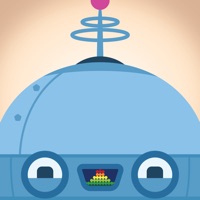
Last Updated by Originator Inc. on 2025-04-07


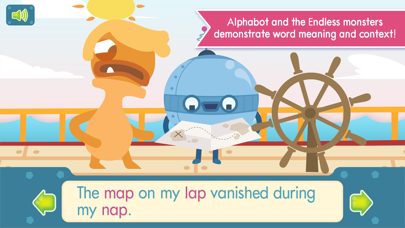
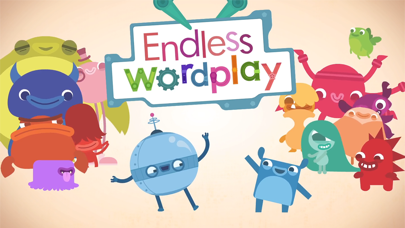
What is Endless Wordplay?
Endless Wordplay is an educational app designed for kids to learn spelling, word building, and rhyming. The app introduces spelling patterns and phonograms that are important for early writers and beginning spellers. The app reinforces spelling rules and variations using rhymes and a fun, progressive learning path. The app features Alphabot and Endless monsters to make learning fun and interactive.
1. As the next delightful app in the Endless series, Endless Wordplay sets the stage for spelling, word building, and wonderful rhymes! This app introduces key spelling patterns and phonograms that are important for beginning spellers and early writers.
2. Written English can be complex and confusing, and Endless Wordplay reinforces spelling rules and variations using rhymes and a fun, progressive learning path.
3. Kids will have a blast learning spelling patterns and phonograms with the all-new Alphabot and the beloved Endless monsters.
4. Each lesson reinforces a spelling and phonetic pattern using a sequence of rhyming word puzzles with letters that come alive.
5. - The delightful lessons presented by Alphabot reinforce spelling and phonetic patterns in a fun and interactive way.
6. - 3 spelling lessons (9 words) free to try with additional lessons available for purchase.
7. - Animations bring the rhyming words to life and reinforce definitions and usage.
8. - Endless Wordplay was designed with your children in mind.
9. The rhyming words then lead to entertaining and illustrative animations that are as fun as they are educational.
10. There are no high scores, failures, limits or stress.
11. Your children can interact with the app at their own pace.
12. Liked Endless Wordplay? here are 5 Education apps like Endless Wordplay: School Ed.; Endless Reader; Endless Learning Academy; Endless Numbers; Endless Alphabet;
Or follow the guide below to use on PC:
Select Windows version:
Install Endless Wordplay app on your Windows in 4 steps below:
Download a Compatible APK for PC
| Download | Developer | Rating | Current version |
|---|---|---|---|
| Get APK for PC → | Originator Inc. | 4.45 | 3.3 |
Get Endless Wordplay on Apple macOS
| Download | Developer | Reviews | Rating |
|---|---|---|---|
| Get Free on Mac | Originator Inc. | 681 | 4.45 |
Download on Android: Download Android
- The app offers 3 spelling lessons (9 words) for free, with additional lessons available for purchase.
- Alphabot presents the lessons in a fun and interactive way, reinforcing spelling and phonetic patterns.
- Animations bring the rhyming words to life and reinforce definitions and usage.
- The app is designed with no high scores, failures, limits, or stress, allowing children to interact with the app at their own pace.
- The app is engaging and educational for young children.
- The animation and sounds are appealing to children without being overly annoying to parents.
- The app has a wide age range appeal, as it has been enjoyed by a child from 2 to 7 years old.
- The app helps children learn letter sounds and reading fluency.
- No cons were mentioned in the review.
Love all apps from this company
Excellent
Great app!
From 2-reading