
Published by TEKNOSA A.Ş. on 2025-03-26



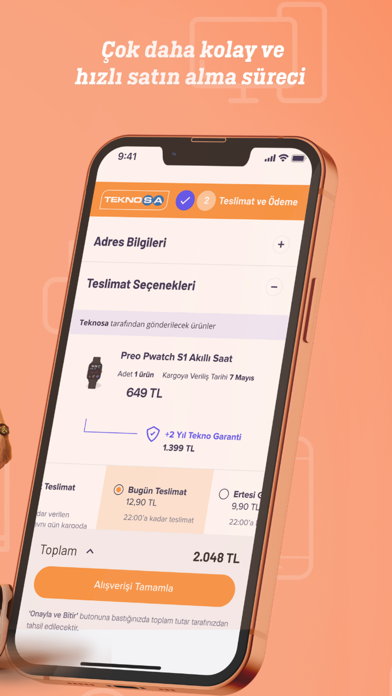
What is Teknosa? The Teknosa iOS app is designed to provide a safe, easy, and enjoyable online shopping experience for all your technology needs. With thousands of products from hundreds of categories and leading brands, the app offers exclusive discounts and promotions that are not available anywhere else. You can browse and purchase products, track your orders, and stay up-to-date with the latest technology trends and innovations.
1. Farklı kategorilerdeki teknoloji ürünlerini en cazip fiyat ve en iyi hizmet kalitesi ile sunan Teknosa uygulaması ile Cep Telefonu, Bilgisayar, TV, Ses ve Görüntü Sistemleri, Beyaz Eşya, Elektrikli Ev Aletleri, Kişisel Bakım ve Sağlık, Oyun Konsolları, Fotoğraf Makinesi ve Kamera, Ofis Malzemeleri ve Mobilyaları, Elektronik Aksesuarlar ve daha pek çok kategoriden aradığınız ürünü kolayca bulabilirsiniz.
2. Yeni bir cep telefonuna mı ihtiyacınız var yoksa kahve dükkanını evinize taşıyacak bir kahve makinesine mi? Üretkenliğinizi arttıracak bir bilgisayar mı arıyorsunuz ya da hobinizi ilerletecek bir fotoğraf makinesi mi? Tüm bunlar ve daha fazla arzunuzun karşılanması için yapmanız gereken tek şey Teknosa mobil uygulamasını telefonunuza indirmek.
3. Teknosa uygulaması ile elektronik dünyasının önde gelen en iyi markaları cebinizde! Apple, Samsung, Lenovo, Bosch, Siemens, Casper, LG, HP, Huawei, Oppo, Xiaomi, Philips, Arzum, Tefal, Braun, Vestel, Asus, Dell, Sony, Rowenta, Nespresso, JBL ve daha birçok markanın en yeni ürünlerine anında ulaşabilir ve satın alabilirsiniz.
4. Elektronik ürünlere dair tüm ihtiyaçlarınızı karşılamanın en güvenli ve uygun fiyatlı yolu olan Teknosa mobil uygulaması ile teknolojinin nabzını yakalayın.
5. Teknoloji dünyasını avucunuzun içine taşıyan Teknosa mobil uygulaması aynı zamanda hiçbir yerde bulamayacağınız indirim ve kampanyaları da sizlerle buluşturuyor.
6. Tüm elektronik ihtiyaçlarınızı tek bir uygulama ile gidermek için Teknosa iOS uygulamasını vakit kaybetmeden indirin.
7. Farklı kategorilerde en yeni ürünler neler, en sevilen markalar en son hangi cihazları piyasaya sunmuş ve ilgilendiğiniz kategorinin en çok öne çıkanları hangileri gibi soruların yanıtları da uygulamada.
8. Üstelik sadece uygulamada geçerli olan kampanyalar sayesinde Teknosa mobil uygulamalı olmanın avantajlarından da faydalanabileceksiniz.
9. Teknosa iOS uygulaması ile online alışveriş çok daha keyifli, güvenli ve kolay.
10. Uygulama ile güncel indirim, kampanya ve fırsatlardan anlık olarak haberdar olabilir ve böylece hiçbir indirimi kaçırmadan avantajlı alışverişin keyfini çıkarabilirsiniz.
11. Üstelik hiçbir yerde bulamayacağınız indirim ve kampanyalar da uygulamada sizleri bekliyor.
12. Liked Teknosa? here are 5 Shopping apps like Trendyol - Online Alışveriş; Çiçeksepeti - Online Alışveriş; GittiGidiyor: Alışveriş Sitesi; Morhipo – Online Alışveriş;
Or follow the guide below to use on PC:
Select Windows version:
Install Teknosa – Alışveriş, Teknoloji app on your Windows in 4 steps below:
Download a Compatible APK for PC
| Download | Developer | Rating | Current version |
|---|---|---|---|
| Get APK for PC → | TEKNOSA A.Ş. | 4.57 | 7.3.9 |
Download on Android: Download Android
- Thousands of products from hundreds of categories, including mobile phones, computers, TVs, home appliances, personal care, gaming consoles, cameras, office supplies, and more.
- Leading brands such as Apple, Samsung, Lenovo, Bosch, Siemens, LG, HP, Huawei, Oppo, Xiaomi, Philips, Arzum, Tefal, Braun, Vestel, Asus, Dell, Sony, Rowenta, Nespresso, and JBL.
- Exclusive discounts and promotions that are only available through the app.
- Real-time notifications about the latest deals and offers.
- Secure and easy payment options with SSL security certificate.
- Same-day delivery option.
- Easy order tracking and management.
- No membership required for shopping.
- Stay up-to-date with the latest technology trends and innovations.
Deserves 5 star
Nezaman Göreceğiz?
Nihayet
Rezalet