
Last Updated by GittiGidiyor Bilgi Teknolojileri Sanayi ve Ticaret A.S. on 2025-04-21
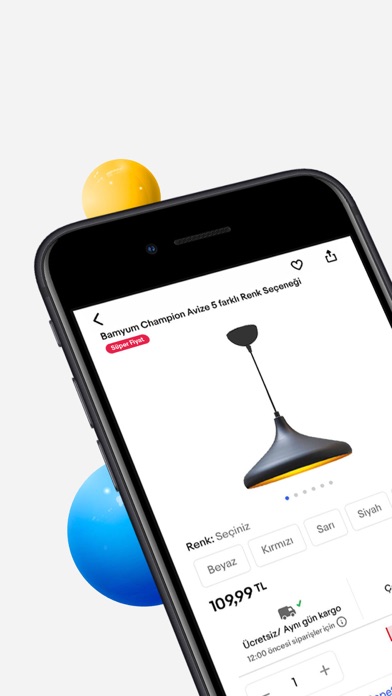
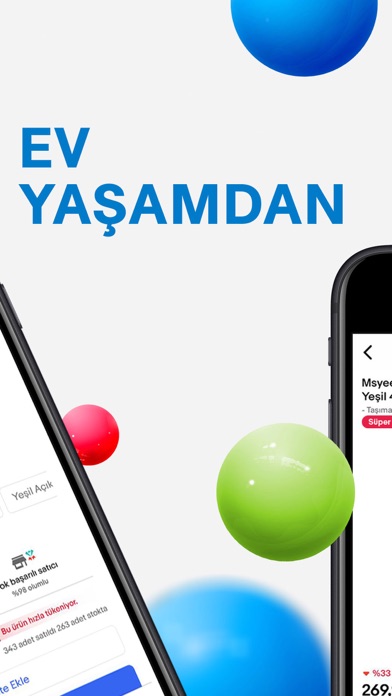
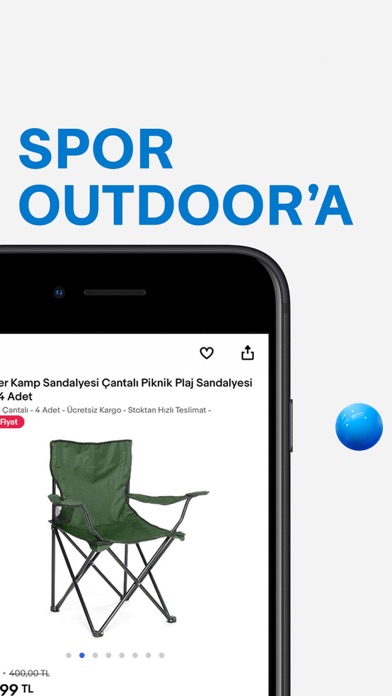
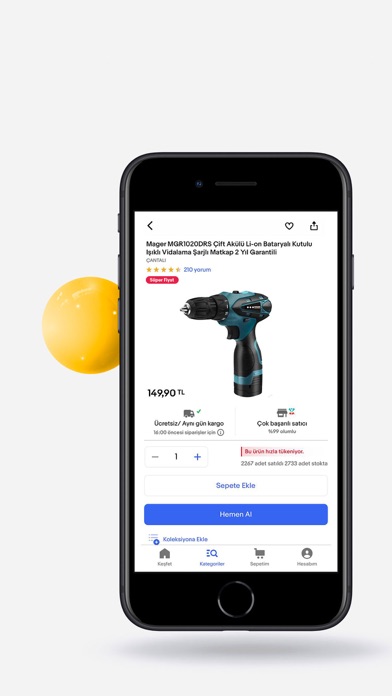
What is GittiGidiyor? The GittiGidiyor app is a mobile shopping platform that allows users to buy and sell products from their smartphones. The app offers a unique shopping experience with millions of products available in hundreds of categories, including electronics, fashion, cosmetics, automotive, hobbies, decoration, sports, and baby products. The app also features exclusive mobile deals, gift card rewards, and instant notifications for discounts and promotions. Users can shop with confidence thanks to the Sıfır Risk payment and approval system, which ensures a 100% secure shopping experience. The app also offers various payment options, including credit cards, debit cards, BKM Express, and GarantiPay.
1. GittiGidiyor’un sık alışveriş yapan kullanıcılarına sunduğu ayrıcalıklar programı GittiGidiyor Kazananlar Kulübü’ne katıl, eşsiz fırsatlardan, ayrıcalıklı hizmetlerden yararlan.
2. Arayan, araştıran herkesin buluşma noktası blog.gittigidiyor.com’da uzman editörlerin kaleminden trendler, haberler, rehber olacak içerikler ve daha fazlası seni bekliyor.
3. Bonus, Chip-Para, WorldPuan, ParaPuan ya da MaxiPuan... Her ay farklı banka kartları için düzenlenen kampanyalardan yararlan, alışveriş yaptıkça puan kazan.
4. Gelen ürünü kontrol etikten sonra onayla, satıcıya puan ve yorum ver veya iade işlemi başlat.
5. GittiGidiyor'da en son geliştirilen SSL, PCIDSS şifreleme yöntemleri ile ödeme altyapısında %100 güvenli bir sistem var.
6. GittiGidiyor’un ödeme-onay sistemi Sıfır Risk ile alışverişini %100 GittiGidiyor güvencesi ile yap.
7. Kredi kartıyla, banka kartıyla, BKM Express veya GarantiPay ile ödemeni tamamla.
8. Teslim aldığın ürüne onay ver, satıcıya mesaj gönder ya da kargonun nerede olduğunu kontrol et.
9. Ücretsiz satış yapma imkanı, avantajlı mağaza abonelikleri, gelişmiş satış araçlarını kaçırma.
10. Milyonlarca ürün arasından seçtiğimiz kaçırılmayacak indirimler her gün yenilenen Günün Fırsatı’nda.
11. Ürünlerinin fotoğrafını çek, hemen satışa başla, ürünlerin ve markan milyonlara ulaşsın.
12. Liked GittiGidiyor? here are 5 Shopping apps like Çiçeksepeti - Online Alışveriş; Boyner – Online Alışveriş; Dolap - İkinci El Alışveriş; CarrefourSA Online Alışveriş; ModaCruz - İkinci El Alışveriş;
GET Compatible PC App
| App | Download | Rating | Maker |
|---|---|---|---|
 GittiGidiyor GittiGidiyor |
Get App ↲ | 2,000 4.71 |
GittiGidiyor Bilgi Teknolojileri Sanayi ve Ticaret A.S. |
Or follow the guide below to use on PC:
Select Windows version:
Install GittiGidiyor: Alışveriş Sitesi app on your Windows in 4 steps below:
Download a Compatible APK for PC
| Download | Developer | Rating | Current version |
|---|---|---|---|
| Get APK for PC → | GittiGidiyor Bilgi Teknolojileri Sanayi ve Ticaret A.S. | 4.71 | 3.34.1 |
Get GittiGidiyor on Apple macOS
| Download | Developer | Reviews | Rating |
|---|---|---|---|
| Get Free on Mac | GittiGidiyor Bilgi Teknolojileri Sanayi ve Ticaret A.S. | 2000 | 4.71 |
Download on Android: Download Android
- Buy and sell products from your smartphone
- Daily deals with up to 70% discounts
- Exclusive mobile deals and gift card rewards
- Millions of products in hundreds of categories
- Premium brands and new releases in GittiGidiyor Cadde
- Top technology brands and pre-order sales
- Sıfır Risk payment and approval system for 100% secure shopping
- Real-time tracking of your orders and deliveries
- Multiple payment options, including credit cards, debit cards, BKM Express, and GarantiPay
- Loyalty programs and rewards for frequent shoppers
- GittiGidiyor Kazananlar Kulübü for exclusive benefits and services
- Free selling and advanced sales tools for sellers
- Expert editorial content and trends on the GittiGidiyor blog
- 24/7 customer service support.
- Great app and website for shopping in Turkey
- User-friendly interface
- No English language support
- No landscape orientation support for iPad Pro users
nice
English
Add the English language to the app
No landscape support