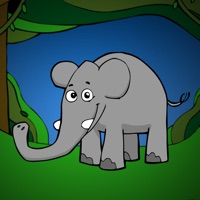
Last Updated by Gotclues, Inc on 2025-04-27
1. The game contains both visual, verbal, and auditory cues and can be setup as recreation from toddlers, as cue cards to learn animal names in English, Spanish, German, Danish, Mandarin, Cantonese, and Japanese , or with the written names displayed as a cue before the animal is revealed to nurture intrinsic visual reading skills in toddlers.
2. * Voice over and text in English, Spanish, Danish, Chinese, German, Cantonese, Japanese.
3. Let your child have fun while learning animal names and sounds.
4. This easy-to-use app was designed for your toddler to play and learn at the same time.
5. Just install the app, and give your iPad or iPhone to your child.
6. Sweet animals that your child will adore.
7. Its that simple.
8. Liked Peekaboo HD Jungle? here are 5 Education apps like Bibi Jungle: Game for Toddlers; Jungle Math Bingo; Jungle ABC Bingo; Safari and Jungle Animal Picture Flashcards for Babies, Toddlers or Preschool (Free); BabyLit Jungle Book Hide & Seek;
Or follow the guide below to use on PC:
Select Windows version:
Install Peekaboo HD Jungle app on your Windows in 4 steps below:
Download a Compatible APK for PC
| Download | Developer | Rating | Current version |
|---|---|---|---|
| Get APK for PC → | Gotclues, Inc | 4.50 | 1.5 |
Get Peekaboo HD Jungle on Apple macOS
| Download | Developer | Reviews | Rating |
|---|---|---|---|
| Get $1.99 on Mac | Gotclues, Inc | 2 | 4.50 |
Download on Android: Download Android
We love the farm and jungle
Multiple languages a great touch
Great app
Good app for preschool