
Published by Municipium Srl on 2024-10-29

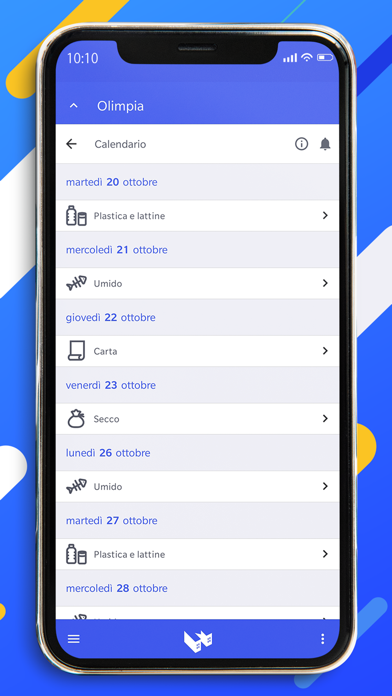

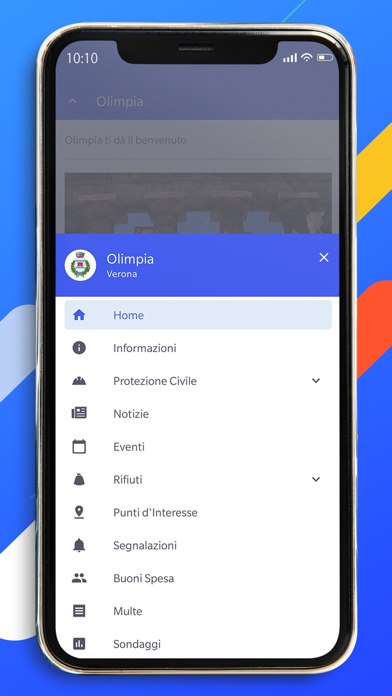
What is Municipium? Municipium is an app that helps citizens and businesses stay informed about their local government. It is the most widely used app by Italian municipalities and can be downloaded for free on smartphones and tablets. The app provides news, events, and notifications from the local government, as well as useful information about the municipality. It also offers services such as waste management, interactive maps, and the ability to send secure and confidential reports to the local government.
1. • Protezione Civile: puoi ricevere news e aggiornamenti su stati di allerta e rischi del territorio, consultare bollettini meteo, avvisi geolocalizzati, numeri utili da contattare in caso di emergenza e puoi visualizzare il piano di emergenza comunale e le norme di comportamento per gestire le situazioni di pericolo.
2. • Rifiuti smart: se il tuo Comune ha il “porta a porta” puoi consultare on line il calendario digitale e impostare il promemoria automatico che ti ricorda cosa conferire in strada o consultare la mappa di tutti i punti di raccolta e conferimento.
3. La puoi scaricare e installare gratuitamente sul tuo smartphone o tablet e ti consente di leggere le notizie importanti, vedere gli eventi e ricevere le comunicazioni di tuo interesse per ogni Ente che desideri.
4. • Mappe interattive: qui puoi trovare gli indirizzi degli uffici comunali, delle sedi di associazioni e i luoghi di interesse del Comune organizzati su mappe interattive, corredati da schede informative.
5. • Segnalazioni e suggerimenti: con l’app puoi inviare al Comune segnalazioni in modalità sicura e riservata, con la possibilità di inserire foto e una semplice descrizione e se serve anche geolocalizzare la segnalazione.
6. Il tuo Comune non è ancora su municipium? I contenuti non sono aggiornati? I servizi elencati non sono tutti disponibili? Apri una segnalazione su e noi provvederemo a informare l'ente.
7. • Multe smart: qui puoi visualizzare e pagare una sanzione al codice della strada direttamente dal tuo smartphone.
8. • Demografici smart: con questo servizio puoi richiedere un certificato anagrafico e riceverlo via email direttamente dal tuo smartphone.
9. • Tributi smart: qui puoi vedere elencati i pagamenti che hai effettuato o che devi ancora effettuare.
10. • Sondaggi: qui puoi esprimere la tua opinione su questioni di interesse locale.
11. Nota: per un utilizzo ottimale dell'app è consigliato abilitare sul proprio smartphone la geolocalizzazione e la ricezione delle notifiche.
12. Liked Municipium? here are 5 News apps like Twitter; Reddit; CNN: Breaking US & World News; Nextdoor: Neighborhood Network; NewsBreak: Local News & Alerts;
Or follow the guide below to use on PC:
Select Windows version:
Install Municipium app on your Windows in 4 steps below:
Download a Compatible APK for PC
| Download | Developer | Rating | Current version |
|---|---|---|---|
| Get APK for PC → | Municipium Srl | 1.00 | 3.7.6 |
Get Municipium on Apple macOS
| Download | Developer | Reviews | Rating |
|---|---|---|---|
| Get Free on Mac | Municipium Srl | 5 | 1.00 |
Download on Android: Download Android
- News and Events: Stay up-to-date with important news and events in your municipality, including geolocated events and push notifications for important announcements.
- Useful Information: Access institutional information and other interesting content shared by your local government.
- Smart Waste Management: If your municipality has a "door-to-door" waste collection system, you can consult the digital calendar and set automatic reminders for when to put out your waste. You can also view a map of all collection points.
- Interactive Maps: Find the addresses of municipal offices, association headquarters, and other places of interest on interactive maps with informative cards.
- Reports and Suggestions: Send secure and confidential reports to your local government, including photos and geolocation if necessary.
- Smart Fines: View and pay traffic fines directly from your smartphone.
- Smart Demographics: Request and receive an anagrafic certificate via email directly from your smartphone using SPID.
- Smart Taxes: View a list of payments you have made or still need to make using SPID.
- Civil Protection: Receive news and updates on alerts and risks in your area, consult weather bulletins, geolocated alerts, and emergency contact numbers. You can also view the municipal emergency plan and guidelines for managing dangerous situations.
- Surveys: Express your opinion on local issues through surveys.
Note: For optimal use of the app, it is recommended to enable geolocation and notification reception on your smartphone.