
Last Updated by D-Link International on 2025-04-06
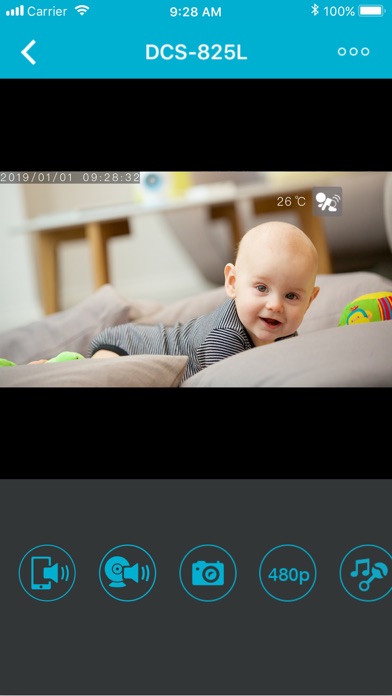

What is mydlink Baby Camera Monitor? The mydlink Baby Camera Monitor app is a mobile application that allows you to monitor your baby using your mobile device. The app is compatible with D-Link baby cameras and allows you to view live video, receive notifications, and adjust settings for your camera.
1. This app also supports two-way audio, so you can use your mobile device to listen to live audio from your baby camera, or broadcast audio to the camera’s built-in speaker.
2. View your baby camera’s live video no matter where you are, record video or take a snapshot of the live feed, or receive notifications when motion, crying, or a change in temperature is detected.
3. The app allows you to view, configure, and control your compatible D-Link baby camera using your mobile device.
4. - Receive notifications when your baby camera detects motion, crying, or a change in temperature.
5. Turn your mobile device into a baby monitor with the mydlink Baby Camera Monitor app.
6. - View live video on your mobile device wherever you have an Internet connection.
7. - Two-way audio allows you to not only to listen to live audio, but also talk back via the camera’s speaker.
8. - Connect directly to your baby camera for convenient local operation.
9. - Configure and adjust settings for your baby camera.
10. *Wi-Fi or 3G/4G/LTE connection required to view live feed remotely.
11. This app is compatible with the following models: DCS-825L, DCS-820L, DCS-855L, DCS-850L, DCS-700L, DCS-800L.
12. Liked mydlink Baby Camera Monitor? here are 5 Productivity apps like Baby Maker Face Effects Filter; Baby Names For All Religious; Baby Crochet Patterns; Baby Shower Invitation Card; Baby Journal.;
GET Compatible PC App
| App | Download | Rating | Maker |
|---|---|---|---|
 mydlink Baby Camera Monitor mydlink Baby Camera Monitor |
Get App ↲ | 84 1.33 |
D-Link International |
Or follow the guide below to use on PC:
Select Windows version:
Install mydlink Baby Camera Monitor app on your Windows in 4 steps below:
Download a Compatible APK for PC
| Download | Developer | Rating | Current version |
|---|---|---|---|
| Get APK for PC → | D-Link International | 1.33 | 3.02.02 |
Get mydlink Baby Camera Monitor on Apple macOS
| Download | Developer | Reviews | Rating |
|---|---|---|---|
| Get Free on Mac | D-Link International | 84 | 1.33 |
Download on Android: Download Android
- View live video on your mobile device from anywhere with an internet connection
- Connect directly to your baby camera for local operation without an internet connection
- Receive notifications for motion, crying, or temperature changes detected by your camera
- Configure and adjust settings for your baby camera
- Two-way audio allows you to listen to live audio and talk back via the camera's speaker
- Up to 4x digital zoom for a closer look at your baby
- Compatible with D-Link baby cameras including DCS-825L, DCS-820L, DCS-855L, DCS-850L, DCS-700L, and DCS-800L
- Wi-Fi or 3G/4G/LTE connection required to view live feed remotely.
- New UI looks better and makes more sense
- Option for enhanced picture quality (720p)
- Cannot hear sound when app is not actively displayed on screen
- Pre-loaded lullabies are no longer available
- Bugs and feature requests, such as defaulting to local WiFi connection and difficulty connecting to local camera
- Some users have experienced issues with the camera not working after the update
Wish I hadn’t updated to the latest version
Improved UI, worse performance
No longer works with latest update & new features
DO NOT WASTE YOUR MONEY