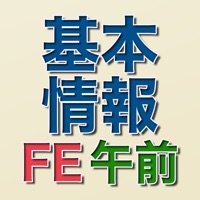
Last Updated by Maiji Saito on 2025-05-12
Getting the best Education app for you is hard, which is why we are happy to give you 【令和2年春対応】基本情報技術者試験 午前問題集 from Maiji Saito. 【特徴】 ・一問一答形式で出題され、解答群の順序は毎回入れ替わります。 ・各科目を順番に解答するモードでじっくり学習・復習し、 ランダムに出題するモードで試験前の総復習が可能です。 ・シラバスごとにカテゴリ化されているので、苦手な分野を重点的に学習できます。 ・回答履歴が記録されるので、正解率の低い問題を選んで復習が可能です。 ・好きな問題を「お気に入り」に追加できます。 後で調べたい場合、再復習したい場合にお使いください。 ・通勤、通学時などちょっとした時間の学習用教材としてご利用ください。 【掲載問題数】 令和元年度 秋期 午前 80問 平成31年度 春期 午前 80問 平成30年度 秋期 午前 80問 平成30年度 春期 午前 80問 平成29年度 秋期 午前 80問 平成29年度 春期 午前 80問 平成28年度 秋期 午前 80問 平成28年度 春期 午前 80問 平成27年度 秋期 午前 80問 平成27年度 春期 午前 80問 平成26年度 秋期 午前 80問 平成26年度 春期 午前 80問 平成25年度 秋期 午前 80問 平成25年度 春期 午前 80問 平成24年度 秋期 午前 80問 平成24年度 春期 午前 80問 平成23年度 秋期 午前 80問 平成23年度 特別 午前 80問 平成22年度 秋期 午前 80問 全1520問を詳細な解説付きで収録しています。 【免責事項】 応用情報、情報セキュリティースペシャリスト、ネットワークスペシャリスト試験合格者が解答を作成していますが、解答に誤りがあれば、Twitter(@premium_maiji)かメールにてご指摘ください。 何卒、ご協力をお願い致します。. If 【令和2年春対応】基本情報技術者試験 午前問題集 suits you, get the 49.42 MB app for 3.5 on PC. IF you like 【令和2年春対応】基本情報技術者試験 午前問題集, you will like other Education apps like Duolingo - Language Lessons; ClassDojo; Canvas Student; Remind: School Communication; PictureThis - Plant Identifier;
Or follow the guide below to use on PC:
Select Windows version:
Install 【令和2年春対応】基本情報技術者試験 午前問題集 app on your Windows in 4 steps below:
Download a Compatible APK for PC
| Download | Developer | Rating | Current version |
|---|---|---|---|
| Get APK for PC → | Maiji Saito | 1 | 3.5 |
Get 【令和2年春対応】基本情報技術者試験 午前問題集 on Apple macOS
| Download | Developer | Reviews | Rating |
|---|---|---|---|
| Get Free on Mac | Maiji Saito | 0 | 1 |
Download on Android: Download Android