
Last Updated by Dmytro Vynokurov on 2025-01-02
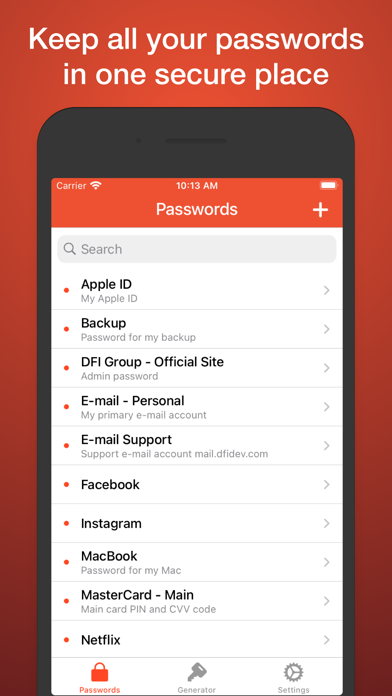
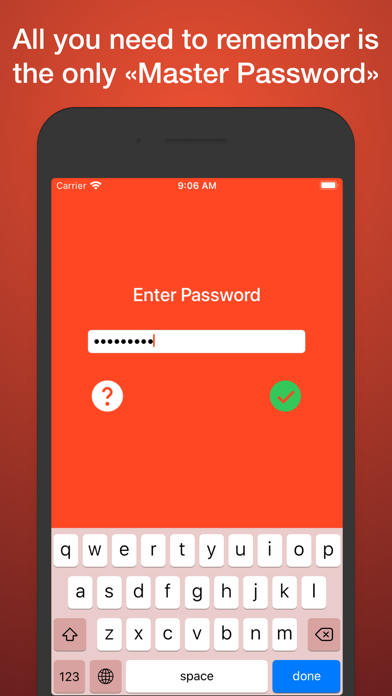
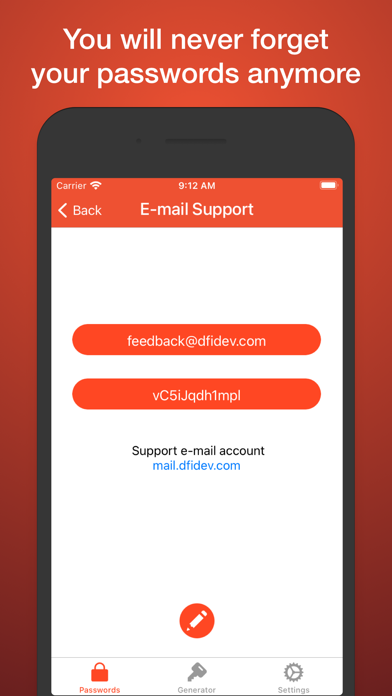
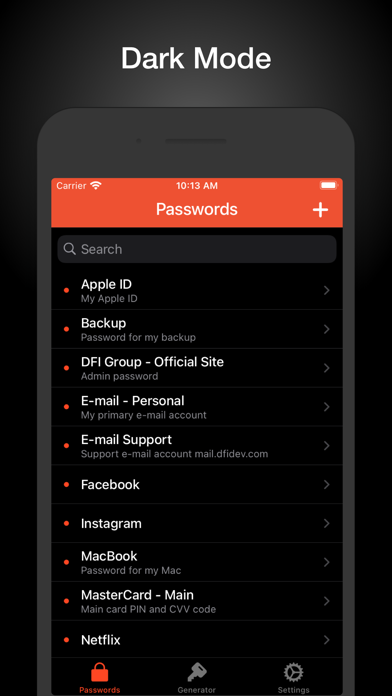
What is iPassworder?
iPassworder is a password manager app that allows users to store and manage all their passwords for various accounts and sensitive information. The app has a user-friendly interface and a built-in password generator that creates unique and secure passwords. The app also features a quick password create function and allows users to log in with Face ID/Touch ID.
1. iPassworder is a passwords keeper that allows you to conveniently and safely store all your passwords for the accounts from websites, forums, payment systems, e-mail, information on bank cards, bank accounts, credit cards and other sensitive information.
2. ► With iPassworder you will appreciate the lack of cataloging which allows for faster searching for the password and more convenient navigation.
3. ► All your passwords are stored on your device, and all you need to remember is the only "Master Password" to launch the app.
4. ► The Quick Password Create function will help you create a password directly when creating a new entry by pressing just one button.
5. iPassworder is a fast, convenient and very easy to use password manager.
6. Wonderful design and the fact that there is no separation on directories positively distinguish this application from other similar apps.
7. Over time, remembering and storing passwords without the necessary utilities becomes a challenge.
8. You will need just a couple of operations to find a particular record.
9. Liked iPassworder? here are 5 Productivity apps like SplashID Safe Password Manager; eWallet - Password Manager; Keeper Password Manager; Codebook Password Manager; Password Manager Data Vault;
Or follow the guide below to use on PC:
Select Windows version:
Install iPassworder - Password Manager app on your Windows in 4 steps below:
Download a Compatible APK for PC
| Download | Developer | Rating | Current version |
|---|---|---|---|
| Get APK for PC → | Dmytro Vynokurov | 4.78 | 6.5 |
Get iPassworder on Apple macOS
| Download | Developer | Reviews | Rating |
|---|---|---|---|
| Get Free on Mac | Dmytro Vynokurov | 4222 | 4.78 |
Download on Android: Download Android
- Easy to use and fast navigation
- Built-in Password Generator
- Quick Password Create function
- Log in with Face ID/Touch ID
- Database Export
- No ads
- Swipe left to delete an entry
- Restore password by answering security question
- Restore data from backup in iCloud
- Enter a link in the description field to quickly go to the website
- Quick Password Create button to instantly create a password and enter it directly when creating a new entry.
- Easy to use
- Secure password storage
- Logical layout
- Convenient for daily use
- No delay before closing, can be inconvenient
- Cannot delete entries easily
- No clear way to import information from other devices or apps
This app
Like it but need an answer
Easy
Easy to Use