
Last Updated by YongYong Chen on 2025-04-26
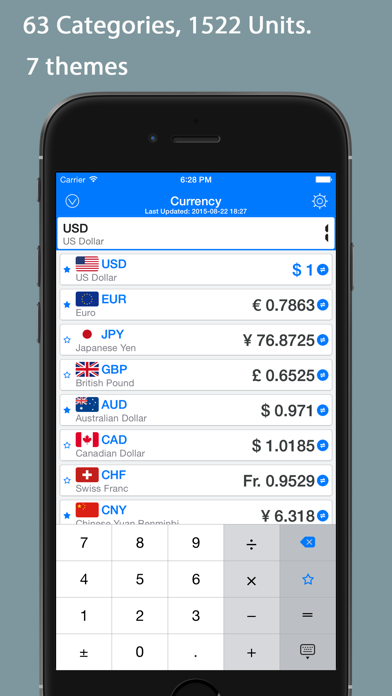
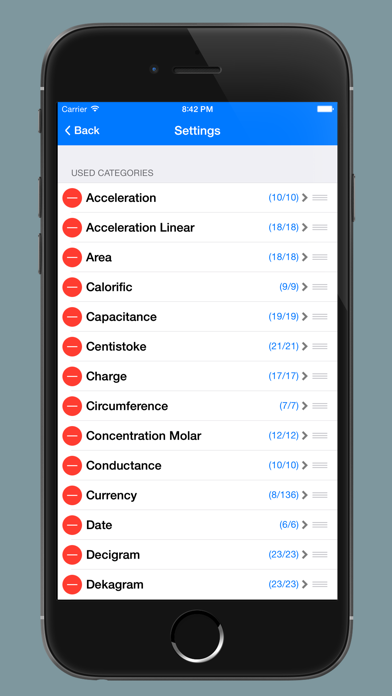
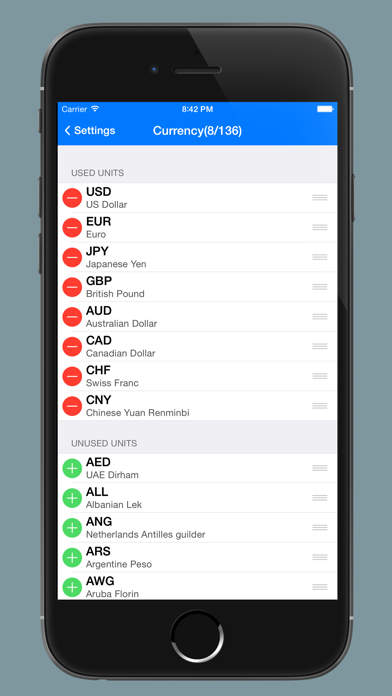
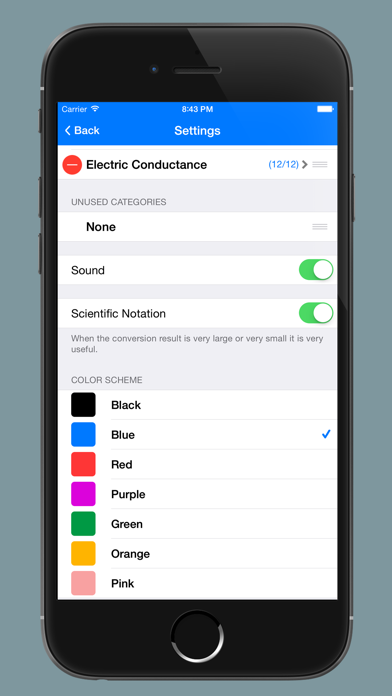
What is QVert Pro?
This app is a unit conversion app that is considered the #1 app in its category. It has a large number of units and categories, making it a comprehensive tool for all conversion needs. The app is highly rated by users and is praised for its ease of use and customization options. It also supports currency conversion with real-time updates.
1. the most perfect, the most number of units.
2. The #1 Unit Conversion App.
3. "Best looking converter.
4. "Simple to use and customizable.
5. Good Ui.
6. "This app is small, but it very best and simply to use.
7. What more can you want.
8. Liked QVert Pro? here are 5 Productivity apps like QVert - Units Converter; Unit Converter - Best Unit App; Photos PDF : Scanner Converter; PDF Converter - Word to PDF; The Image Converter □;
Or follow the guide below to use on PC:
Select Windows version:
Install QVert Pro - Units Converter app on your Windows in 4 steps below:
Download a Compatible APK for PC
| Download | Developer | Rating | Current version |
|---|---|---|---|
| Get APK for PC → | YongYong Chen | 4.63 | 4.2 |
Get QVert Pro on Apple macOS
| Download | Developer | Reviews | Rating |
|---|---|---|---|
| Get $1.99 on Mac | YongYong Chen | 35 | 4.63 |
Download on Android: Download Android
- 63 categories and 1522 units for comprehensive conversion needs
- Customizable with the ability to add custom units and customize display options
- Supports 158 country's currency with real-time updates
- Easy-to-use with a backspace key and the ability to create favorite lists
- Covers a wide range of categories including acceleration, area, energy, temperature, weight, and more
- Highly rated by users for its simplicity and functionality.
- Offers a huge number of conversions
- Has a nice format
- Allows users to select just the conversion they want to display
- Includes currency exchange rates
- The menu system is a bit complicated
- It doesn't remember the user's last used conversion
- The app is not very customizable, but it remembers the user's favorites showing only the units they choose to display.
QVert conversion app
Good app
Awesome app
Satisfied