
Published by Tombooks on 2013-11-22
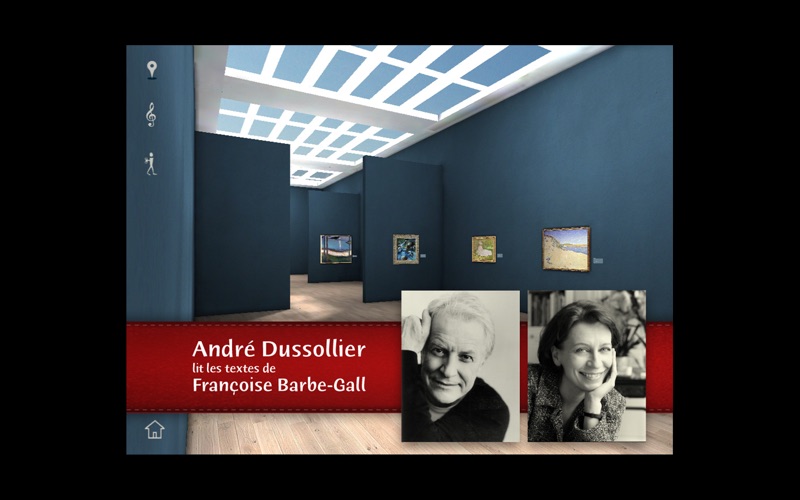



What is TomBraining La Galerie? TomBraining is an app that allows users to play and learn at the same time through more than 250 masterpieces of painting and classical music. The app features a 3D virtual gallery where users can freely explore and admire high-quality reproductions of famous paintings. Users can also learn about the history and context of each artwork through exclusive texts by art historian Françoise Barbe-Gall, read by actor André Dussollier. The app also includes original commentaries by musicologist Antonin Scherrer, who explains the musical pieces that accompany each painting. In addition, TomBraining offers more than 10 innovative games that challenge users' visual, auditory, and semantic memory.
1. Entrez dans l'univers de chaque œuvre à travers les textes exclusifs de Françoise Barbe-Gall, historienne de l'art dont les ouvrages sont traduits dans le monde entier, lus par André Dussollier dont la voix captivante vous fera « vivre » le tableau.
2. Laissez-vous emporter par les chefs-d'œuvre musicaux accompagnant chaque tableau, et découvrez leur histoire grâce aux commentaires originaux du musicologue Antonin Scherrer.
3. L’acteur André Dussollier vous emmène à la découverte de l’art à travers de nombreux tableaux enrichis par les plus grandes musiques.
4. Baladez-vous librement dans l'espace 3D et testez ensuite votre mémoire et votre sens de l'observation grâce à un jeu innovant.
5. TomBraining? C'est jouer en se cultivant grâce à plus de 250 chefs-d'œuvre de peinture et de musique classique.
6. Promenez-vous dans la galerie virtuelle en 3D et admirez les tableaux reproduits dans une qualité exceptionnelle.
7. TomBraining La Galerie vous propose plus de 10 jeux inédits sur quatre niveaux de difficulté.
8. Liked TomBraining La Galerie? here are 5 Education apps like Neue Galerie New York; Canvas Student; ClassDojo; Google Classroom; Duolingo - Language Lessons;
Or follow the guide below to use on PC:
Select Windows version:
Install TomBraining La Galerie app on your Windows in 4 steps below:
Download a Compatible APK for PC
| Download | Developer | Rating | Current version |
|---|---|---|---|
| Get APK for PC → | Tombooks | 1 | 1.2.4 |
Get TomBraining La Galerie on Apple macOS
| Download | Developer | Reviews | Rating |
|---|---|---|---|
| Get $2.99 on Mac | Tombooks | 0 | 1 |
Download on Android: Download Android
- 3D virtual gallery with high-quality reproductions of famous paintings
- Exclusive texts by art historian Françoise Barbe-Gall, read by actor André Dussollier
- Original commentaries by musicologist Antonin Scherrer, explaining the musical pieces that accompany each painting
- More than 10 innovative games that challenge users' visual, auditory, and semantic memory
- Four levels of difficulty for each game
- Games include identifying the painter of a painting, recognizing the music that accompanies a painting, identifying the original color of an element in a painting, identifying the artistic movement to which a painter/composer belongs, and finding hidden elements in a painting.