
Last Updated by Ion Brumaru on 2025-05-14



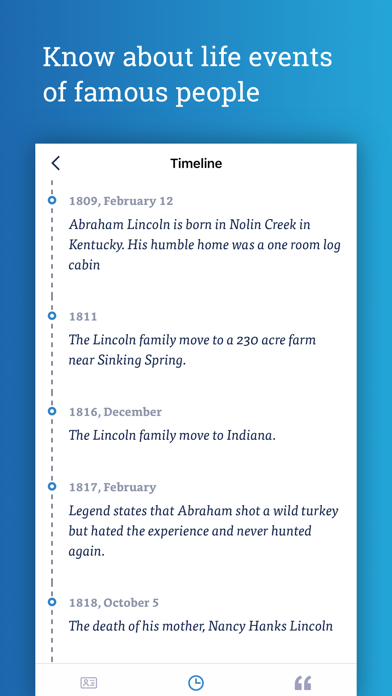
What is Biography of greatest minds?
iBiography is an educational and motivational app that provides biographies of famous people who have made valuable contributions to society. The app offers a journey through the lives of philosophers, scientists, physicians, inventors, political leaders, artists, and composers. Users can read about their early lives, accomplishments, major events, and selected quotes.
1. iBiography - about famous people who changed the world, read about their biographies, life events and share their inspirational quotes.
2. You will find the description of their early lives, accomplishments, major events and selected quotes of people who made valuable contributions to society.
3. Biographies of philosophers, scientists, physicians, inventors, political leaders, artists and the world’s greatest composers are now available at your fingertips.
4. iBiography is an educational, historical & motivational application, that takes you on a journey with world’s most influential people.
5. Liked Biography of greatest minds? here are 5 Education apps like Guess composer — Classical music quiz for kids and adults! Listen and learn the best of classics masterpieces, greatest opera, ballet and concerts; Pivot: Quotes of the Greatest; Greatest Common Divisor; Greatest Books; Hazrat Umar Farooq R.A Real Biography Quiz Quotes;
GET Compatible PC App
| App | Download | Rating | Maker |
|---|---|---|---|
 Biography of greatest minds Biography of greatest minds |
Get App ↲ | 37 3.95 |
Ion Brumaru |
Or follow the guide below to use on PC:
Select Windows version:
Install Biography of greatest minds app on your Windows in 4 steps below:
Download a Compatible APK for PC
| Download | Developer | Rating | Current version |
|---|---|---|---|
| Get APK for PC → | Ion Brumaru | 3.95 | 2.1.5 |
Get Biography of greatest minds on Apple macOS
| Download | Developer | Reviews | Rating |
|---|---|---|---|
| Get $2.99 on Mac | Ion Brumaru | 37 | 3.95 |
Download on Android: Download Android
- Access to over 150 biographies of the most famous and influential people of all time
- Learn about 1700+ life events of these personalities
- Get inspired by over 3000+ inspirational quotes
- Generate stunning quote posters designed for Instagram and Facebook
- Export biography to PDF
- Text-to-speech feature to listen to biographies at any time
- Create a collection of favorite quotes and biographies
- Search for personalities by name.
- Includes biographies of influential people from various fields
- Provides information up to a certain point in time for each individual
- Outdated information for some individuals, such as Donald Trump
- Confusion between including great minds and influential people
- Insulting to include certain individuals, such as Lady Gaga and Madonna, among great minds
- Poor writing quality with numerous spelling, punctuation, and grammatical errors
- Biased towards certain individuals or perspectives
Misleading Title
Seriously Flawed
Seriously out of date.
Really ?