
Last Updated by Shailaja bavikadi on 2025-07-03
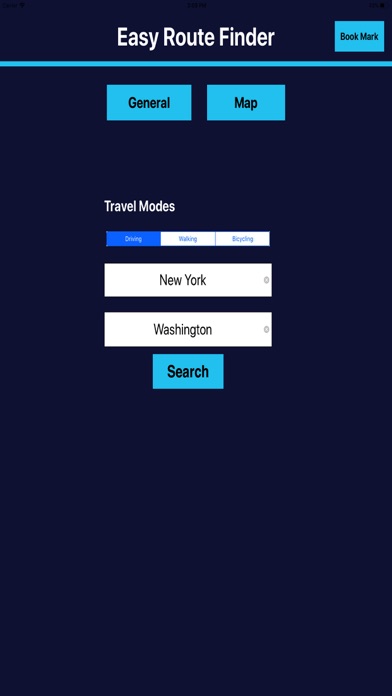

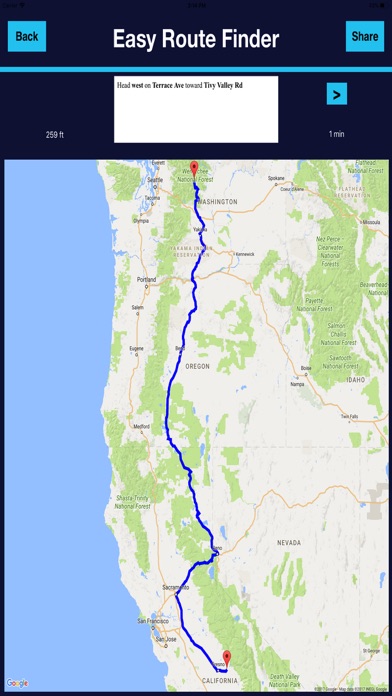

What is Best Route Finder? The app is designed to help users find the best route between any two places in the world. It uses auto-complete geo places feature to minimize user inputs and shows all possible routes from the start to end locations. The app's user interface is simple and intuitive, providing a good balance between simplicity and functionality.
1. By using this app you can find the best route between any two places in the world, app using auto complete geo places feature to minimise user inputs.App shows you all possible routes from your start to end locations, you can compare and select the one which match your requirement.you can also save route for feature access.
2. Note:app Requires an Internet connection (3G or WiFi) to get route details from google, who actually provides the real-time data.
3. We want to make sure our products have the kinds of features and functionality that will be useful to you and allow us to give you the best value that we possibly can.
4. Our Uncluttered design provides a good balance between simplicity and functionality.
5. If you want to send us your comments or suggestions about our products, we really will listen to what you have to say.
6. Based on your feedback, you can help us decide what are the most important things to work on with the next version.
7. The app's user interface is designed to be very simple and intuitive.
8. We are always eager to hear what you think.
9. Check it out for yourself.
10. Liked Best Route Finder? here are 5 Navigation apps like RouteBuddy Atlas - GPS Nav App for US and Worldwide Topo Maps; TwoNav Premium: Maps Routes; Route4Me Route Planner; Sur la Route (On the Road); MyRoute+Japan Road Info;
Or follow the guide below to use on PC:
Select Windows version:
Install Best Route Finder app on your Windows in 4 steps below:
Download a Compatible APK for PC
| Download | Developer | Rating | Current version |
|---|---|---|---|
| Get APK for PC → | Shailaja bavikadi | 1 | 2.2 |
Get Best Route Finder on Apple macOS
| Download | Developer | Reviews | Rating |
|---|---|---|---|
| Get $0.99 on Mac | Shailaja bavikadi | 0 | 1 |
Download on Android: Download Android
- Real-time route findings
- Shows all available routes with turn-by-turn details
- Complete details about the route (total time and length, etc.)
- Bookmark favorite routes for future access
- Advanced auto-complete features for place names
- Fastest performance
- Universal app
- Requires an internet connection (3G or WiFi) to get route details from Google
- Feedback and suggestions are welcome through email or social media platforms such as Facebook, Twitter, and Blog.