
Last Updated by A.S.M.A. B.V. on 2025-04-21


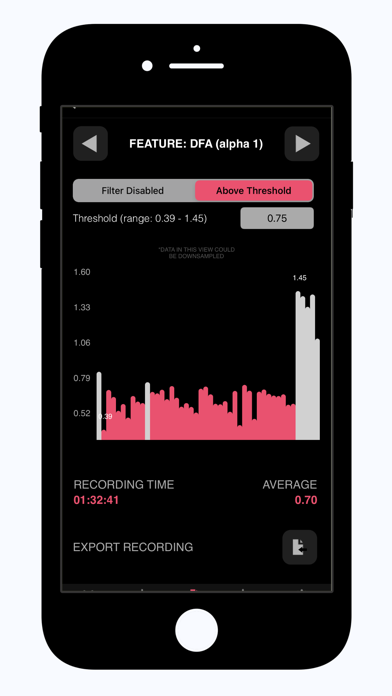
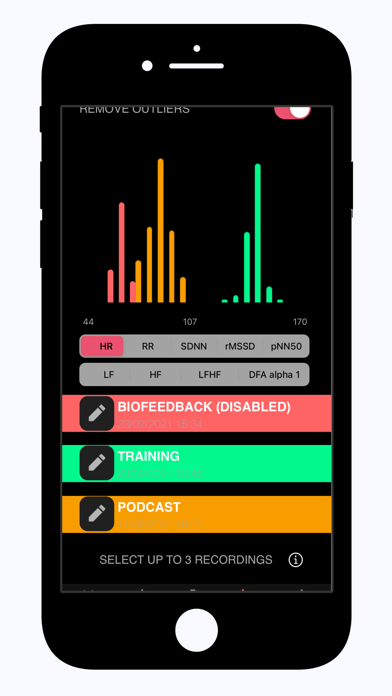
What is Heart Rate Variability Logger? Heart Rate Variability Logger is an app that allows users to record, plot, and export time, frequency, and non-linear HRV features. It requires a Bluetooth Low Energy heart rate sensor and offers features such as experience sampling, RR-interval correction, DFA alpha 1 for aerobic threshold estimation in real-time, comparison between recordings, activity monitoring and step counting, and location tracking.
1. Heart Rate Variability Logger lets you record, plot and export time, frequency and non-linear HRV Features (includes experience sampling, RR-interval correction, DFA alpha 1 for aerobic threshold estimation in real-time, comparison between recordings, activity monitoring & step counting, location tracking).
2. - Comparison between up to 3 recordings lets you get a better understanding of differences in HRV under different contexts in a glance.
3. Please note that continued use of GPS running in the background can dramatically decrease battery life.
4. Liked Heart Rate Variability Logger? here are 5 Health & Fitness apps like Instant Heart Rate: HR Monitor; InPulse - Heart Rate Monitor; Heart Rate Monitor - Pulse BPM; Welltory: Heart Rate Monitor; Cardiio: Heart Rate Monitor;
GET Compatible PC App
| App | Download | Rating | Maker |
|---|---|---|---|
 Heart Rate Variability Logger Heart Rate Variability Logger |
Get App ↲ | 17 3.76 |
A.S.M.A. B.V. |
Or follow the guide below to use on PC:
Select Windows version:
Install Heart Rate Variability Logger app on your Windows in 4 steps below:
Download a Compatible APK for PC
| Download | Developer | Rating | Current version |
|---|---|---|---|
| Get APK for PC → | A.S.M.A. B.V. | 3.76 | 5.1.2 |
Get Heart Rate Variability Logger on Apple macOS
| Download | Developer | Reviews | Rating |
|---|---|---|---|
| Get $7.99 on Mac | A.S.M.A. B.V. | 17 | 3.76 |
Download on Android: Download Android
- Extracts, plots, stores, and exports heart rate, rr-intervals, time and frequency domain heart rate variability features (AVNN, SDNN, rMSSD, pNN50, LF, HF, LF/HF, alpha 1 from DFA)
- Configurable experience sampling for events annotation
- Comparison between up to 3 recordings with outlier removal
- Activity tracking: step counter or accelerometer derived motion intensity for user context
- Location tracking using GSM/WiFi networks or GPS
- Configurable time window for features computation
- RR-intervals correction to prevent ectopic beats or artifacts from affecting HRV features
- Export for Kubios
- Filters data based on the selected threshold
- Shows HR in the app icon
- Data export using iTunes or Dropbox
- Tested for recordings longer than 24 hours
- Note on battery life when using GPS in the background
- Straightforward access to heart rate, RRi, and rMSSD via .csv file sharing
- Allows for independent analysis of data, revolutionizing understanding of lifestyle choices and exercise performance impact on overall health
- Syncs directly to Dropbox account, allowing for quick import of data into Excel
- Effective logging tool for capturing HR irregularities during various activities
- None mentioned in the review
Fantastic
After Four Years It is Still the Best Out There
Works great!
Best serious HRV app