
Last Updated by wenpeng zeng on 2024-09-25
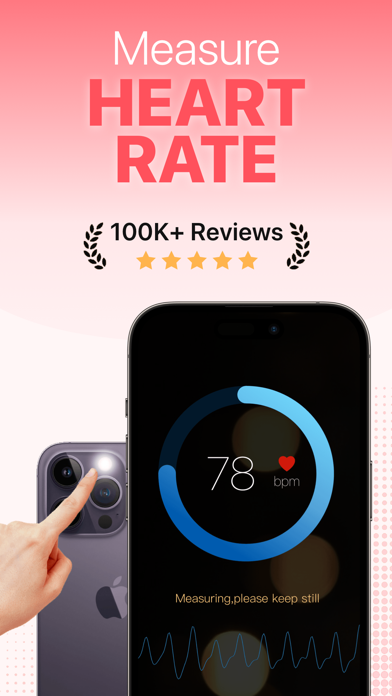



What is Heart Rate Monitor? Heart Rate is a pulse checker and monitor app that allows users to measure their heart rate anytime and anywhere. The app is easy to use and provides timely access to the user's health status. It is a feature-rich app that offers permanent preservation of measurement results, visual display of exquisite statements, and support for sharing heart rate results with Apple Health and social networking sites.
1. Heart Rate is the latest safe, accurate and visual pulse checker & monitor on the market, feature-rich & easy to use, timely access to your health status.
2. You can save your heart rate in a different state (such as exercise, rest, etc.) to a health center for easy observation of your heart rate changes.
3. Test Anywhere: you can measure your heart rate anytime, anywhere, concerned about heart health.
4. Just open the app, you can measure your heart rate anytime, anywhere, show your best condition.
5. Permanent preservation: the measurement results for permanent preservation, and provide visual display of exquisite statements.
6. Simple operation: with your fingers on the back of the camera and flashlight, gently press, you can read the pulse in a few seconds.
7. Support for sharing heart rate results with Apple Health.
8. Social Networking: support sharing to WeChat, QQ and other social newwork and family friends to show your health status .
9. 1, in the city busy you, just take a few minutes to download heart rate, you can monitor your health every day, adjust your work and work status.
10. 2, in the love of germination, you can use the heart rate to pass your most authentic feelings for him and her eyebrows.
11. Liked Heart Rate Monitor? here are 5 Health & Fitness apps like Instant Heart Rate: HR Monitor; InPulse - Heart Rate Monitor; Welltory: Heart Rate Monitor; Cardiio: Heart Rate Monitor; Cardi Mate: Heart Rate Monitor;
GET Compatible PC App
| App | Download | Rating | Maker |
|---|---|---|---|
 Heart Rate Monitor Heart Rate Monitor |
Get App ↲ | 123,031 4.65 |
wenpeng zeng |
Or follow the guide below to use on PC:
Select Windows version:
Install Heart Rate Monitor - Pulse BPM app on your Windows in 4 steps below:
Download a Compatible APK for PC
| Download | Developer | Rating | Current version |
|---|---|---|---|
| Get APK for PC → | wenpeng zeng | 4.65 | 3.9 |
Get Heart Rate Monitor on Apple macOS
| Download | Developer | Reviews | Rating |
|---|---|---|---|
| Get Free on Mac | wenpeng zeng | 123031 | 4.65 |
Download on Android: Download Android
1. Test Anywhere: Users can measure their heart rate anytime and anywhere, making it easy to monitor heart health.
2. Simple Operation: The app is easy to use, and users can measure their pulse by placing their fingers on the back of the camera and flashlight and gently pressing.
3. Permanent Preservation: The app offers permanent preservation of measurement results, making it easy to observe heart rate changes over time.
4. Support for Sharing: Users can share their heart rate results with Apple Health and social networking sites like WeChat and QQ.
5. Timed Reminder: The app allows users to set regular reminders to test their heart rate.
6. Social Networking: Users can share their health status with family and friends on social networking sites.
Use Suggestions:
1. The app is ideal for busy city dwellers who want to monitor their health daily and adjust their work and lifestyle accordingly.
2. The app can also be used to express authentic feelings to loved ones.
Warning: The app is not intended for medical use. Users should consult a medical professional for any health concerns. The app's terms and privacy policy can be found on the developer's website.
- Accurate heart rate readings
- Allows users to tag heart rate readings
- Helps users monitor their heart rate
- Frequent and intrusive ads
- Ads are difficult to close and sometimes require watching a video
- Ads interrupt the user's experience and make the app frustrating to use
Honestly a good app!
Pop up ads won’t disappear until I deleted and reinstalled the app
Essentially unusable due to ads
Way too many ads