
Published by NOVATO SYSTEMS on 2023-08-04

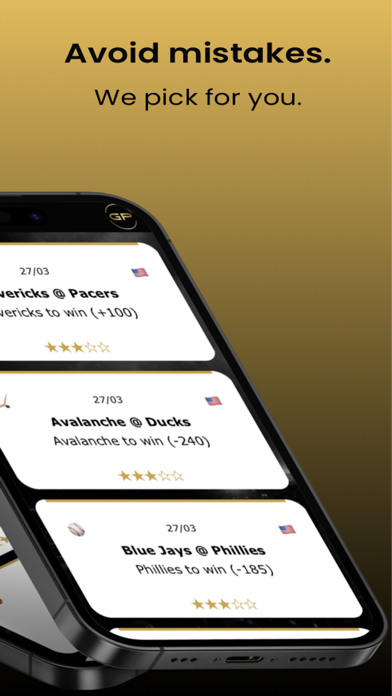
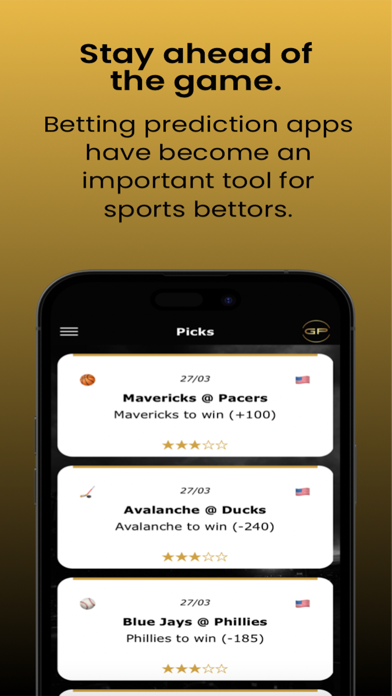
What is Golden Picks? Golden Picks is a sports betting app that provides users with betting predictions for basketball, hockey, football, soccer, and baseball. The app has a professional team that analyzes all games and selects the best options for users to bet on. The app also offers a subscription service for Gold members, which provides access to exclusive picks.
1. Golden Picks will help you to make money betting on Basketball, Hockey, Football, Soccer and Baseball.
2. Follow us on instagram to vote and access public betting trends : Goldenpicks_app.
3. You will receive push notifications when new betting predictions are posted.
4. Our professional team analyzes all games and chose the very best options for you.
5. Liked Golden Picks? here are 5 Sports apps like MoneyLine: Sports Pick'Em Game; PrizePicks - Fantasy Game; FourFourTwo Pick & Predict; Bet Advisor VIP - Sports Picks;
Or follow the guide below to use on PC:
Select Windows version:
Install Golden Picks - Betting Tips app on your Windows in 4 steps below:
Download a Compatible APK for PC
| Download | Developer | Rating | Current version |
|---|---|---|---|
| Get APK for PC → | NOVATO SYSTEMS | 4.28 | 4.2 |
Get Golden Picks on Apple macOS
| Download | Developer | Reviews | Rating |
|---|---|---|---|
| Get Free on Mac | NOVATO SYSTEMS | 131 | 4.28 |
Download on Android: Download Android
- Provides betting predictions for basketball, hockey, football, soccer, and baseball
- Professional team analyzes all games and selects the best options for users
- Users can follow the app on Instagram to vote and access public betting trends
- Push notifications are sent when new betting predictions are posted
- Some picks are available only for Gold members
- Subscription service for Gold members with a duration of 1 week and a price of $7.99
- Payment is charged to the user's iTunes account at confirmation of purchase
- Subscription automatically renews unless auto-renew is turned off at least 24-hours before the end of the current period
- Users can manage their subscription and switch off auto-renewal in their Account Settings
- No trial period is offered
- Privacy policy and terms of service are available on the app's website.
Lots Of Winners
Winners
Winners 90%
SturdyKind