
Last Updated by NOVATO SYSTEMS on 2025-04-25

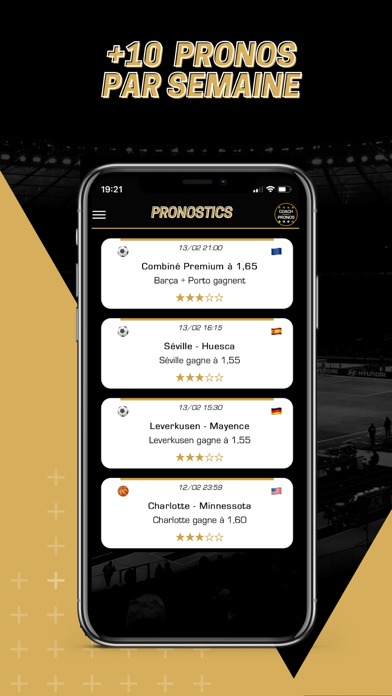


What is Coach Pronos? Coach Pronos is a sports betting app that provides quality predictions and tips to users throughout the season. The app sends push notifications to users when new predictions are available, and occasionally provides live predictions. Users can also track the results of past predictions in the app's history section. Additionally, the app includes a program guide for football matches, allowing users to easily find where to watch their favorite teams. It is important to note that the app provides predictions for informational purposes only, and users are responsible for their own betting decisions.
1. Coach Pronos est l'application qui vous accompagne dans vos paris sportifs tout au long de la saison.
2. Utilisez notre nouvel outil programme tv foot pour savoir sur quelle chaine vous pouvez regarder votre équipe préférée.
3. Vous serez avertis par des notifications push quand de nouveaux pronostics seront disponibles.
4. En aucun cas, les développeurs ou/et propriétaires de cette dernière ne seraient être tenus pour responsables de tout comportement excessif lié au jeu.
5. Des pronostics de qualité vous seront livrés chaque jour.
6. Suivez les derniers résultats des pronostics dans la rubrique historique pour une transparence totale.
7. Chaque personne ayant téléchargé l’application Coach Pronos est individuellement responsable de son jeu et de ses paris.
8. Cette application propose des pronostics sportifs et conseils aux internautes.
9. Des pronos en Live seront parfois donnés par notifications.
10. Le développeur ne peut être tenu responsable de la gestion du contenu de l'application.
11. Les pronostics sont donnés à titre purement indicatif.
12. Liked Coach Pronos? here are 5 Sports apps like Turfoo Résultats Turf et Prono; Nico Pronos- Actu, Foot, Prono; Prono FC; 15 Minutes Prono; Sports Prono;
Or follow the guide below to use on PC:
Select Windows version:
Install Coach Pronos app on your Windows in 4 steps below:
Download a Compatible APK for PC
| Download | Developer | Rating | Current version |
|---|---|---|---|
| Get APK for PC → | NOVATO SYSTEMS | 4.00 | 5.1.4 |
Get Coach Pronos on Apple macOS
| Download | Developer | Reviews | Rating |
|---|---|---|---|
| Get Free on Mac | NOVATO SYSTEMS | 2 | 4.00 |
Download on Android: Download Android
- Daily quality predictions and tips
- Push notifications for new predictions and occasional live predictions
- History section to track past prediction results
- Program guide for football matches
- Disclaimer stating that the app provides predictions for informational purposes only and users are responsible for their own betting decisions.