
Published by Appxy on 2025-03-12
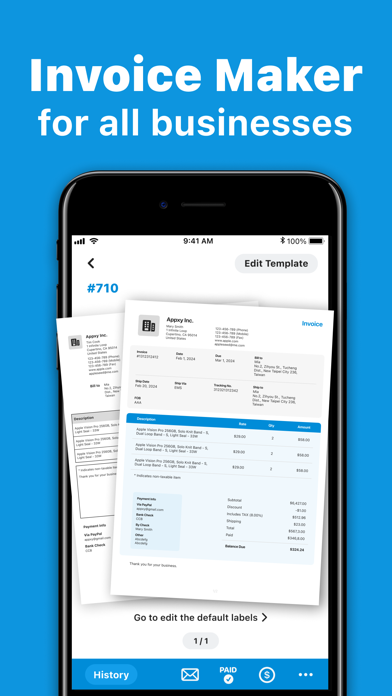
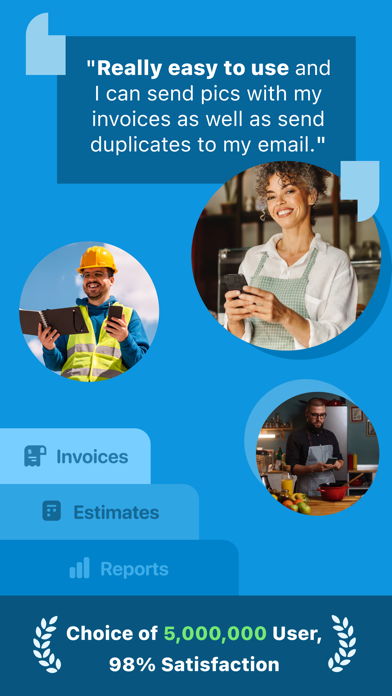
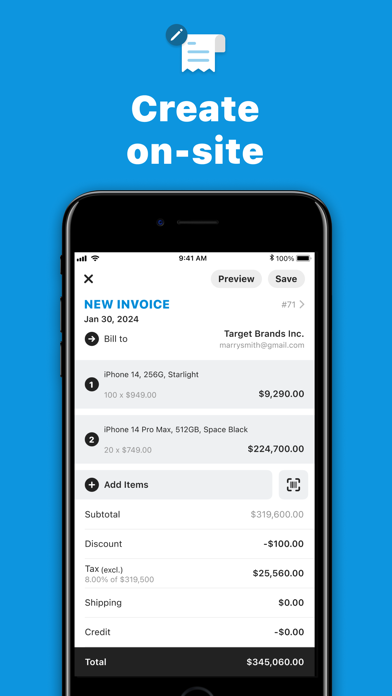

What is Invoice Maker?
Tiny Invoice is an invoicing app that helps contractors, small businesses, and freelancers create, send, and track professional invoices and estimates on-the-go. The app offers customizable templates, the ability to add details like due dates, photos, discounts, shipping details, and signatures, and intuitive reports for daily, monthly, quarterly, and yearly finances. Tiny Invoice also allows users to import clients from their contact list, sync invoices and estimates across all devices, and share invoices and estimates with customers through various means.
1. Your invoices and estimates are always there on your all portable devices with one invoice account.
2. Tiny Invoice is a perfect on-the-go invoicing solution for contractors, small businesses and freelancers, etc.
3. With lots of customizable templates, you can create, send and track beautiful, elegant, professional invoices and estimates in only a few minutes.
4. You will definitely find Tiny Invoice the most powerful tools to replace your daily handwriting paperworks and to free up your hands.
5. Tired of calculating yourself invoices, estimates, credit memos, expenses, purchase orders, etc.
6. All created invoices and estimates are well organized and ready for you to check and mark paid.
7. Compared with paperworks and other invoice maker apps, countless hours will be saved when organizing all finances.
8. * Share invoices and estimates with your friends and customers by all means, like picture, pdf, email, iMessage, etc.
9. Tiny Invoice is used by millions of small businesses and organizations for over 6 years.
10. On every invoice and estimate you created, all details are customizable.
11. With lots of templates, creating invoices and estimates is far rapid than before.
12. Liked Invoice Maker? here are 5 Business apps like QRCode Maker: Scan & Generate Barcode,Data-martix; Banner Maker; Logo Maker Shop: Creator; Hatchful - Logo Maker;
Or follow the guide below to use on PC:
Select Windows version:
Install Invoice Maker - Tiny Invoice app on your Windows in 4 steps below:
Download a Compatible APK for PC
| Download | Developer | Rating | Current version |
|---|---|---|---|
| Get APK for PC → | Appxy | 4.78 | 6.7.3 |
Download on Android: Download Android
- Create and manage invoices and estimates from anywhere
- Choose from customizable templates for rapid invoice and estimate generation
- Add signature or company logo to invoices and estimates
- Save frequently used items and clients for future use
- Import clients from contact list
- Add all kinds of details like clients, items, taxes, discounts, and attachments
- Support all types of tax, on item or total, inclusive or exclusive
- Support discounts on item or total
- Self-generated reports for daily, monthly, quarterly, and yearly finances by items, customers, and categories
- Sync invoices and estimates across all devices with one account
- Share invoices and estimates with customers through various means
- Monthly and annual subscription options available
- Simple and easy to use for generating and emailing invoices
- Dependable and helps small businesses look professional
- Detailed reporting and projections available
- Useful for keeping up with quick changes and additions from clients
- Good for expense reports and travel time tracking
- Syncing between iPad and iPhone apps is not seamless and can cause issues with payments and invoices not showing up immediately
- App crashes and erases data for some users
- Recent update caused issues with logging out and losing data entries and invoices.
Almost perfect
The app erased all of my invoices
Business Restart
Was great, terrible now