
Published by Jehovah's Witnesses on 2025-03-12
Enjoy More Of God's Presence Through The Scriptures:
JW Library is an app made by Jehovah's Witnesses. It has multiple Bible versions, books, and brochures for Bible study and spiritual enrichment in line with the beliefs of Jehovah's Witnesses.
With this app, you can take your pick from different translations of the Bible. If you're looking for contextual Biblical knowledge, the JW app is also helpful.
You can study the different translations of the same Bible verse at once, in real-time. All you need to do is to tap a verse number, and the available versions of that verse will appear on your screen.
If you're looking for related material on the same concept which is mirrored in a Bible verse, just click the footnote marker, and all available Christian literature on the subject will be made available.
The JW app is a good fit for teachers or preachers, as you can prepare your preaching using relevant Christian literature.
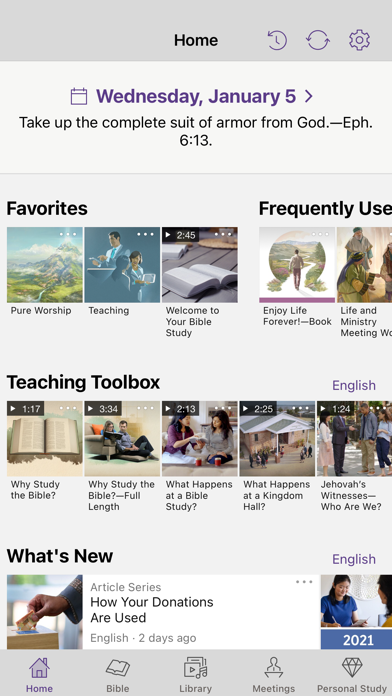
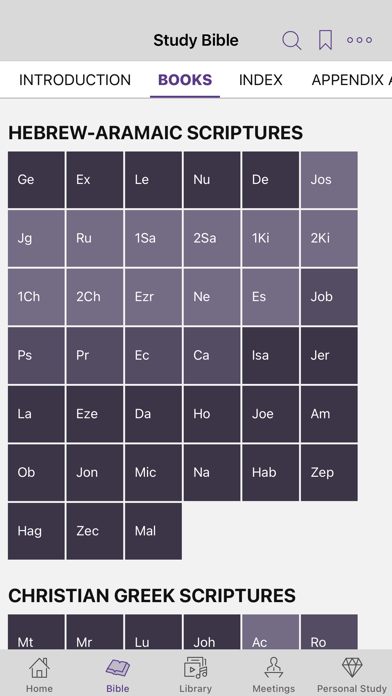
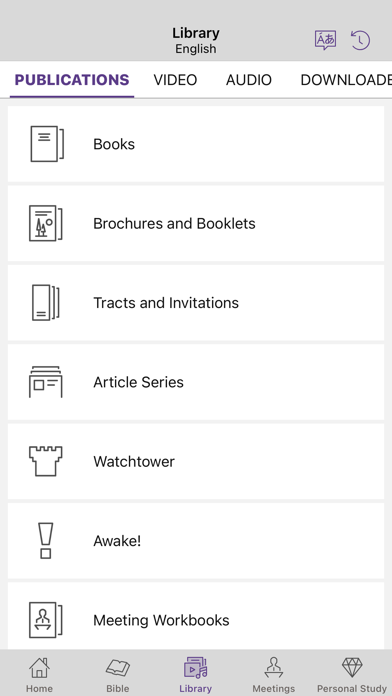
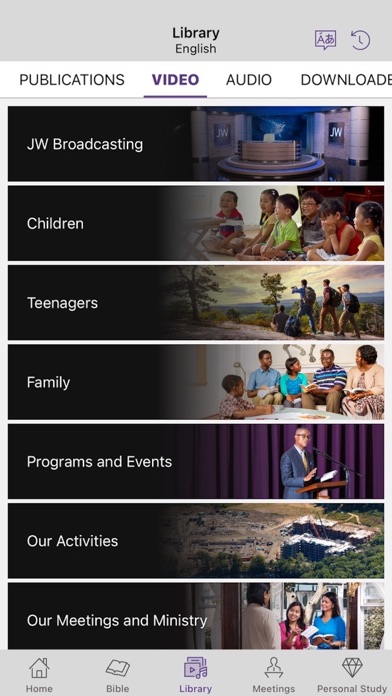
There are about four features of the JW Library app and they include;
#1. History Feature:
The JW app is most likely an app you will use every day. What happens when you stumble into a good Christian book, and you want to read it the next day?
The History Feature solves this problem as you will have access to recently read content, be it a Bible version, or a book.
#2. Search:
The search feature helps you to locate words, phrases, and expressions that you may have bypassed earlier in the book you're reading. This makes your understanding of the text easier and more profound.
#3. Bookmarks:
The chances are high that there are many verses of Scripture that will appeal to you, or resonate within your heart. When this happens, the Bookmark button will simply help you to mark those pages for easy access. That means that whenever you leave the app, you can come back and resume your reading from where you stopped.
The JW app makes Bible Study easier and faster. Even if you have a preference for hardcover books, you will come to find the JW app irresistible. If you’re always on the go, the app makes it possible for you to keep up with Christian music, books, talks, and preachings.
GET Compatible PC App
| App | Download | Rating | Maker |
|---|---|---|---|
 JW Library JW Library |
Get App ↲ | 43,355 4.80 |
Jehovah's Witnesses |
Or follow the guide below to use on PC:
Select Windows version:
Install JW Library app on your Windows in 4 steps below:
Download a Compatible APK for PC
| Download | Developer | Rating | Current version |
|---|---|---|---|
| Get APK for PC → | Jehovah's Witnesses | 4.80 | 15.2 |
Get JW Library on Apple macOS
| Download | Developer | Reviews | Rating |
|---|---|---|---|
| Get Free on Mac | Jehovah's Witnesses | 43355 | 4.80 |
Download on Android: Download Android
Update Issues iOS 13.1
Update issues, but still remarkable
App needs a tweak or two
Favorite app