
Last Updated by Pendlebury Software LLC on 2025-04-27


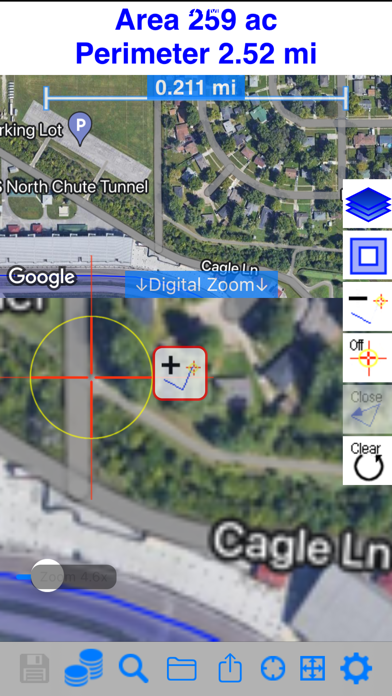
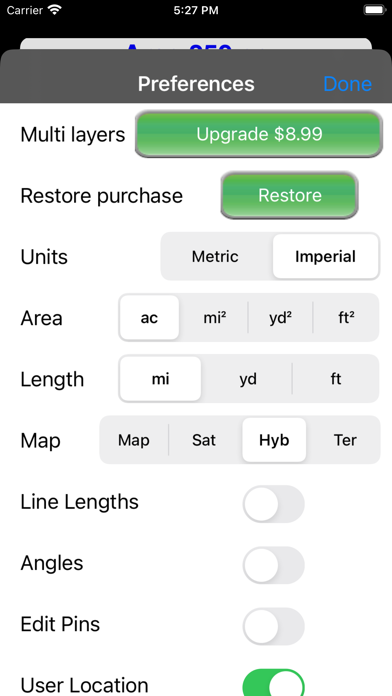
What is Land Measure Pro? The app is a tool for measuring area, lengths, and angles on a map. It uses an interactive cross-hair to trace the outline of any feature visible on the map, creating a series of connected points. The app uses high-quality mapping data, including topographic, and can handle extremely complex shapes. The measurements can be saved locally and output professionally to email or printer. The app can be switched between Metric and Imperial units and can be switched from measuring areas to simple lengths.
1. Using an interactive cross hair you can trace the outline of any feature visible on the map, creating a series of connected points the area and perimeter are continuously updated.
2. Comes with sample reference tracks to give you confidence in the accuracy and power of this app (for example race tracks and sports arenas whose dimensions can be found on the web).
3. Can be switched between Metric and Imperial units (hectares, sq.km. sq.m, acres, sq.miles, sq.yrds, sq.ft) at any time, and can be switched from measuring areas to simple lengths.
4. Samples provided include Indianapolis Race Track, The Nurburgring, Old Trafford Football Pitch and the outline of France.
5. The cross-hair includes a radius indicator that can be scaled to quickly size features on the map whilst tracing.
6. You can zoom to your current location, search for an address, or manually pan/zoom to any place in the world.
7. You also see the length and angle dynamically as you move the cross-hair.
8. Uses the best quality mapping data available, including topographic.
9. Measurements can be saved locally and output professionally to email or printer.
10. A useful tool for anyone who needs to measure quickly, easily and accurately whilst on the move.
11. Extremely complex shapes can be handled with virtually no limit.
12. Liked Land Measure Pro? here are 5 Productivity apps like My Measures PRO + AR Measure; My Measures + AR Measure; Ruler App: AR Tape Measure cm; Planimeter — Measure Land Area; AR Ruler 3d: Tape Measure App;
GET Compatible PC App
| App | Download | Rating | Maker |
|---|---|---|---|
 Land Measure Pro Land Measure Pro |
Get App ↲ | 21 3.24 |
Pendlebury Software LLC |
Or follow the guide below to use on PC:
Select Windows version:
Install Land Measure Pro app on your Windows in 4 steps below:
Download a Compatible APK for PC
| Download | Developer | Rating | Current version |
|---|---|---|---|
| Get APK for PC → | Pendlebury Software LLC | 3.24 | 2.8 |
Get Land Measure Pro on Apple macOS
| Download | Developer | Reviews | Rating |
|---|---|---|---|
| Get $1.99 on Mac | Pendlebury Software LLC | 21 | 3.24 |
Download on Android: Download Android
- Interactive cross-hair for tracing the outline of any feature visible on the map
- Continuously updated area and perimeter measurements
- Radius indicator that can be scaled to quickly size features on the map
- Length and angle dynamically displayed as you move the cross-hair
- Uses high-quality mapping data, including topographic
- Maps can be rotated and tilted
- Building locations are shown
- Can handle extremely complex shapes with virtually no limit
- Comes with sample reference tracks to give confidence in accuracy and power of the app
- Measurements can be saved locally and output professionally to email or printer
- Can be switched between Metric and Imperial units
- Can be switched from measuring areas to simple lengths
- Zoom to current location, search for an address, or manually pan/zoom to any place in the world
- Useful tool for anyone who needs to measure quickly, easily and accurately whilst on the move
- Requires network connection for maps and search
- English language only.
- Accurate measurement of any shape of land
- Quick outlining of any area
- Ability to share measurements with others
- Useful for personal and professional use
- Issue with app functionality after upgrading to a new phone
- Need to pay upgrade fee to access full functionality
- Restore function not helpful
- More useful free measuring apps available in iTunes store
"Restore" is broken
Works great
Excellent app
Get ready to spend more $