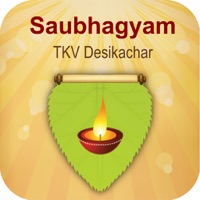
Last Updated by Swathi Soft Solutions on 2025-04-29
1. Swathi Soft Solutions, in collaboration with Krishnamacharya Yoga Mandiram bring to you in this App, a selection of mantra-s and sloka-s from the Veda-s and other texts that focus specifically on ensuring the success of our numerous personal and professional undertakings, be it the commencement of a new business initiative, sustenance of growth, or in the forging of meaningful interpersonal relationships.
2. Recitation and/or even listening to these chants with faith and sincerity is sure to bring to us everything that we seek be it material comforts, prosperity, knowledge, strength, success or spiritual evolution.
3. A strong positive affirmation praying for the successful completion of any activity that we commence invariably forms a vital part in the performance of the activity.
4. That a positive intent and clarity of thought and purpose translate to fruitful results is beyond doubt.
5. Sanskrit is a unique language in that the very sounds tinhat are uttered possess great vibration and potency.
6. Liked Chants? here are 5 Lifestyle apps like LOUISE HAY AFFIRMATION MEDITATIONS: ESSENTIAL AFFIRMATIONS FOR HEALTH, LOVE, SUCCESS & SELF-ESTEEM; HOLOSYNC® MEDITATION: BRAINWAVE TRAINING FOR RELAXATION, PROSPERITY, LOVE, HEALTH & SUCCESS; Success in Business Hypnosis; Business Success Hypnosis; Success Quotes With Music - Best Daily Inspirational Life Wisdom;
Or follow the guide below to use on PC:
Select Windows version:
Install Chants for success & prosperity app on your Windows in 4 steps below:
Download a Compatible APK for PC
| Download | Developer | Rating | Current version |
|---|---|---|---|
| Get APK for PC → | Swathi Soft Solutions | 5.00 | 1.0.5 |
Get Chants on Apple macOS
| Download | Developer | Reviews | Rating |
|---|---|---|---|
| Get $0.99 on Mac | Swathi Soft Solutions | 1 | 5.00 |
Download on Android: Download Android
Addictive. Pleasing. Uplifting!
Good app