
Last Updated by Swathi Soft Solutions on 2025-04-25



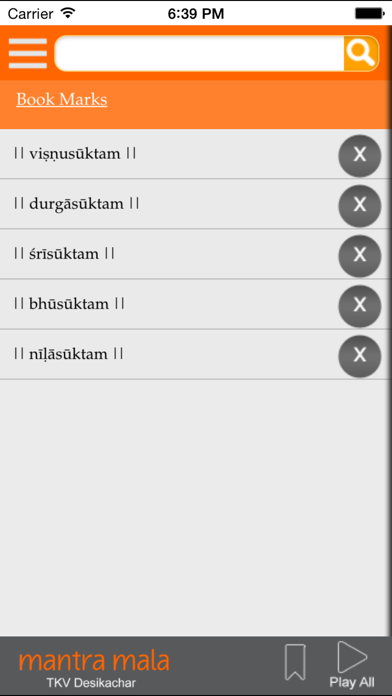
What is Mantra Mala?
The "Mantramala - A Garland of Vedic Chants" app is a user-friendly iPhone and iPad app that offers over 30 Vedic mantras for health, healing, prosperity, and protection. The app is presented by the Krishnamacharya Yoga Mandiram (KYM) in collaboration with Swathi Soft Solutions. The app features audio and transliterated text for each chant, presented by world-renowned yoga master TKV Desikachar and two of his students. The app also includes the facility to create and manage bookmarks and to create a playlist of one's choice.
1. Krishnamacharya Yoga Mandiram (KYM) in collaboration with Swathi soft Solutions present in this App, a selection Vedic chants from the Krishna Yajur Veda branch of the Veda-s, presented by world-renowned yoga master, TKV Desikachar with two of his students.
2. The Vedic tradition abounds with beautiful hymns and chants that both extoll the different divinities of the Hindu pantheon of Gods and also bestow material and spiritual abundance, promote wellbeing, enhance clarity of thought and offer a powerful shield of protection, both to the one who chants them as well as to those who listen to these chants.
3. Swathi Soft solutions present "Mantramala - A Garland of Vedic Chants" in the form of a user-friendly iphone and ipad App that allows the user to listen to a selection of Vedic chants on different themes.
4. Also presented in this App is the text for each chant, in the Roman transliteration format with a brief introduction to the general meaning of the chant.
5. Other features include the facility to create and manage bookmarks and to create a playlist of one-s choice.
6. This App is also facebook and twitter friendly.
7. Liked Mantra Mala? here are 5 Music apps like Bhakthi Mala Bhajans for Children; Mantra-Mala; Mala Luna Music Festival; Religion Buddhism Mantra Music Deluxe ™; Gayatri Mantra (HD audio);
Or follow the guide below to use on PC:
Select Windows version:
Install Mantra Mala app on your Windows in 4 steps below:
Download a Compatible APK for PC
| Download | Developer | Rating | Current version |
|---|---|---|---|
| Get APK for PC → | Swathi Soft Solutions | 4.77 | 1.0.7 |
Get Mantra Mala on Apple macOS
| Download | Developer | Reviews | Rating |
|---|---|---|---|
| Get $3.99 on Mac | Swathi Soft Solutions | 13 | 4.77 |
Download on Android: Download Android
- Over 30 Vedic mantras for health, healing, prosperity, and protection
- Rendered by world-renowned yoga master TKV Desikachar and two of his students
- Audio and transliterated text for each chant
- Broad themes include Suktams, Chants for good Health, Chants for Material and Spiritual Abundance, and Chants for Peace and Protection
- Facility to create and manage bookmarks
- Facility to create a playlist of one's choice
- Facebook and Twitter friendly.
- Easy to navigate through
- Wide variety of chants
- Helpful for meditation
- Simple tool that covers a lot of territory
- App mechanics lag behind the actual material in the app
- Buttons to move a mantra forward or backward don't work
- Terrible pronunciation/tune
- Alternates male and female voice which is annoying and distracting
- Regretful purchase and will not buy from Swathi Soft again.
Great first step!
Great app
I love this
Terrible!!!