
Last Updated by Lecturio GmbH on 2024-07-15
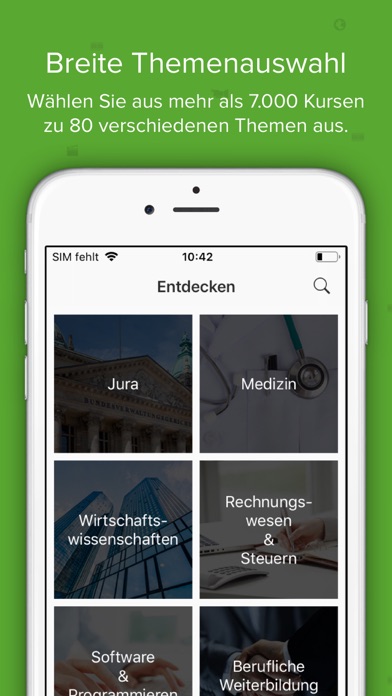



What is Lecturio?
The Lecturio E-Learning App is an educational app that offers video courses for professional development, studies, and career advancement. With over 7,000 videos, the app covers various topics such as law, medicine, project management, accounting, economics, and more. The app provides flexibility and convenience for users to learn on their smartphones and tablets, even offline.
1. Jetzt gratis testen! Mit der Lecturio E-Learning App lernen Sie einfach und flexibel auf Smartphone und Tablet - auch offline.
2. Entdecken Sie, was Sie lernen können, mit Videokursen für Beruf, Studium und Karriere.
3. Mit der Lecturio-App lernen Sie individuell und mit Spaß.
4. Effiziente Weiterbildung - wo und wann Sie wollen.
5. Liked Lecturio? here are 5 Education apps like Udemy Online Video Courses; 360° online 2.0; CreativeLive: online classes; Edmodo: Your Online Classroom; Domestika - Online courses;
Or follow the guide below to use on PC:
Select Windows version:
Install Lecturio: Online Video Kurse app on your Windows in 4 steps below:
Download a Compatible APK for PC
| Download | Developer | Rating | Current version |
|---|---|---|---|
| Get APK for PC → | Lecturio GmbH | 3.00 | 24.7.2 |
Download on Android: Download Android
- Over 7,000 videos for efficient learning
- Topics include law, medicine, project management, accounting, economics, and more
- Free trial available
- Participation certificate upon course completion
- Extensive testing options for videos
- Lecturio content can be purchased directly in the app
- Audio-only and offline availability for on-the-go learning
- Lectures include presentation slides
- Additional materials available on mobile devices
- Learning content available on smartphones, tablets, and PCs
- Synchronization of all content across devices
- Automatic bookmarks and learning reminders
- Player speed button to adjust playback speed up to 2x faster
- Quiz questions
- Login with Facebook, Google, and XING
- Learning progress indicator
- Ability to create notes for courses
Für jedermann