
Published by Truong Nguyen Xuan on 2021-08-08
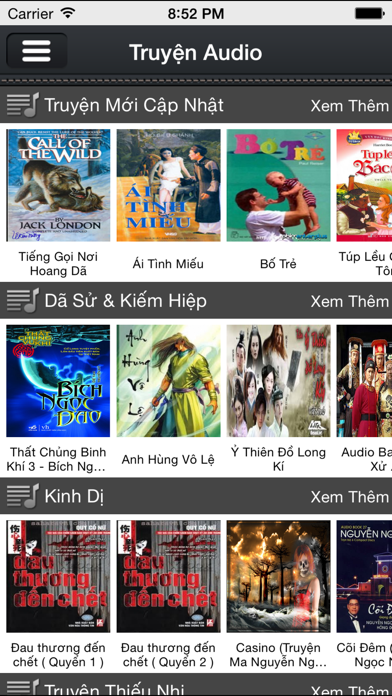
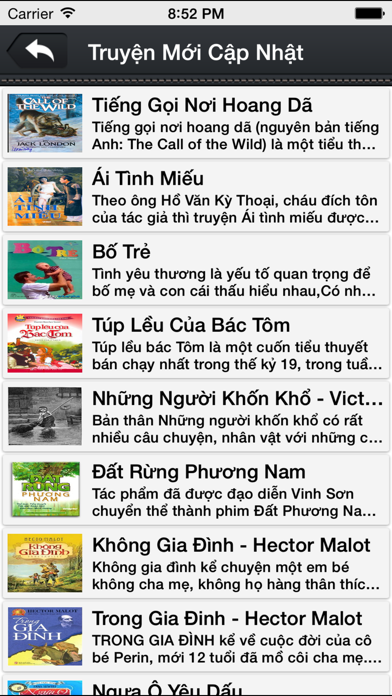
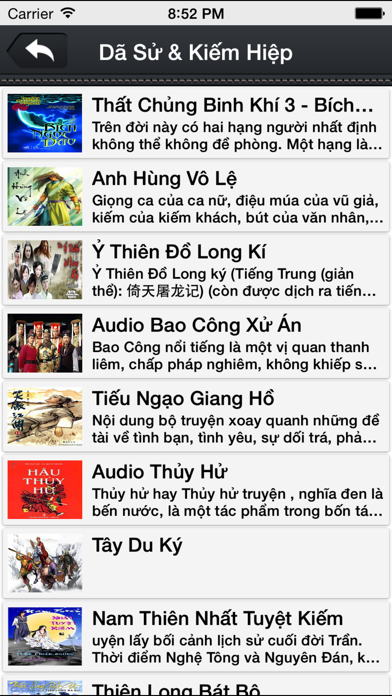
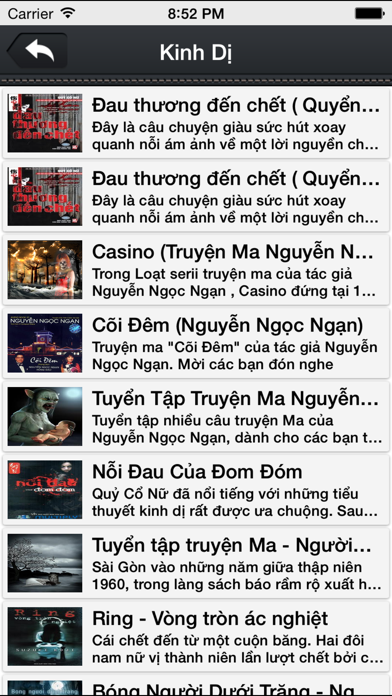
What is Truyện Audio-Nghe Đọc Truyện?
Truyện Audio is an app that compiles and selects the best Audio Stories from various websites such as truyenngan.com.vn, vnradio.vn, woim.net, etc. The app aims to bring Audio Stories to those who love listening to stories in the most convenient way possible. It includes various genres such as Inspirational Life, Short Stories, Horror, Children's Stories, Quick & Snow, Zodiac, and Audiobooks. The app is especially useful for young children, providing a collection of children's stories with an attractive storytelling voice of Hang Nga to help mothers tell stories to their children before bedtime. The app is completely free and does not apply any form of payment.
1. Đặc biệt ứng dụng rất hữu ích đối với trẻ nhỏ, ứng dụng cung cấp kho truyện thiếu nhi với giọng kể vô cùng hấp dẫn của chị Hằng Nga giúp các bà mẹ khỏi lo việc kể truyện cho bé mỗi khi du bé ngủ.
2. Truyện Audio là ứng dụng tổng hợp những Audio Truyện hay và chọn lọc từ các website như: truyenngan.com.vn, vnradio.vn, woim.net.... Góp phần mang Audio Truyện đến những bạn thích nghe truyện một cách tiện lợi nhất.
3. Do là phiên bản đầu nên còn nhiều thiếu sót, chúng tôi luôn mong muốn nhận được sự đóng góp của các bạn.
4. Bao gồm nhiều thể loại Ý Nghĩa Cuộc Sống, Truyện Ngắn, Kinh Dị, Truyện Thiếu Nhi, Quick & Snow,Cung Hoàng Đạo, Sách Nói.
5. Ứng dụng hoàn toàn miễn phí và không áp dụng bất cứ hình thức thu phí nào đó là phương châm của chúng tôi.
6. Cập nhật truyện mới thường xuyên và liên tục.
7. Liked Truyện Audio-Nghe Đọc Truyện? here are 5 Book apps like 한국 성경 - The Korean Bible+Audio; Portuguese Bible Audio mp3 Pro; GALATEA: Audiobooks & eBooks; Lost on Infinity – Audiobook 2; La Biblia Reina Valera Audio;
GET Compatible PC App
| App | Download | Rating | Maker |
|---|---|---|---|
 Truyện Audio-Nghe Đọc Truyện Truyện Audio-Nghe Đọc Truyện |
Get App ↲ | 61 4.51 |
Truong Nguyen Xuan |
Or follow the guide below to use on PC:
Select Windows version:
Install Truyện Audio-Nghe Đọc Truyện app on your Windows in 4 steps below:
Download a Compatible APK for PC
| Download | Developer | Rating | Current version |
|---|---|---|---|
| Get APK for PC → | Truong Nguyen Xuan | 4.51 | 3.1.1 |
Get Truyện Audio-Nghe Đọc Truyện on Apple macOS
| Download | Developer | Reviews | Rating |
|---|---|---|---|
| Get Free on Mac | Truong Nguyen Xuan | 61 | 4.51 |
Download on Android: Download Android
- A collection of Audio Stories from various websites.
- Includes various genres such as Inspirational Life, Short Stories, Horror, Children's Stories, Quick & Snow, Zodiac, and Audiobooks.
- A collection of children's stories with an attractive storytelling voice of Hang Nga.
- The app is completely free and does not apply any form of payment.
- Regular and continuous updates of new stories.
- Users can contribute to the app's improvement.
Very bad app, stop download this
Very bad app ever
app good
Great.