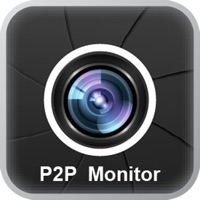
Last Updated by Qirui Zhu on 2025-04-14

What is APCamera?
This app is designed for P2P series wifi cameras produced by sricctv Company. The P2P series wifi cameras are plug and play cameras that use the latest technology to solve all the problems in installing and using wifi cameras. The app allows common consumers to easily install and use wifi cameras without any technical knowledge.
1. all the problems in installing wifi-Camera, using wifi-Camera and make wifi-Camera to be truly acceptable by common consumers.
2. This software is specifically applied to wifi-Cameras of P2P series produced .
3. Liked APCamera? here are 5 Photo & Video apps like 抖音; YouTube; Instagram; 剪映; 抖音极速版;
Or follow the guide below to use on PC:
Select Windows version:
Install APCamera app on your Windows in 4 steps below:
Download a Compatible APK for PC
| Download | Developer | Rating | Current version |
|---|---|---|---|
| Get APK for PC → | Qirui Zhu | 1.71 | 1.7 |
Download on Android: Download Android
1. Plug and play technology: The app uses the latest plug and play technology that eliminates the need for complex settings. Users can easily install the wifi camera by simply plugging in the wireless settings and power. The app does not require any computer knowledge or IP address, gateway, domain name, or port mapping.
2. Compatibility: The app is compatible with P2P series wifi cameras and can be used in complex network environments such as Iron Pass, community broadband, and Great Wall broadband.
3. Easy to use: The app is user-friendly and easy to use. Users can remotely access the camera from their smartphones without any technical knowledge.
4. High-quality display: The P2P series wifi cameras have sharper and colorful displays, great smooth performance, and clear voice.
5. Remote access: The app allows users to remotely access the camera from anywhere in the world using their smartphones.
6. No additional equipment required: The app does not require any additional equipment such as a computer or router to use the wifi camera.
- The app can be fixed by deleting and reinstalling it, and rebooting the camera.
- The app has a display that shows the camera information.
- The update erased everything and changed the display.
- The LED lights don't turn off when hitting close, but they turn off when hitting auto.
- The app is buggy and 90% of the time the cameras can't be loaded.
- The app always says offline and the cameras don't show up in the system.
- The app is unreliable and may cause users to switch to a different brand.
Camera working now
Absolute garbage
Worst app ever developed.
DO NOT UPDATE IF YOU HAVEN'T ALREADY - Doesn't work!!