
Last Updated by Xin Zhe LIU on 2025-05-27
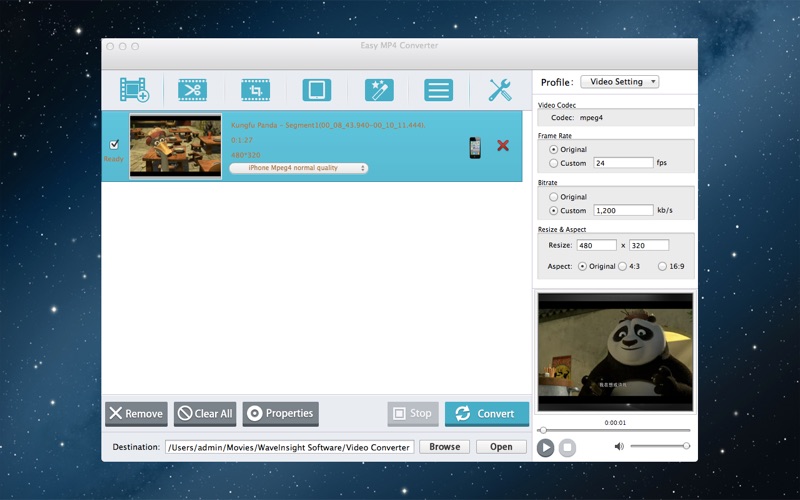
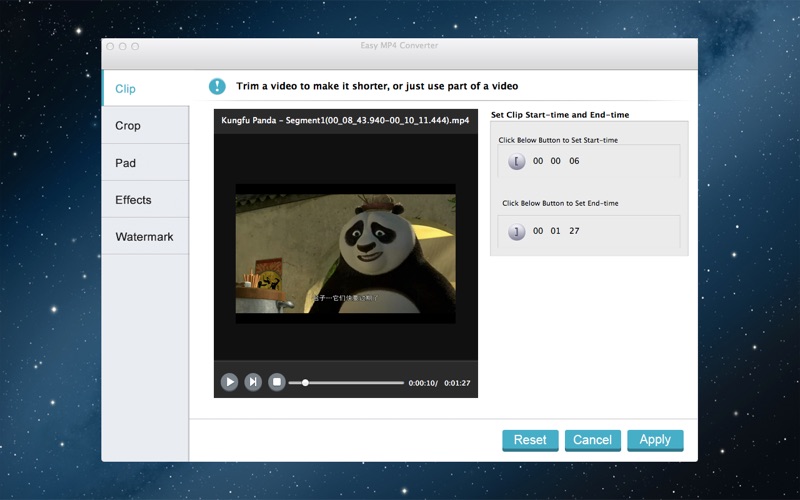
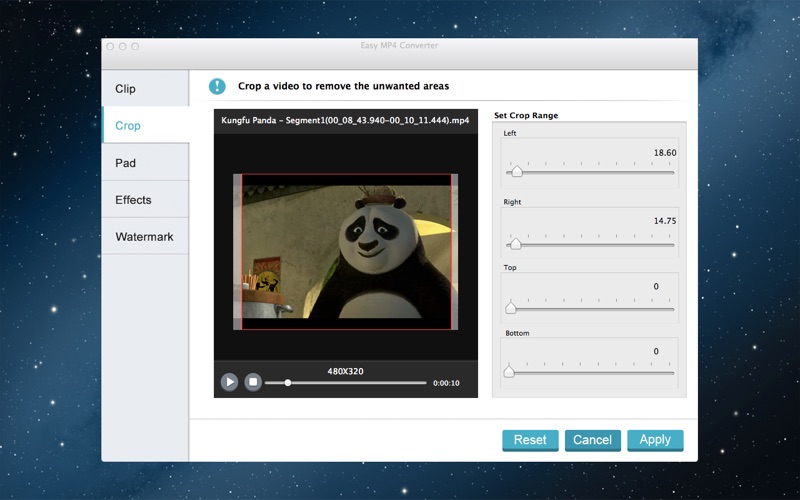
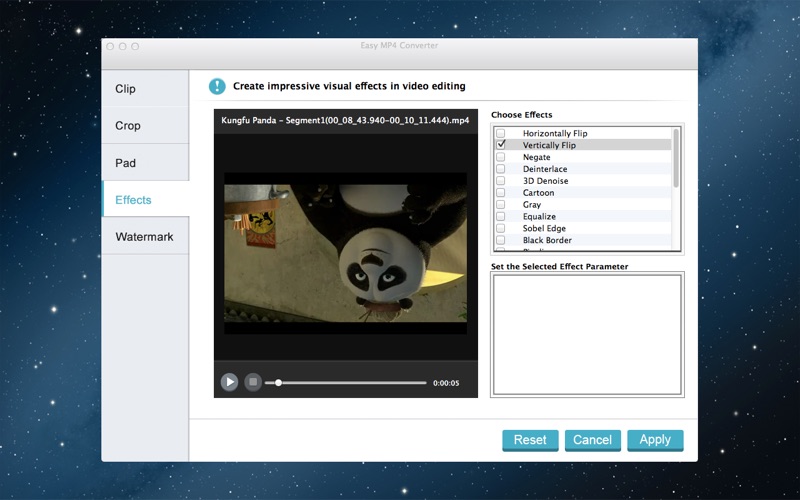
What is Easy MP4 Converter? Easy MP4 Converter is a video conversion app that allows users to convert MP4 format to other popular video formats like MPEG, AVI, WMV, DivX, XviD, MP4, M4V, ASF, and RM. It also supports audio conversions and allows users to personalize their videos with image watermark and artistic effects.
1. -Video convert: support all popular video format conversions, such as 3GP, MP4, WMV, MKV, AVI, WEBM, DV, MPEG, FLV etc.
2. Video: ASF, M4V, MP4, WMV, MKV, AVI, Xvid, Divx, WEBM, DV, MPEG, RM, FLV, F4V, SWF, 3GP, 3G2, H.264/MPEG-4, TS, MKV HD Video, WMV HD Video, Audio-Video Interleaved HD Video (*.avi), H.264/MPEG-4 AVC (*.mp4), MPEG2 HD Video (*.mpg), MPEG-2 TS HD Video (*.ts), ASF HD video.
3. Easy MP4 Converter easily converts MP4 format to most popular video formats like MPEG, AVI, WMV, DivX, XviD, MP4, M4V, ASF, and RM ,etc.
4. -HD/SD video convert: Video conversions between HD and SD are also supported.
5. -Effects: add artistic effects to a video, such as Flip, Gray, Rotate, Smooth, to make your video vivid.
6. -Comibine: Combine various video clips to a single video that will wow the audience.
7. -Demuxing: Extract lossless video and audio from a video file.
8. -Audio convert: support various audio conversions, such as MP3, M4A, AC3, AAC, WMA, WAV, OGG, MKA, AU, AIFF,FLAC etc.
9. -Apple players: iPod, iPod touch 4, iPad, iPad HD, iPhone 5, iPhone 4/4s, iPhone 3GS, Apple TV and more Apple products.
10. -Mobile phones: Samsung and LG, HTC, Motorola, Windows phone and other popular smart phones.
11. -Watermarking: easily personalize your videos with image watermark to protect your copyright or grow your brand.
12. Liked Easy MP4 Converter? here are 5 Photo & Video apps like FreePrints Gifts – Fast & Easy; Quick & Easy Slideshow Maker; Easy Photo Collage Maker; Easy-PhotoPrint Editor; Easy Meme Maker- Funny Pics;
Or follow the guide below to use on PC:
Select Windows version:
Install Easy MP4 Converter app on your Windows in 4 steps below:
Download a Compatible APK for PC
| Download | Developer | Rating | Current version |
|---|---|---|---|
| Get APK for PC → | Xin Zhe LIU | 1 | 3.1.20 |
Get Easy MP4 Converter on Apple macOS
| Download | Developer | Reviews | Rating |
|---|---|---|---|
| Get $7.99 on Mac | Xin Zhe LIU | 0 | 1 |
Download on Android: Download Android
- Video convert: supports all popular video format conversions, including 3GP, MP4, WMV, MKV, AVI, WEBM, DV, MPEG, FLV, etc.
- Audio convert: supports various audio conversions, such as MP3, M4A, AC3, AAC, WMA, WAV, OGG, MKA, AU, AIFF, FLAC, etc.
- HD/SD video convert: supports video conversions between HD and SD.
- Trim: easily clips a long video into segments.
- Crop: drags to set video size and remove unwanted parts.
- Watermarking: easily personalizes videos with image watermark to protect copyright or grow brand.
- Effects: adds artistic effects to a video, such as Flip, Gray, Rotate, Smooth, to make the video vivid.
- Padding: adds padding areas to a video.
- Combine: combines various video clips to a single video that will wow the audience.
- Demuxing: extracts lossless video and audio from a video file.
- Muxing: combines video & audio streams into a single video file.
- Supports devices: Apple players, mobile phones, game hardware, and PMP devices.
- Supported input format: MP4.
- Supported output formats: audio - MP3, M4A, AC3, AAC, WMA, WAV, OGG, MKA, AU, AIFF, FLAC; video - ASF, M4V, MP4, WMV, MKV, AVI, Xvid, Divx, WEBM, DV, MPEG, RM, FLV, F4V, SWF, 3GP, 3G2, H.264/MPEG-4, TS, MKV HD Video, WMV HD Video, Audio-Video Interleaved HD Video (*.avi), H.264/MPEG-4 AVC (*.mp4), MPEG2 HD Video (*.mpg), MPEG-2 TS HD Video (*.ts), ASF HD video.
- Support: users can contact the support team via support@waveinsight.com if they have any questions.