
Last Updated by Aleksandr Varaksa on 2025-05-08

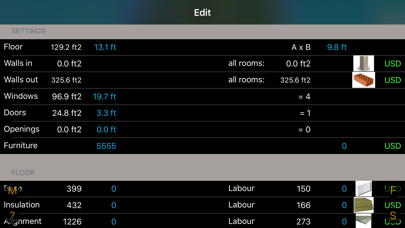

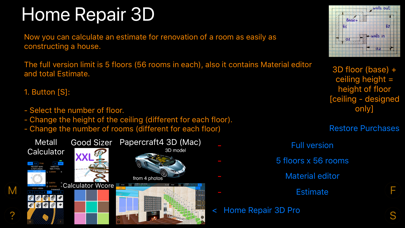
What is Home Repair 3D?
Home Repair 3D Pro is an app available for iOS and macOS that allows users to create 3D projects of country houses or estimate the cost of repairing an apartment. The app also features an augmented reality mode and allows users to import their projects into the macOS app. The full version of the app has a limit of 5 floors with 56 rooms in each and includes a material editor and total estimate.
1. After importing another project simply go to the preview of each room which used a modified material (once in any section) to recalculate the results listed in [Estimate].
2. After the price change, simply go to the preview of each room which used a material with modified price (once in any section) to recalculate the results.
3. - Set the thickness & material of walls and roof out (it is equal for all rooms in one floor).
4. The full version limit is 5 floors (56 rooms in each), also it contains Material editor and total Estimate.
5. - Set the thickness & material of walls in (it is equal for all rooms in one floor).
6. - If you add any layers of material the S, Volume, cost of this material & labour parameters are calculated automatically (using average prices).
7. - In the base section of FLOOR category select thickness & material of floor.
8. - If you wish to edit existing project in text form and save it - edit and then tap [Save].
9. - Set the size of room (width & lenght); using the [Edit] button, you can adjust the number of walls (from 3 to 7).
10. - To save your changes - go to the Edit section or change floor or room.
11. - To import another project - [Copy] project text from anywhere, [Paste] it to the text field and press [Save].
12. Liked Home Repair 3D? here are 5 Productivity apps like ARI (Auto Repair Software); ContactClean Pro - Address Book Cleanup & Repair; Home Repair 3D Pro - AR Design; On Spot Repair; Call Tire Repair;
Or follow the guide below to use on PC:
Select Windows version:
Install Home Repair 3D - AR Design app on your Windows in 4 steps below:
Download a Compatible APK for PC
| Download | Developer | Rating | Current version |
|---|---|---|---|
| Get APK for PC → | Aleksandr Varaksa | 2.00 | 5.0 |
Get Home Repair 3D on Apple macOS
| Download | Developer | Reviews | Rating |
|---|---|---|---|
| Get Free on Mac | Aleksandr Varaksa | 10 | 2.00 |
Download on Android: Download Android
- Create 3D projects of country houses or estimate the cost of repairing an apartment
- Augmented reality mode
- Import projects into the macOS app
- Full version limit of 5 floors with 56 rooms in each
- Material editor and total estimate included in full version
- Select the number of floors and change the height of the ceiling and number of rooms for each floor
- Export and import projects in text form
- Three views: AR, UR, and 3D
- Rotate and move the view using gestures
- Set the size of the room and adjust the number of walls
- Add openings, doors, windows, and materials
- Set the thickness and material of walls, roof, and floor
- Calculate the area of openings, doors, windows, slopes, and amount of materials needed
- Custom price for materials and labor
- Change currencies and units of measurement on the fly
- Accuracy of input prices is $0.01 and input parameters are 0.01 cm or 0.01 in.
Way too hard
Hard
Confusing
hard