
Last Updated by smartpatient GmbH on 2025-03-17


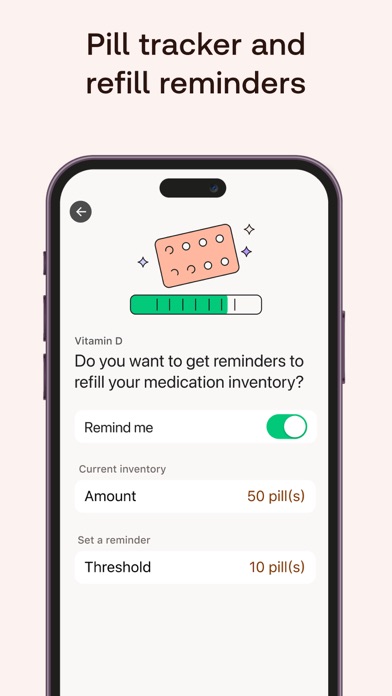

What is MyTherapy? MyTherapy is a medication reminder and health tracker app that helps users manage their medications, track their measurements and symptoms, and monitor their physical and mental wellbeing. The app is ad-free, easy to use, and accessible to everyone, including individuals with disabilities. MyTherapy is also backed by academic research and adheres to strict European privacy laws.
1. With support ranging from birth control pills to insulin injections and a comprehensive database of both prescription and over-the-counter medications, MyTherapy is simple to use and built to suit anyone’s needs.
2. Combining a pill tracker, mood tracker, and a health journal, MyTherapy enables you and your doctor to put your treatment’s success into perspective.
3. The most recent study, performed by world-renowned research hospital Charité Berlin, found an improvement in medication adherence and physical activity in patients with lipid metabolism conditions.
4. MyTherapy is an ad-free, award-winning pill reminder and medication tracker.
5. Our belief that MyTherapy can support people taking their medications is backed by academic research.
6. As well as a pill and medication reminder, you can use MyTherapy as an activity reminder to encourage a healthy lifestyle.
7. It strengthens our conviction to support people taking medications for chronic conditions and any other treatment needs.
8. The information from all these features can be compiled into a comprehensive health report emailed to you in PDF format, making it easy to share with your doctor or pharmacist.
9. We are constantly striving to make MyTherapy the best medication reminder available.
10. To ensure the safety, security, and privacy of your data, we never share or sell data to third parties, and adhere to strict European privacy laws.
11. A symptom and mood journal allows you to log both your physical and mental wellbeing, so you can track your treatment progress over time.
12. Liked MyTherapy? here are 5 Medical apps like Medisafe Medication Management; Drugs.com Medication Guide; Pill Reminder Medication Alarm; Complete - Medication Tracker; Health & Medication Tracker;
Or follow the guide below to use on PC:
Select Windows version:
Install MyTherapy: Medication Reminder app on your Windows in 4 steps below:
Download a Compatible APK for PC
| Download | Developer | Rating | Current version |
|---|---|---|---|
| Get APK for PC → | smartpatient GmbH | 4.82 | 3.211.0 |
Get MyTherapy on Apple macOS
| Download | Developer | Reviews | Rating |
|---|---|---|---|
| Get Free on Mac | smartpatient GmbH | 6048 | 4.82 |
Download on Android: Download Android
- Pill tracker with a logbook for both skipped and confirmed intakes
- Reminders for all medications, including high-complexity dosing schemes
- Refill reminders when running low on medication
- Injection site tracking
- Support for a wide range of measurements for all conditions, including weight, blood pressure, blood sugar levels, and more
- Symptom and mood journal to track physical and mental wellbeing
- Personalized tips for treatment
- Printable health report to share with doctors or pharmacists
- Safe, secure, and ad-free
- Assistive technology for individuals with disabilities
- Backed by academic research
- Strict adherence to European privacy laws.
- Sends reminders and alerts to take medication
- Keeps track of medication schedule and how many pills are left
- Allows users to keep a list of providers and appointments in one place
- App disappeared and had to be re-downloaded
- Support did not respond to an error message and caused the screen to be a day ahead of actual date
One of the best but, It disappeared
Great reminder
Support
Very Helpful