
Last Updated by MediSafe Inc. on 2025-02-24
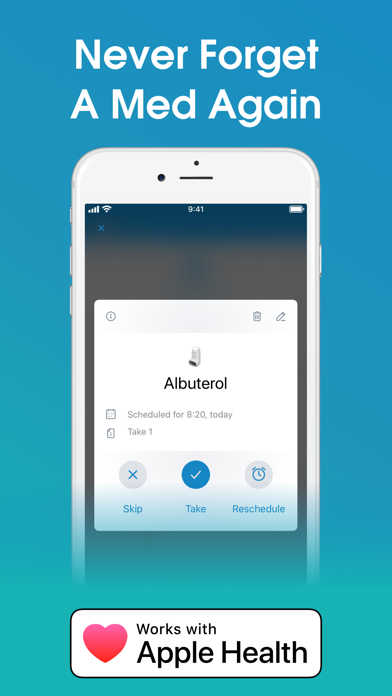
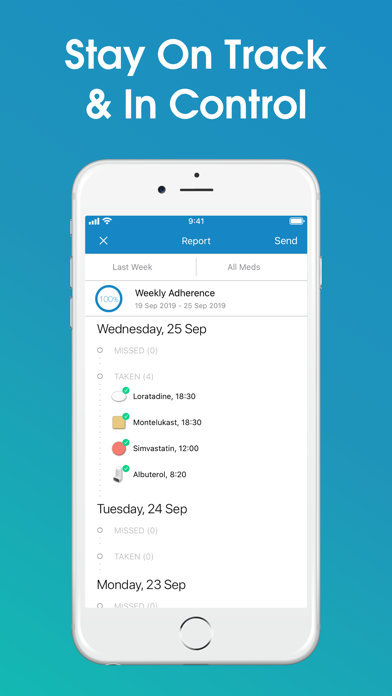
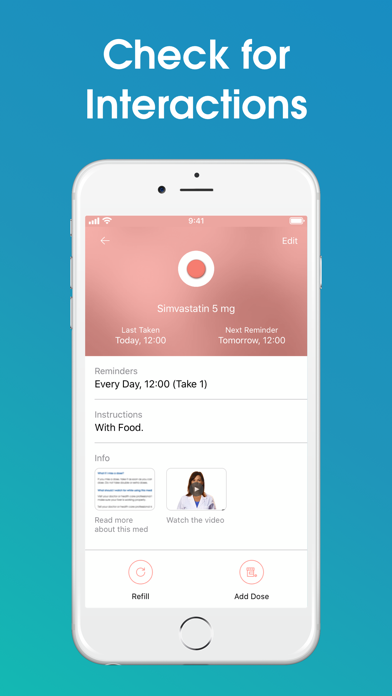
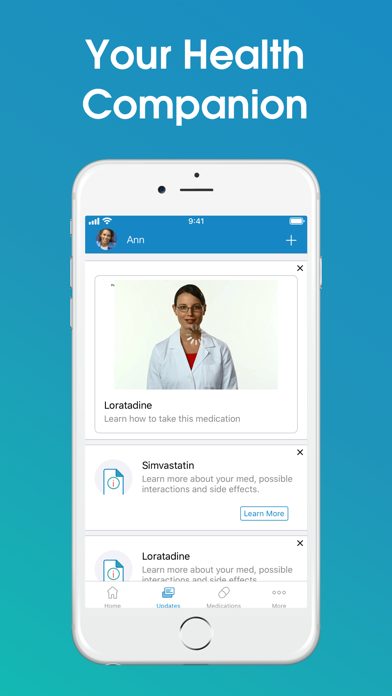
What is Medisafe Medication Management?
Medisafe is a pill reminder app that helps users keep track of their medication schedules and avoid missing doses. The app is highly rated by pharmacists and physicians and offers features such as drug-to-drug interaction warnings, medication import from health records, and family synchronization. Medisafe is available for free download, with premium features available for a monthly or yearly subscription.
1. Medisafe Premium upgrades your experience and gives you unlimited Medfriend supporters, unlimited family and friend profiles, access to 20+ health measurements, choice of a dozen Medtone reminder voices, ability to pick color themes and pillbox shapes, and no banner ads for $4.99 a month or $39.99 a year through an auto-renewing subscription.
2. HEALTH APP INTEGRATION: Keeps track of your measurements and syncs them to HealthKit app: blood glucose, blood pressure, weight, pulse, temperature and in the US, medications from health records where available.
3. Now in the U.S.: See crucial drug-to-drug interaction warnings about how your meds might conflict, as well as easily import your meds and prescriptions using Health Records on iPhone from more than 100 hospitals and health systems in the US.
4. MEDTONES: Various Medtones to make Medisafe playful and a great addition to your day: have Darth Vader, Dr Evil, Austin Powers, Elsa or your Nagging Mom remind you about your meds.
5. Always seek the advice of your physician or other qualified health provider with any questions you may have regarding your medications or a medical condition.
6. Medisafe has timezone support too! No need to worry while traveling, your reminders are always on time.
7. Never forget to take your meds and pills again with the MUST HAVE pill reminder ranked #1 by pharmacists and physicians in independent tests.
8. Medisafe does not provide medical advice, diagnosis or treatment.
9. With Medisafe you won't put yourself or your loved ones at risk by missing a dosage -- or taking a double dose because nobody tracked.
10. FAMILY INTERACTION: Synchronizes the family's medicine pillboxes to one place, in real time.
11. CLEAN & SIMPLE: Visual and easy medical manager to handle drug reminders.
12. Liked Medisafe Medication Management? here are 5 Medical apps like Drugs.com Medication Guide; MyTherapy: Medication Reminder; Pill Reminder Medication Alarm; Complete - Medication Tracker; Health & Medication Tracker;
GET Compatible PC App
| App | Download | Rating | Maker |
|---|---|---|---|
 Medisafe Medication Management Medisafe Medication Management |
Get App ↲ | 94,017 4.71 |
MediSafe Inc. |
Or follow the guide below to use on PC:
Select Windows version:
Install Medisafe Medication Management app on your Windows in 4 steps below:
Download a Compatible APK for PC
| Download | Developer | Rating | Current version |
|---|---|---|---|
| Get APK for PC → | MediSafe Inc. | 4.71 | 9.45.2 |
Get Medisafe Medication Management on Apple macOS
| Download | Developer | Reviews | Rating |
|---|---|---|---|
| Get Free on Mac | MediSafe Inc. | 94017 | 4.71 |
Download on Android: Download Android
- Visual and easy-to-use medication manager
- Health app integration for tracking measurements such as blood glucose, blood pressure, weight, pulse, and temperature
- Progress report sharing with doctors or nurses
- Family synchronization for managing multiple medication schedules in one place
- Medtones feature for playful medication reminders
- Reminders that work even when the device is asleep and support for different time zones
- Rx refill reminders
- Premium features include unlimited Medfriend supporters, unlimited family and friend profiles, access to 20+ health measurements, choice of a dozen Medtone reminder voices, ability to pick color themes and pillbox shapes, and no banner ads.
- Provides constant reminders for taking medication
- Helps manage multiple medications with different schedules and requirements
- Easy to use and navigate
- Cute and rewarding interface with a picture of the beach when logging a dose
- Useful for people with a history of forgetting to take medication
- Recommended by someone with personal experience
- Helpful for managing pain medication
- None mentioned in the review
Great reminder app for your meds!
Extremely Helpful
Love it
Exceptional!