
Last Updated by EDOKI ACADEMY on 2025-05-15

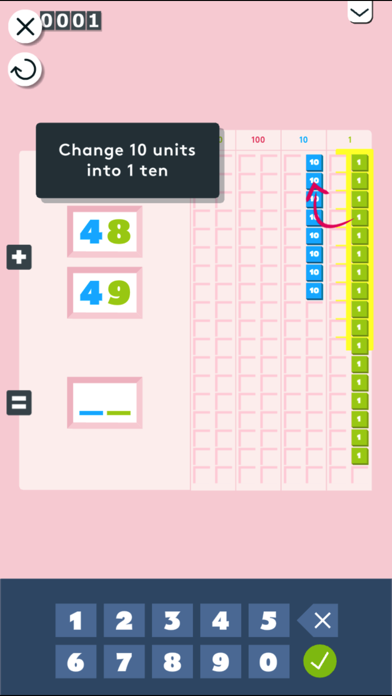
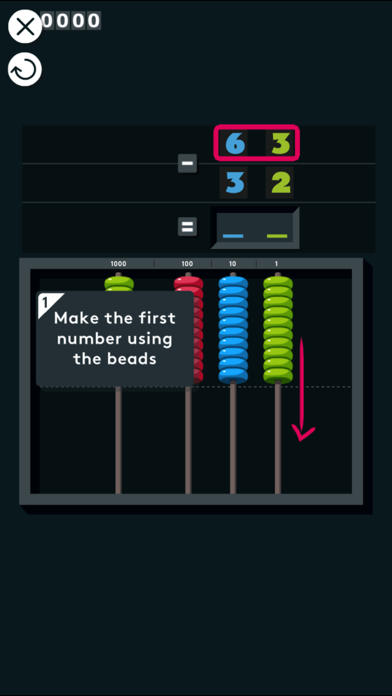
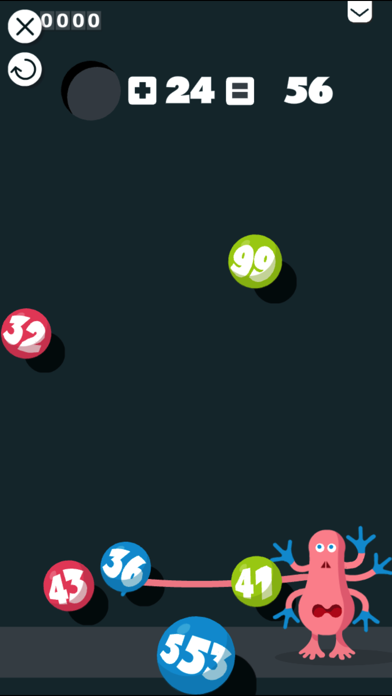
What is Montessori Math? Montessori Math: Add & Subtract Large Numbers is an educational app designed by teachers and award-winning app developers. It presents an in-depth, step-by-step approach to addition and subtraction of large numbers, using fundamental Montessori materials such as the stamp game and the bead frame. The app features a dynamic progression algorithm to follow each child's progress individually, four pre-determined levels, and color-coded place values to help children identify thousands, hundreds, tens, and units. It also includes three activities to learn and three games to practice, a number range from 0 to 9,999, a "Monster lab" for added fun and motivation, and advanced settings with even more options. The app is available in 15 languages, supports retina display, and is a universal app for iPhone, iTouch, iPad, and iPad Mini.
1. Designed by teachers and Award winning app developers, Montessori Math: Add & Subtract Large Numbers presents an in-depth, step-by-step approach to these two essential operations.
2. It also presents fundamental Montessori materials: the stamp game and the bead frame.
3. - 3 activities to learn: the stamp game, the bead frame and the magic slate.
4. - Color-coded place values to allow children to easily identify thousands, hundreds, tens and units.
5. - 3 games to practice: Missing Digits, Wiz Quiz and Bubble Game.
6. - A detailed "Note to parents" explaining the pedagogy behind each game.
7. If you have questions or comments on our app, please email us at support@edokiacademy.com as we cannot answer reviews left in iTunes.
8. - Our exclusive Dynamic Progression Algorithm to follow each child’s progress individually.
9. As a MOMs with Apps member, we follow the "Know what's inside" best practices for kids’ apps.
10. More importantly, this app makes the concepts of “exchanging” (carrying/borrowing) so obvious that even adults will be surprised.
11. - Universal app (iPhone, iTouch, iPad, iPad Mini).
12. Liked Montessori Math? here are 5 Education apps like ABCmouse: Reading & Math Games; Mathway: Math Problem Solver; IXL - Math, English, & More; Prodigy Math Game; Math Learner: Learning Game;
Or follow the guide below to use on PC:
Select Windows version:
Install Montessori Math: Add & Subtract Large Numbers app on your Windows in 4 steps below:
Download a Compatible APK for PC
| Download | Developer | Rating | Current version |
|---|---|---|---|
| Get APK for PC → | EDOKI ACADEMY | 4.67 | 1.5.0 |
Get Montessori Math on Apple macOS
| Download | Developer | Reviews | Rating |
|---|---|---|---|
| Get $3.99 on Mac | EDOKI ACADEMY | 3 | 4.67 |
Download on Android: Download Android
- Dynamic progression algorithm to follow each child's progress individually
- Four pre-determined levels
- Color-coded place values to help children identify thousands, hundreds, tens, and units
- Three activities to learn: the stamp game, the bead frame, and the magic slate
- Three games to practice: Missing Digits, Wiz Quiz, and Bubble Game
- Number range from 0 to 9,999
- "Monster lab" for added fun and motivation
- Advanced settings with even more options
- Detailed "Note to parents" explaining the pedagogy behind each game
- Available in 15 languages
- Supports retina display
- Universal app for iPhone, iTouch, iPad, and iPad Mini
- No advertising, in-app purchases, links to social networks, or personal data requests.
Great app
Looks promising but didn't work