
Published by Ahmet Kiremitci on 2024-03-25
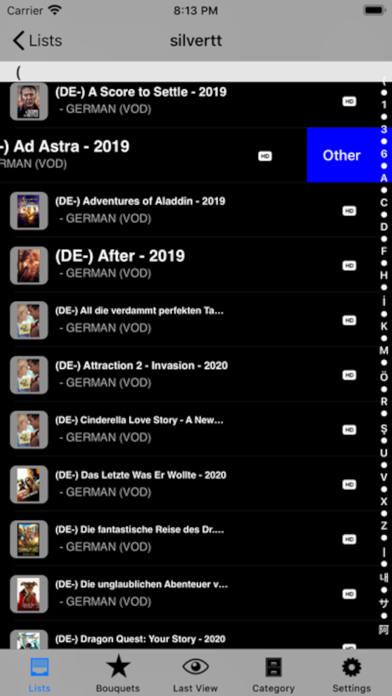
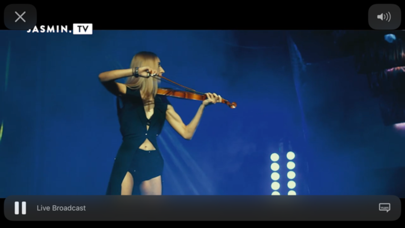
What is Tv-Box?
Tv-Box is a popular application that provides access to tens of TV channels from all around the world. It allows users to add video or private channel links and watch them. The app supports M3U playlist and copy-paste feature to add stream links of websites. It also has a category feature that groups channels by countries and types. Tv-Box has an eye sensor that can perceive your eye movements and pause your favorite program when you need to look at another channel. The app also supports multiple languages and subtitles. Users can encrypt any channel they want with a default password of 0000. Tv-Box has an advanced player feature that plays all video formats and broadcast streamings.
1. Eye sensor:Tv-Box can perceive your eye movements,possible that you need to look at another channel while you watch your favorite program,Tv-Box stops your favorite program right at that moment and restart it when you want watch it from the moment where you stopped it so that you never miss your favorite programs.
2. Tv-Box app offers tens of tv channels from all around the world.You can add video or private channel links and watch them.
3. Category feature:groups for channels,countries,you can find the channels that you want to watch as you can copy and paste.
4. Language selection:if the channel you watch has multiple language option you may choose what language you want.
5. Adding Channels: supports M3U playlist,you can add stream links of websites by copy and paste feature so that can get rid of manual input.
6. Encryption feature:You can encrypt any channel you want so that no one can watch it.
7. Subtitle support: if the channel you watch has subtitles you may choose it.
8. Add channels from a link: supports M3U playlist,you can add hundreds of channels at a sitting so that can get rid of manual input.
9. Advanced player feauture:plays all video formats ((DIVX, XVID, AVI, MKV, FLV, MPGE2, 3GP) and many more, broadcast streamings as well like mmsh,rtsp.
10. Tv-Box is an essential application already chosen by hundred of thousands of people.
11. Liked Tv-Box? here are 5 Entertainment apps like Katrina Music - Music Player For Cloud Platforms from Box Drive; Box Zombie : adventure - for free game; Guide TV pour Freebox v6; Xbox Game Pass; Box Loca Movies Flix TV Shows;
Or follow the guide below to use on PC:
Select Windows version:
Install Tv-Box app on your Windows in 4 steps below:
Download a Compatible APK for PC
| Download | Developer | Rating | Current version |
|---|---|---|---|
| Get APK for PC → | Ahmet Kiremitci | 3.00 | 4.1 |
Download on Android: Download Android
- Access to tens of TV channels from all around the world
- Add video or private channel links
- Supports M3U playlist and copy-paste feature to add stream links of websites
- Category feature that groups channels by countries and types
- Eye sensor that pauses your favorite program when you need to look at another channel
- Multiple language selection
- Subtitle support
- Encryption feature with a default password of 0000
- Advanced player feature that plays all video formats and broadcast streamings.
- Provides access to German channels for language learners
- Affordable price of $2
- Has potential to be a great app with more work
- Some channels do not work
- Misleading preview of special channels not available after download
- App does not work on iOS 11
- Programming is not as advertised, with limited British programming and poor quality feeds.
- Users have requested refunds.
Pretty good deal!
Horrible App
Below expectations
Application doesn’t work after new update