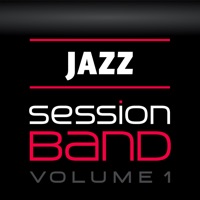
Last Updated by UK Music Apps Ltd on 2025-04-24




What is SessionBand Jazz 1?
The SessionBand Jazz app is a chord-based loop app that allows users to create professional quality Jazz tracks in minutes. It includes over 16,000 precision-cut, chord-based Jazz loops performed and produced by 4 of the world's leading jazz musicians. The app comprises 15 diverse Jazz styles and has a host of pro features like automated mixing, auto-transpose, one-touch live recording, real-time tempo shift, and Audiobus compatibility.
1. With over 16,000 precision-cut, chord-based Jazz loops (included in the download) performed and produced for SessionBand by 4 of the world's leading jazz musicians, SessionBand Jazz instantly converts the chords you select into great-sounding Jazz audio - wherever you are and whatever your ability.
2. Create professional quality Jazz tracks to your own chords in minutes with Volume 1 of the award-winning SessionBand Jazz app - the world’s only chord-based loop app.
3. SessionBand Jazz Volume 1 is a professional app - essential for anyone learning Jazz and perfect for Jazz musicians looking for the ultimate play-along.
4. Volume 1 comprises 15 diverse Jazz styles from Slow Swing, Medium Swing, Bossa Nova and Afro Jazz to Fast Latin, Up Swing and many more.
5. SessionBand Jazz Volume 1 has reached Top 5 in the paid music app charts in no fewer than 59 countries since launch.
6. But equally, it's simple and quick enough for non-musicians who love jazz to create their own great-sounding, royalty-free music and share it with the world.
7. It's the ultimate Jazz play-along and the perfect tool for Jazz songwriters – wherever you are and whatever your level of ability.
8. James Tormé: “ Ridiculously useful.
9. Liked SessionBand Jazz 1? here are 5 Music apps like Jazz Radio+; JAZZ RADIO - Enjoy Great Music; Jazz & Blues Music Radio; Classical Music & Jazz WRTI; Jazz Radio;
GET Compatible PC App
| App | Download | Rating | Maker |
|---|---|---|---|
 SessionBand Jazz 1 SessionBand Jazz 1 |
Get App ↲ | 64 4.42 |
UK Music Apps Ltd |
Or follow the guide below to use on PC:
Select Windows version:
Install SessionBand Jazz 1 app on your Windows in 4 steps below:
Download a Compatible APK for PC
| Download | Developer | Rating | Current version |
|---|---|---|---|
| Get APK for PC → | UK Music Apps Ltd | 4.42 | 2.9 |
Get SessionBand Jazz 1 on Apple macOS
| Download | Developer | Reviews | Rating |
|---|---|---|---|
| Get $8.99 on Mac | UK Music Apps Ltd | 64 | 4.42 |
Download on Android: Download Android
- 15 diverse Jazz styles from Slow Swing, Medium Swing, Bossa Nova and Afro Jazz to Fast Latin, Up Swing and many more.
- Over 16,000 precision-cut, chord-based Jazz loops performed and produced by 4 of the world's leading jazz musicians.
- Automated mixing, auto-transpose, one-touch live recording, real-time tempo shift, and Audiobus compatibility.
- Loop markers let you focus on specific sections.
- Mute/Solo instrument channels (manual and automated).
- Transpose your whole track instantly.
- Simple, intuitive interface.
- Audition loops as you go.
- 'Track Builder' makes building a full track quick and easy.
- Hugely educational.
- Tempos from 60bpm to 220bpm.
- 10 chord variations for every root note in all 15 styles: maj7(9); maj7(#11); 7(13); 7(b9); 7(#5,#9); 7sus(13); m7(9); m7(b5); m(maj7); dim.
- All loops are offered royalty-free and can be used freely in your own works.
- App is easy to use
- Sound quality is excellent
- Offers a variety of styles
- Easy to learn
- Musicianship sounds generic
- Chord options are limited for real composition
- List of samples is shallow
- Interface is not user-friendly
- Bugs need to be worked out
- Time signature customization is not available in jazz app
- App crashes and songs get stuck in the app.
Great idea but...
Very Good…
Excellent app but...
Get it. Now. Great Sounds