
Last Updated by EG Digital on 2024-12-19
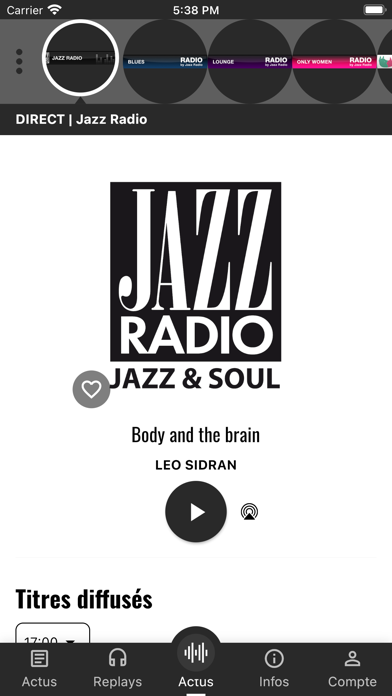
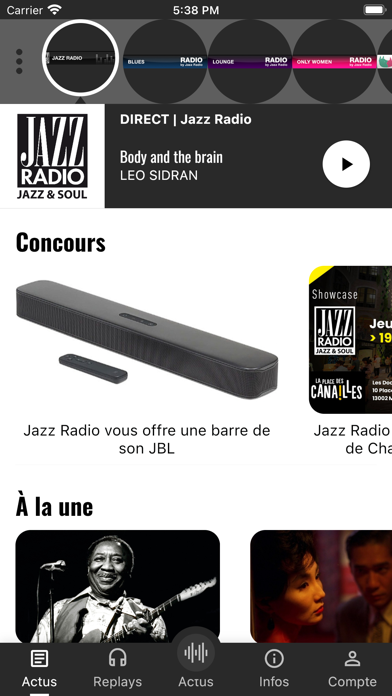

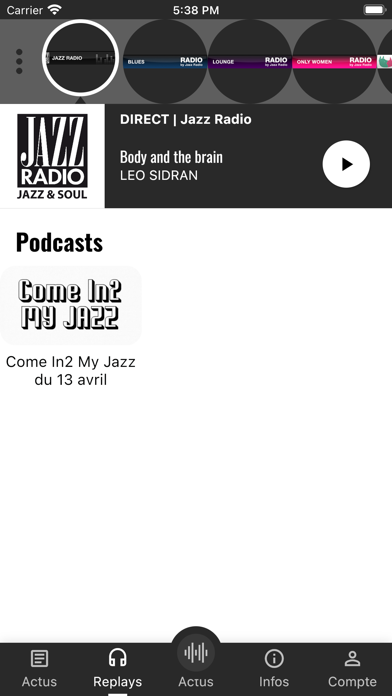
What is Jazz Radio?
The Jazz Radio app allows users to access the unique programming of Jazz Radio, which combines both classic standards and new Jazz & Soul music. Users can also discover various Jazz genres through multiple web radios such as Jazzradio Blues, Jazz Radio Lounge, Jazz Radio Stax and Motown. The app features artists like Diana Krall, Frank Sinatra, Marvin Gaye, and French-speaking artists like Ben l'Oncle Soul. Additionally, users can participate in radio contests, view the program schedule, discover the main Jazz events, and watch the latest Jazz-related videos.
1. Des émissions en direct, des invités culturels, des artistes et groupes de Jazz, de Blues, de Soul ou de Groove, une atmosphère chic et cosy… retrouvez le meilleur de Jazz Radio sur votre mobile grâce à cette application indispensable à tous les amateurs de jazz.
2. L’application Jazz radio permet aussi à ses utilisateurs de participer aux concours de la radio, retrouver sa programmation et sa grille des programmes, découvrir l’agenda des principales manifestations de Jazz et les dernières vidéos autour du jazz.
3. L’application Jazz Radio permet de retrouver toute la programmation unique de Jazz Radio qui allie à la fois les grands standards et les nouveautés Jazz & Soul.
4. Liked Jazz Radio? here are 5 Music apps like TuneIn Radio: Music & Sports; Radio Javan; iHeart: Radio, Podcasts, Music; Simple Radio - FM AM Stations; radio.de - Radio und Podcast;
Or follow the guide below to use on PC:
Select Windows version:
Install Jazz Radio app on your Windows in 4 steps below:
Download a Compatible APK for PC
| Download | Developer | Rating | Current version |
|---|---|---|---|
| Get APK for PC → | EG Digital | 4.78 | 5.6.0 |
Download on Android: Download Android
- Access to unique programming of Jazz Radio
- Multiple web radios to discover various Jazz genres
- Ability to listen to artists like Diana Krall, Frank Sinatra, Marvin Gaye, and French-speaking artists like Ben l'Oncle Soul
- Participation in radio contests
- Program schedule and agenda of main Jazz events
- Latest Jazz-related videos
- Live shows, cultural guests, and Jazz, Blues, Soul, or Groove artists and groups
- Chic and cozy atmosphere
- Contact developers at contact@jazzradio.fr
Waiting for new version
Super! Tout a fait!
Good!
Sweet music app