
Last Updated by Paylocity on 2025-03-27


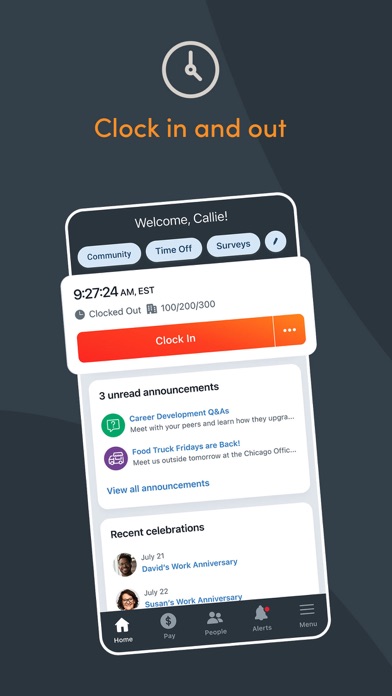

What is Paylocity?
Paylocity Mobile is a mobile application designed for employees and managers of companies that use Paylocity's HR and payroll software. The app allows users to access important work functionality and data from anywhere, using their smartphones or tablets. The app offers a range of features for employees and managers, including the ability to edit personal information, view pay information, punch in and out, access company links, acknowledge documents, review schedules and timesheets, receive push notifications, create and submit expense reports, and more. The app also includes security features such as biometric functions, encryption, session timeouts, and account lockouts to prevent unauthorized access.
1. Security Role Rights, specific access to the Paylocity Mobile application and content listed below may vary from company to company.
2. Laptops, smartphones, tablets, and ubiquitous Internet access have created a workforce that wants and expects to access important work functionality and data from anywhere.
3. To use Paylocity Mobile, your company must be a Paylocity customer and you must be an authorized user with Paylocity credentials.
4. Company Code, User Name and Password are required to access the application.
5. Mobile tools that deliver the data and information employees need are no longer revolutionary—they’re necessary.
6. - All activities performed will be encrypted and routed safely to secure Paylocity servers.
7. Modern employees work from more places than just their desks.
8. Liked Paylocity? here are 5 Business apps like ADP Mobile Solutions; Indeed Job Search; Microsoft Teams; Zoom Workplace; DoorDash - Dasher;
Or follow the guide below to use on PC:
Select Windows version:
Install Paylocity app on your Windows in 4 steps below:
Download a Compatible APK for PC
| Download | Developer | Rating | Current version |
|---|---|---|---|
| Get APK for PC → | Paylocity | 4.79 | 25.3.0 |
Get Paylocity on Apple macOS
| Download | Developer | Reviews | Rating |
|---|---|---|---|
| Get Free on Mac | Paylocity | 394049 | 4.79 |
Download on Android: Download Android
- Edit personal info, search the company directory, or view current and historical pay info on-the-go
- Punch in and out from anywhere in the field or from designated areas with geo-fencing support and historical map views
- Access company links and acknowledge documents
- Stay current on company news and announcements
- Recognize employee achievements with Impressions
- Review schedules and timesheets
- Receive push notifications when time off requests have been approved or checks are available to view
- Create and submit expense reports
- Create journal entries
- First-time users see a series of welcome screens to highlight key features
- Approve timesheets and time off requests instantly
- Submit, view, and approve time off requests with real-time push notifications
- View and approve Impressions badges for direct reports
- Review and approve time cards
- Review and approve expense reports
- Manage journal entries for direct reports
- Team schedules option to view their employee schedules
- Managers can quickly add, edit, delete, and reassign shifts from their team schedule
- Biometric functions (TouchID and FaceID) are available for secure quick logins
- All activities performed will be encrypted and routed safely to secure Paylocity servers
- Sessions will time out if inactive to prevent unauthorized access
- Excessive failed login attempts will lock a user account
- Paylocity Mobile will not use or transmit any sensitive personal data.
- Easy to use and navigate
- Fingerprint login feature for added security
- Memo feature and push notifications are helpful
- Time off feature for requesting and viewing balances
- Provides transparency into pay and time off information
- No dashboard or home screen with useful information and shortcuts
- App frequently logs out, even with TouchID enabled
- Developers have not made any changes in five years
- Superfluous security questions and offline issues prevent instant login
- No timeclock-only desktop app for Mac and Windows
Paylocity needs a desktop timeclock app.
Absolutely love the app!
It's alright, could use some improvements
Super easy to use