
Published by Metropolitan Electricity Authority on 2024-10-01

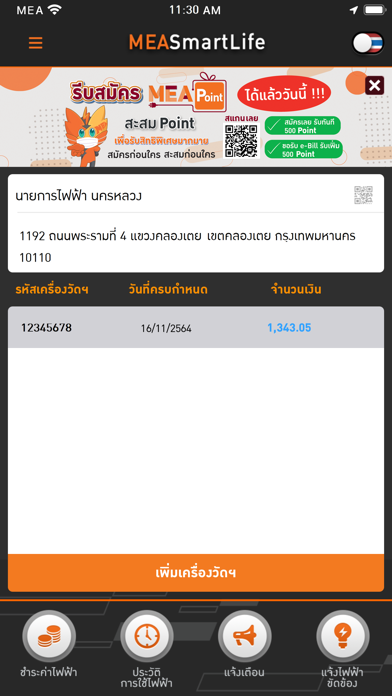
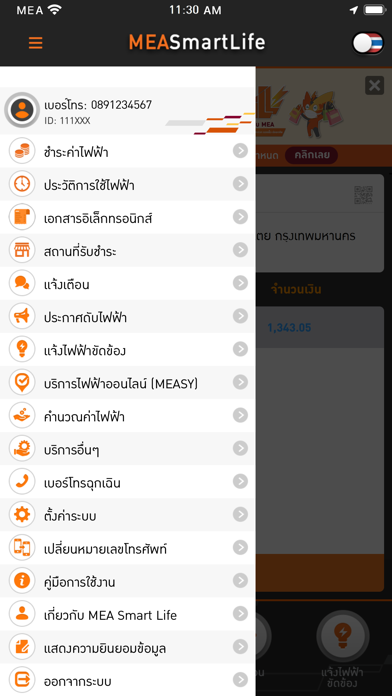

What is MEA Smart Life?
MEA Smart Life is an application that allows users to check their electricity usage. It provides information on the date of the electricity reading, electricity usage, due date, and location for paying electricity bills. The app also includes a digital map and augmented reality feature to show the location of payment centers. Users can also receive updates on power outages and report electricity-related issues.
Getting the best Utilities app for you is hard, which is why we are happy to give you MEA Smart Life from Metropolitan Electricity Authority. this app เป็น Application สำหรับตรวจสอบค่าใช้ไฟฟ้าโดยสามารถตรวจสอบวันที่จดเลขอ่านค่าไฟฟ้า ตรวจสอบค่าไฟฟ้า วันที่ครบกำหนด และสามารถแสดงตำแหน่งสถานที่ชำระค่าไฟฟ้า ในรูปแบบแผนที่ดิจิตัลและภาพเสมือนจริง โดยมีฟังก์ชันการทำงานดังนี้ - ตรวจสอบค่าไฟฟ้า ผู้ใช้สามารถสอบถามค่าไฟฟ้า โดยระบุหมายเลขบัญชีแสดงสัญญา และรหัสเครื่องวัด - แสดงรายละเอียดเบื้องต้นของผู้ใช้ไฟฟ้า - แสดงรายละเอียดค่าไฟฟ้า โดยมีรายละเอียดดังนี้ o แสดงวันที่จดหน่วยของแต่ละเครื่องวัดไฟฟ้า o แสดงวันที่ครบกำหนดชำระค่าไฟฟ้า o แสดงค่าดำเนินการงดจ่ายค่าไฟฟ้า o แสดงเลขที่บิล o แสดงจำนวนเงินในแต่ละรอบบิล เรียงตามจำนวนบิลที่ค้างชำระ o แสดงบาร์โค้ด และ QR Code - แสดงสถานที่ชำระค่าไฟฟ้าในรูปแบบแผนที่ดิจิตอล - แสดงสถานที่ชำระค่าไฟฟ้าในรูปแบบตาราง และบอกระยะห่างจากสถานที่ชำระค่าไฟฟ้าแต่ละแห่งกับตำแหน่งปัจจุบัน (Current Location) - แสดงสถานที่ชำระค่าไฟฟ้าในรูปแบบเสมือนจริง (AR:Augmented Reality) - แสดงข้อมูลประกาศดับไฟ ผู้ใช้สามารถติดตามข่าวสารการประกาศดับไฟฟ้า เพื่อทำการบำรุงรักษาระบบ ฯ ได้ผ่านทางแอปพลิเคชั่น - สามารถแจ้งเหตุการณ์ไฟฟ้าขัดข้อง เรื่องร้องเรียน หรือข้อมูลข่าวสารเกี่ยวกับการไฟฟ้านครหลวง ด้วยภาพถ่ายพร้อมพิกัดบอกตำแหน่ง ** ฟังก์ชันเกี่ยวกับแผนที่ หรือการค้นหาตำแหน่งจะมีประสิทธิภาพสูงสุดในพื้นที่เขตการไฟฟ้านครหลวง (กรุงเทพมหานคร, นนทบุรี, สมุทรปราการ). If MEA Smart Life suits you, get the 83.44 MB app for 3.3.17 on PC. IF you like MEA Smart Life, you will like other Utilities apps like Merkury Smart Camera; Samsung Smart View; Alarm clock - Smart challenges; 360 Smart Camera; Smart Sound Meter;
GET Compatible PC App
| App | Download | Rating | Maker |
|---|---|---|---|
 MEA Smart Life MEA Smart Life |
Get App ↲ | 9 3.56 |
Metropolitan Electricity Authority |
Or follow the guide below to use on PC:
Select Windows version:
Install MEA Smart Life app on your Windows in 4 steps below:
Download a Compatible APK for PC
| Download | Developer | Rating | Current version |
|---|---|---|---|
| Get APK for PC → | Metropolitan Electricity Authority | 3.56 | 3.3.17 |
Get MEA Smart Life on Apple macOS
| Download | Developer | Reviews | Rating |
|---|---|---|---|
| Get Free on Mac | Metropolitan Electricity Authority | 9 | 3.56 |
Download on Android: Download Android
- Check electricity usage by entering the account number and meter code
- Display basic information about the electricity user
- Show detailed information about electricity usage, including the date of the reading, due date, and bill number
- Display the amount of money owed for each bill and the barcode and QR code for payment
- Show the location of payment centers on a digital map
- Display the distance from the user's current location to each payment center
- Show the location of payment centers in augmented reality
- Provide updates on power outages and maintenance work
- Allow users to report electricity-related issues and provide their location through photos.
upmobi.xyz!!raise downloads by 10 times