
Last Updated by Cubic Frog Apps on 2025-04-12
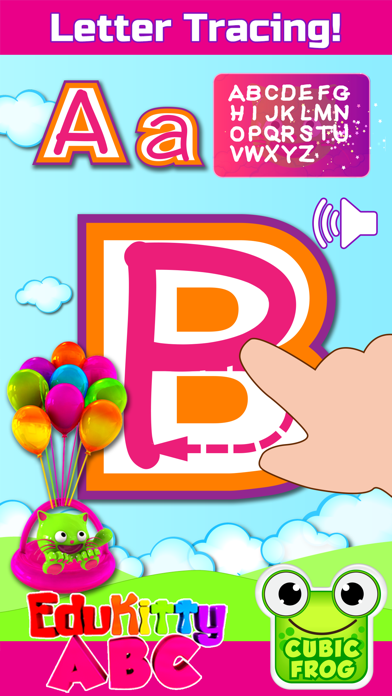

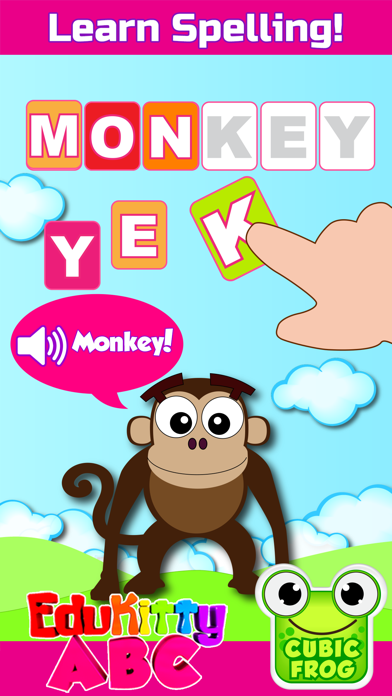

What is EduKitty ABC?
The app is designed to help kids learn the English alphabet and their names, tracing alphabet letters both upper case and lower case, alphabet sounds, alphabet phonic, and a unique alphabet song. It includes 14 educational games and activities, flashcards, handwriting practice, and a customizable interface. The app is available in 12 different languages and features an animated 3D cat to guide children in their learning process.
1. •Letter Tracing & Handwritings- Kids learn how to write english alphabets and practice handwriting by tracing capital letters and lower case letters from a-z.
2. •Spelling & Vocabulary Building - Spelling puzzle with voice to teach kids how to spell, recognize letters and build english vocabulary.
3. •Alphabet Memory Game with Sounds - Kids have to find pair of matching english letters from a-z.
4. •Animal Memory Game - Kids have to find matching pairs of animal images.
5. English, Spanish, Arabic, Russian, Persian, French, German, Chinese, Korean, Japanese, Portuguese.
6. Liked EduKitty ABC? here are 5 Games apps like Letter Quiz Lite: ABC Tracing; ABC Alphabet Soup Lite; ABC rigolo Grandes lettres; ABC rigolo Grandes lettres Lite; ABCs Next & Previous tADa;
Or follow the guide below to use on PC:
Select Windows version:
Install EduKitty ABC - Learn Alphabet app on your Windows in 4 steps below:
Download a Compatible APK for PC
| Download | Developer | Rating | Current version |
|---|---|---|---|
| Get APK for PC → | Cubic Frog Apps | 3.98 | 3.51 |
Get EduKitty ABC on Apple macOS
| Download | Developer | Reviews | Rating |
|---|---|---|---|
| Get $4.99 on Mac | Cubic Frog Apps | 83 | 3.98 |
Download on Android: Download Android
- Unique alphabet song with fun animation
- Flashcards for learning English alphabets, letter sounds, and letter phonics
- Letter tracing and handwriting practice for capital and lowercase letters
- Spelling and vocabulary building with voice
- Letter identification for learning alphabet names, phonics, and sounds
- Alphabetical order learning through a dot-to-dot game
- Alphabet memory game with sounds
- Animal memory game
- Matching letter cases game
- Voice over in 12 different languages
- Customizable interface
- Unlimited play and innovative rewards system
- Available on iOS and Android platforms
- Developed by Cubic Frog Apps, a company that specializes in educational games for kids.
- Full of learning activities for preschoolers
- Fun enough for older kids to enjoy
- Worth the money for the full version
- Highly recommended by users
- Glitch in the app that cuts off tracing before completion
- Some users have experienced issues with the full version not working properly
Bought the full version, only get half the alphabet.
Educational and still fun
Fun and educational
Cuts you off before you are done