
Last Updated by Harald Meyer on 2025-04-07
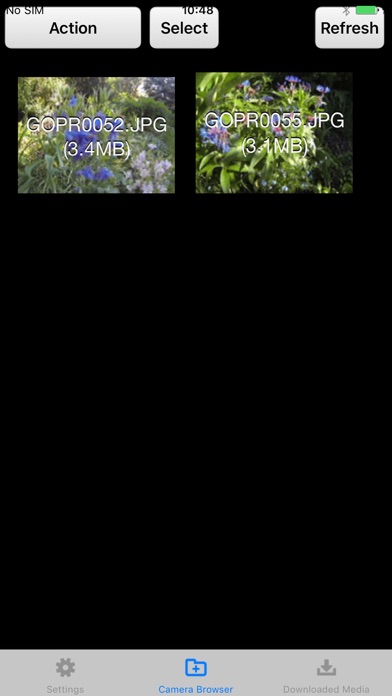
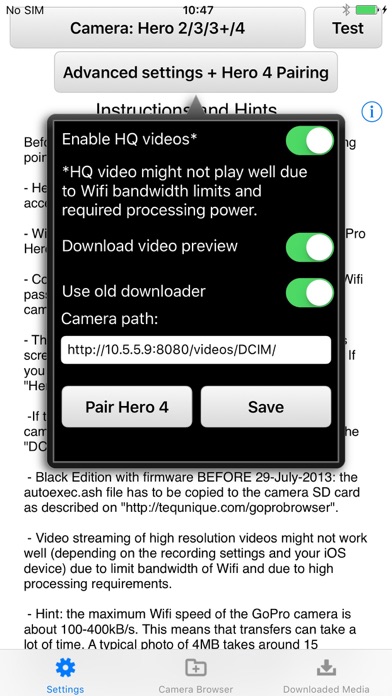
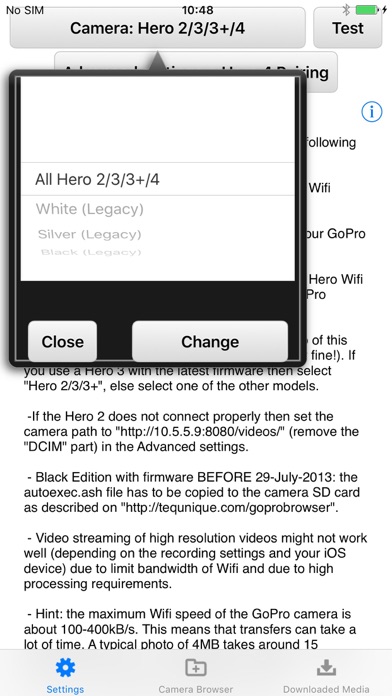
What is Photo and Video Browser? GoPro Browser is an app that allows users to browse and download videos and photos recorded with GoPro Hero 2 and 3 (White/Silver and Black Edition), Hero 3+, and Hero 4 cameras directly over Wifi. The app also supports real-time video streaming, video player, and photo viewer.
1. Important note for Hero 3 Black Edition users (ONLY for FIRMWARE older than 29-JULY-2013): to enable Wifi access on the Black Edition you have to copy a file to the SD card on your GoPro.
2. GoPro Browser allows you to browse and download videos and photos recorded with GoPro Hero 2 and 3 (White/Silver and Black Edition), Hero 3+, and Hero 4 cameras directly over Wifi.
3. - The Wifi speed of the GoPro cameras is only around 100 to 400 kB/second which means that file downloads of full resolution photos and preview videos can take some time.
4. This app is an alternative app for controlling GoPro Hero cameras.
5. We are not affiliated with GoPro Inc.
6. Liked Photo and Video Browser? here are 5 Photo & Video apps like InShot - Video Editor; Picsart AI Video, Photo Editor; CapCut - Video Editor; Funimate Video & Motion Editor; Likee - Video, Live, Chat;
GET Compatible PC App
| App | Download | Rating | Maker |
|---|---|---|---|
 Photo and Video Browser Photo and Video Browser |
Get App ↲ | 1 1.00 |
Harald Meyer |
Or follow the guide below to use on PC:
Select Windows version:
Install Photo and Video Browser for GoPro Hero Cameras (Wifi) app on your Windows in 4 steps below:
Download a Compatible APK for PC
| Download | Developer | Rating | Current version |
|---|---|---|---|
| Get APK for PC → | Harald Meyer | 1.00 | 2.51 |
Get Photo and Video Browser on Apple macOS
| Download | Developer | Reviews | Rating |
|---|---|---|---|
| Get $2.99 on Mac | Harald Meyer | 1 | 1.00 |
Download on Android: Download Android
- Support for GoPro Hero 2 (with Wifi Bacpac), Hero 3 White/Silver/Black Edition, Hero 3+ (all types), Hero 4 (all)
- Fast thumbnail preview of videos and photos (with caching)
- Download video preview and full resolution pictures directly over Wifi/WLAN on your iPhone and iPad
- Copy video preview and pictures to photo gallery for further processing
- Real-time video streaming (long tap on video thumbnail in "Camera Browser")
- Video player and photo viewer (long tap on thumbnail in "Downloaded" section)
- Support to download thumbnails and full resolution media in background (multi-tasking)
- Support for all GoPro video formats (video playback is not fluent for all formats due to limited Wifi bandwidth and processing power)
- Option to open downloaded media with external apps (for instance VLC Player) using the "Open with app..." action
- Support for newest GoPro firmware
- Delete individual files directly on Hero 3 cameras over Wifi (latest firmware required!)
- Support for Hero 4 cameras.
- Allows for easy transfer of GoPro photos to iPhone without the need for a computer
- Works straight from the GoPro to iPhone
- Simple process to upload a small file to the SD card
- Can remotely take pictures and videos with the Hero 3 Black and view them without opening the case
- Some customers may struggle with the technology and leave negative reviews
- Can be slow at times
- Some users have reported issues with the app not connecting or working properly
When it works
Works as expected
Gopro
Works great! GoPro hero3 black