
Last Updated by SparkNET Interactive on 2025-04-13


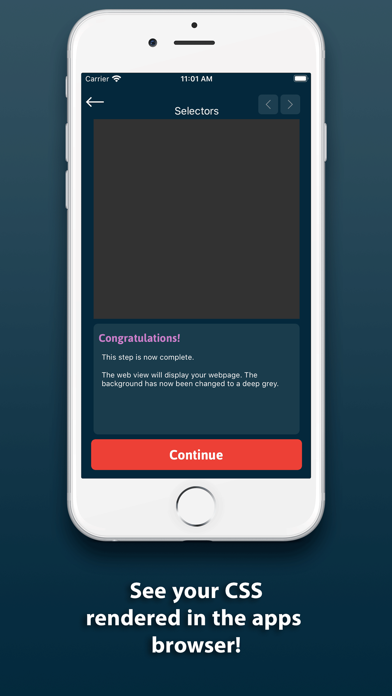

What is L2Code CSS? L2Code CSS is an app that provides step-by-step instructions and practice tutorials to help users master CSS (Cascading Style Sheets) after basic HTML. The app includes a built-in text editor that allows users to test their code immediately and see how their web page will appear. It also includes comprehensive tutorials, step-by-step practice sessions, lesson summaries, a CSS library, and the ability to email and import files.
1. Many other websites and apps may give you how-to training, but only L2Code CSS includes the one tool you need to successfully learn CSS and build your webpage - a built-in text editor! This feature allows you to test your code immediately to see if your web page will appear the way you want it to.
2. Take control over the look and feel of your webpages and learn the skills you need to design and create a professional and polished website directly from your mobile device.
3. L2Code CSS provides simple step-by-step instructions and introductory practice tutorials to help you master layout, colors, fonts, and more.
4. CSS (Cascading Style Sheets) is the next step after basic HTML.
5. Liked L2Code CSS? here are 5 Education apps like Sololearn: Learn to Code; Grasshopper: Learn to Code; Code et Conduite 2024 by Stych; Code! Learn Swift Version; Py - Learn to Code;
Or follow the guide below to use on PC:
Select Windows version:
Install L2Code CSS app on your Windows in 4 steps below:
Download a Compatible APK for PC
| Download | Developer | Rating | Current version |
|---|---|---|---|
| Get APK for PC → | SparkNET Interactive | 3.33 | 2.2.4 |
Get L2Code CSS on Apple macOS
| Download | Developer | Reviews | Rating |
|---|---|---|---|
| Get $4.99 on Mac | SparkNET Interactive | 3 | 3.33 |
Download on Android: Download Android
- Step-by-step instructions and practice tutorials for mastering CSS
- Built-in text editor for testing code and seeing immediate results
- Comprehensive tutorials organized into easy-to-understand instructions
- Step-by-step practice sessions to guide users through the lessons
- Lesson summaries recapping core coding principles and tips
- CSS library to save practice lessons and files for future reference
- Ability to email files from the app to upload directly to a website
- Ability to import files from email and edit them in the app.
- Covers a lot of territory and explains important details well
- Interactivity and animation keep it interesting
- Exercises are well thought out and help secure information in your head
- Hands-on training approach is very effective
- Colors of type and background can make reading difficult
- UI has too many colors and needs a simpler palette with complimentary colors
- Not ideal for beginners trying to learn CSS
Don’t waste your time
Thorough and fun
Great but UI needs help
Amazing