
Last Updated by Quip on 2025-01-29
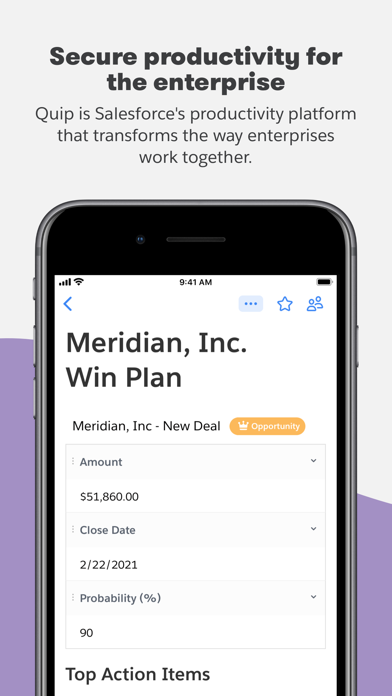
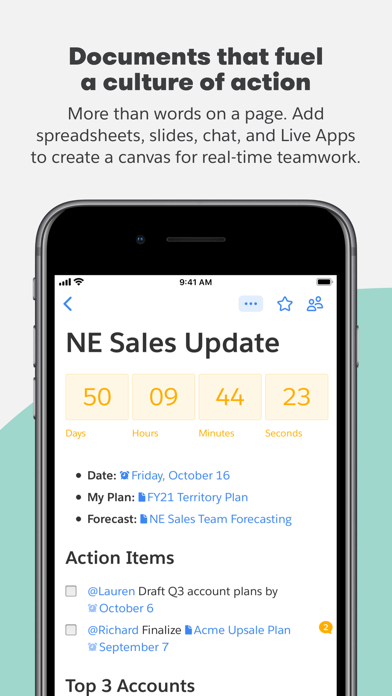

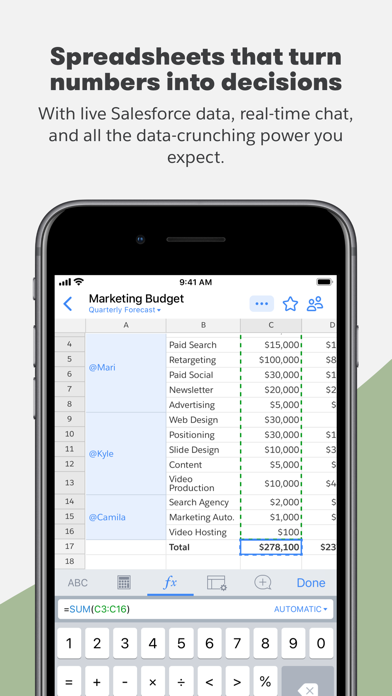
What is Quip?
Quip is an app designed for teams to create living documents. It combines chat, docs, slides, and spreadsheets in one app, making collaboration fast and easy. With Quip, you can share documents and task lists, chat and message in real-time, embed spreadsheets, create interactive slides, and access everything on any device, anytime.
1. All of your chats, docs, task lists, and spreadsheets are available on all of the devices you use — iPhone, iPad, and desktop.
2. Take notes, share grocery lists, organize task lists, edit docs with your office coworkers, collaborate with any group or team on projects.
3. Easily review changes, comments, annotations to your docs and spreadsheets from your iPhone and iPad.
4. It combines chat, docs, slides, and spreadsheets in one app — making collaboration fast and easy.
5. Embed beautiful, full featured spreadsheets with support for over 400 functions and a customized mobile keyboards that make editing a pleasure from any device.
6. Skip the endless emails, meetings, document versions by working simpler and faster with Quip—available for your Mac, iPad and iPhone.
7. Import your documents from Dropbox, Evernote, Google Drive, Box, Google Docs, and more.
8. Import your address book from Gmail, Hotmail, Microsoft Outlook, Google, or iCloud.
9. Create charts using live data from spreadsheets and Salesforce records.
10. Export spreadsheets to Microsoft Excel.
11. Real-time chat and messaging is integrated seamlessly for easy collaboration, so you never have to switch to email.
12. Liked Quip? here are 5 Productivity apps like DocScanner 8; Documents Pro; Documents Pro, Download & Edit; Docs To Go Standard; GoDocs for Google Drive & Google Docs;
Or follow the guide below to use on PC:
Select Windows version:
Install Quip - Docs, Chat, Sheets app on your Windows in 4 steps below:
Download a Compatible APK for PC
| Download | Developer | Rating | Current version |
|---|---|---|---|
| Get APK for PC → | Quip | 4.71 | 8.79.0 |
Download on Android: Download Android
- Document and task list sharing
- Real-time chat and messaging
- Full-featured spreadsheets with support for over 400 functions
- Customized mobile keyboards for easy editing
- Interactive slides with live data from spreadsheets and Salesforce records
- Accessible on all devices, including iPhone, iPad, and desktop
- Import and export from various sources, including Dropbox, Evernote, Google Drive, Box, and more
- Export documents to PDF and Microsoft Office
- Export spreadsheets to Microsoft Excel
- Import address book from Gmail, Hotmail, Microsoft Outlook, Google, or iCloud.
- Collaborative notifications for document engagement
- Shared folder space is well done
- Power ups for documents are nifty
- Can be used on web, computer, iPhone, and tablet
- Simplifies collaboration and streamlines work
- Mobile app needs more functionality to compare to desktop app
- Unable to move cards between columns on Kansan Board on mobile app
- Small issues hamper performance on mobile devices, such as cursor being hidden behind split keyboard and opaque gray area blocking out a large section of the screen.
- No options for what browser should be used to open links.
Great idea but could be better
Lots of small issues
It’s great, but needs just a bit more!
So phuqing sick