
Published by AgriSight Inc. on 2025-02-04
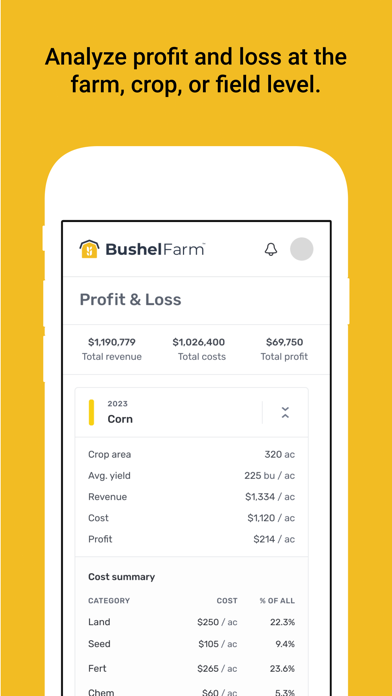
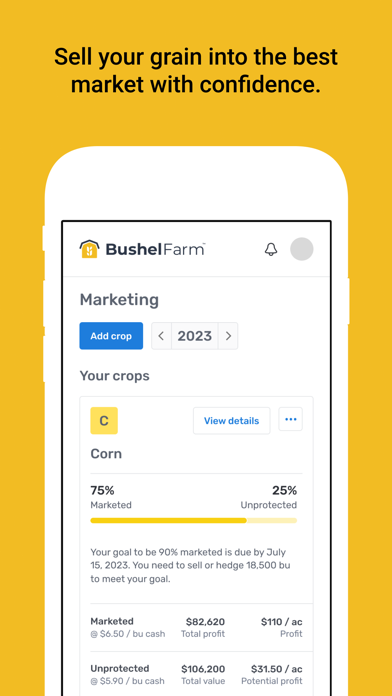
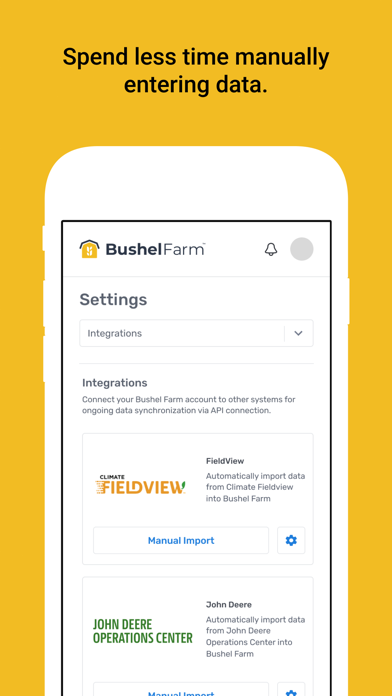
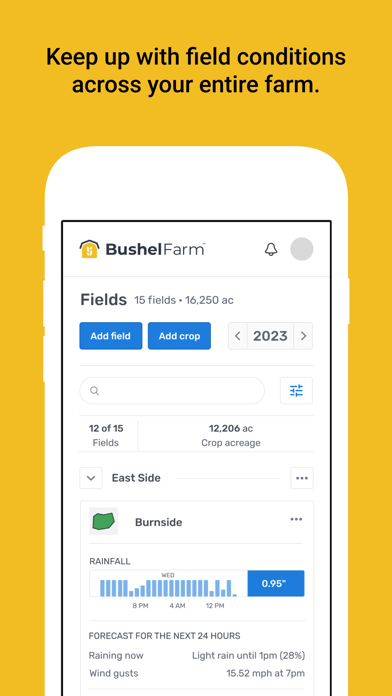
What is Bushel Farm?
FarmLogs is a farm management software application that helps row crop farmers manage digital farm records, monitor field and crop conditions, calculate cost of production, and analyze their farms’ financial performance to the field level. The app is available on both mobile and desktop platforms and is powered by Bushel.
1. The mobile and desktop apps help row crop farmers manage digital farm records, monitor field and crop conditions, calculate cost of production to market grain with confidence, and analyze their farms’ financial performance to the field level.
2. FarmLogs is a powerful, easy to use, and cost effective farm management software application powered by Bushel.
3. - Generate Reports such as Field Season, Activity Summary, Crop Share, Spray Logs, and more.
4. Making better management decisions has never been easier.
5. Liked Bushel Farm? here are 5 Business apps like BlueTrace Farm Manager; Farm Forum Agriculture News; Lely T4C InHerd - FarmSetup; Farm Log; DOAE FarmerRegist;
Or follow the guide below to use on PC:
Select Windows version:
Install Bushel Farm app on your Windows in 4 steps below:
Download a Compatible APK for PC
| Download | Developer | Rating | Current version |
|---|---|---|---|
| Get APK for PC → | AgriSight Inc. | 3.41 | 7.3.2 |
Get Bushel Farm on Apple macOS
| Download | Developer | Reviews | Rating |
|---|---|---|---|
| Get Free on Mac | AgriSight Inc. | 17 | 3.41 |
Download on Android: Download Android
- Map fields and provide directions to their location
- Receive alerts when it rains on your fields and see field-level rainfall and heat unit accumulation
- Automatically track all your field work in one place to keep your records organized, secure, and accessible from any mobile device or desktop
- Log GPS-tagged scouting notes with photos
- View in-season satellite images in NDVI and true color to identify yield threats and focus scouting efforts on areas showing signs of stress
- Make decisions on the go with a complete view of your current grain marketing position
- Identify local markets and find where you can get the best price for your crop
- Analyze the Profit & Loss on every dimension of your farm including field-level
- Generate Reports such as Field Season, Activity Summary, Crop Share, Spray Logs, and more.
- See each soil type area and elevation features in your fields.
- Effective in fertilizing and spraying crop fields without a GPS unit
- Developer addresses issues raised by users
- Handy for logging field records and checking rain totals in one place
- Free version is useful for basic needs
- Premium packages are overpriced
- $30/month fee to map fields and view rainfall data is too high
- App has lost data for some users
- Change from free to paid model has caused many users to stop using the app
Love the app, however too expensive for features
Exasperating! Keeps losing my data!!
Bring back rainfall records
App works as advertised!!