
Last Updated by iComet on 2024-11-29
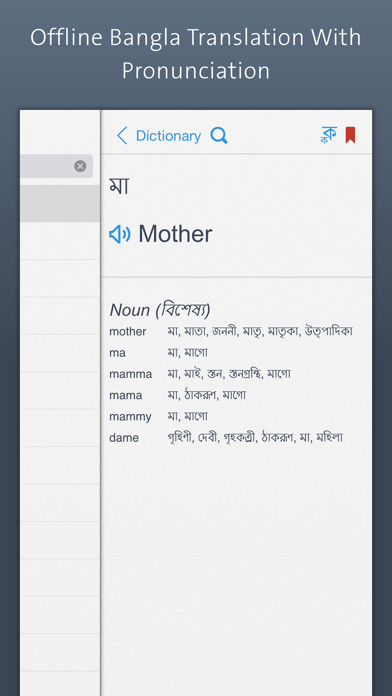
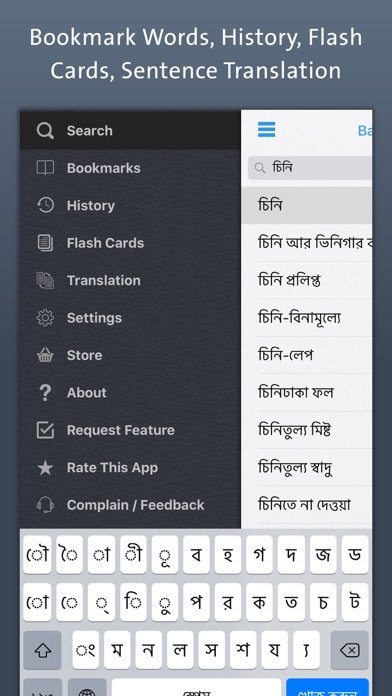
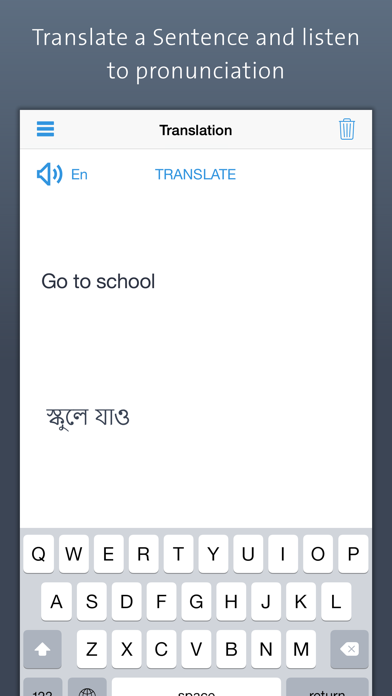
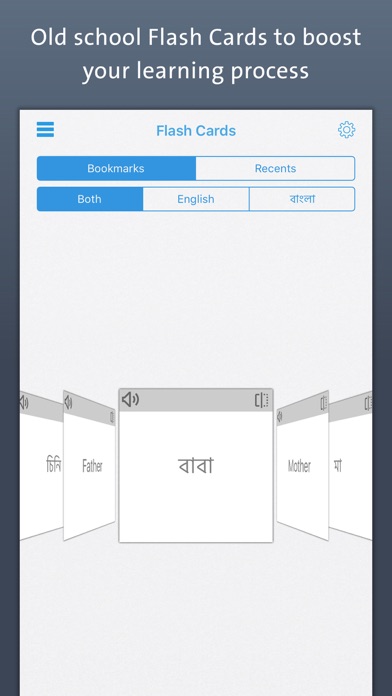
What is Bangla Dictionary? This is an offline and free Bangla dictionary app that is useful for students, writers, and scholars. It contains commonly used English and Bangla words that are used in daily life and books. The app also has a pronunciation feature for English words to help users learn the words quickly.
1. [+] Check translation for the words in Noun, Verb, Adverb by tapping the word.
2. It has most commonly used English & Bangla words which we use in our daily life and books.
3. OFFLINE & FREE Bangla Dictionary.
4. It also has English word pronunciation feature for learn the word quickly.
5. [+] Mark your words that you learned or forget always.
6. "I haven't tried any other dictionary app.
7. [+] OFFLINE Dictionary.
8. Very useful for students/noble writers/scholars.
9. Liked Bangla Dictionary? here are 5 Education apps like Vietnamese Dictionary PEnglish; Dictionary & Translator; Etymonline English Dictionary; Kurdish English Dictionary +; ABC Spanish English Dictionary;
Or follow the guide below to use on PC:
Select Windows version:
Install Bangla Dictionary app on your Windows in 4 steps below:
Download a Compatible APK for PC
| Download | Developer | Rating | Current version |
|---|---|---|---|
| Get APK for PC → | iComet | 4.56 | 7.6 |
Get Bangla Dictionary on Apple macOS
| Download | Developer | Reviews | Rating |
|---|---|---|---|
| Get Free on Mac | iComet | 4316 | 4.56 |
Download on Android: Download Android
- Offline dictionary, no internet connection required
- 93,541 English words to Bangla translation
- 81,243 Bangla words to English translation
- Pronunciation of English translation
- Universal app for iPod touch, iPhone, iPad, and Watch
- Fast search capability
- User-friendly interface
- Mark words as learned or forgotten
- Recent words list
- Check translation for words in noun, verb, and adverb by tapping the word
- Flashcards
- Request new features
- 24/7 support.
- The app is considered the top one among all other non-paid dictionaries.
- It has a good translation feature for English to Bangla and Bangla to English.
- The app helps with pronunciation with three different voices.
- It has been used for three years and has been helpful in increasing knowledge.
- There are limitations for individuals to hear the pronunciation due to conditions for getting audio services.
- The recent update has caused the app to not properly work for some users, causing it to stop running or crash.
- If the data connection is off, the app stops without showing the front page.
This app is outstanding
Problem
As a good dictionary
Sudden stopped problem!! Most when data connection is off