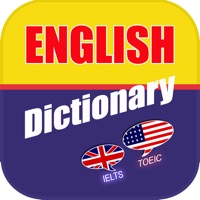
Last Updated by Phan Phuoc Luong on 2024-06-23
1. - An integrated Collocations Dictionary with more than 65,000 collocations: learn word combinations to use the correct words together, such as ‘take a test’ (not ‘make a test’), ‘heavy rain’ (not ‘strong rain’), and ‘highly successful’.
2. - The integrated Thesaurus with more than 18,000 synonyms, antonyms, and related words helps you improve your writing by using more precise and high level words: stop saying ‘nice’, instead, say ‘lovely, delightful, enjoyable, wonderful, brilliant’.
3. Definitions written using a vocabulary of just 2,000 words – the Longman Defining Vocabulary, ensuring all definitions are clear and easy to understand.
4. - Frequency information on the most common words – the new Longman Communication 9000 – helps you learn them first.
5. This is a complete vocabulary and grammar resource that will enhance your learning of English.
6. 165,000 corpus-based examples of natural English show words in context and how English is really used.
7. - Words from the Academic Word List highlighted to help you improve your essays and presentations.
8. - Avoid making common mistakes and get extra help with grammar patterns and using the correct tenses.
9. ● All this makes the English Dictionary the largest resource of English available on any mobile platform.
10. - Register Notes on the differences between spoken and written English help you express yourself precisely.
11. 230,000 words, phrases, and meanings – more than any other learner's dictionary.
12. Liked LMDict? here are 5 Education apps like EWA English Language Learning; IXL - Math, English, & More; ELSA Speak - English Learning; Speak & Learn English: Learna; Bright - English for beginners;
Or follow the guide below to use on PC:
Select Windows version:
Install LMDict - English Dictionary app on your Windows in 4 steps below:
Download a Compatible APK for PC
| Download | Developer | Rating | Current version |
|---|---|---|---|
| Get APK for PC → | Phan Phuoc Luong | 4.68 | 1.19 |
Get LMDict on Apple macOS
| Download | Developer | Reviews | Rating |
|---|---|---|---|
| Get Free on Mac | Phan Phuoc Luong | 883 | 4.68 |
Download on Android: Download Android
Great app.
Dictionary
Please let me make folders in favourite
The Best comprehensive dictionary.