
Published by Zoho Corporation on 2024-10-21


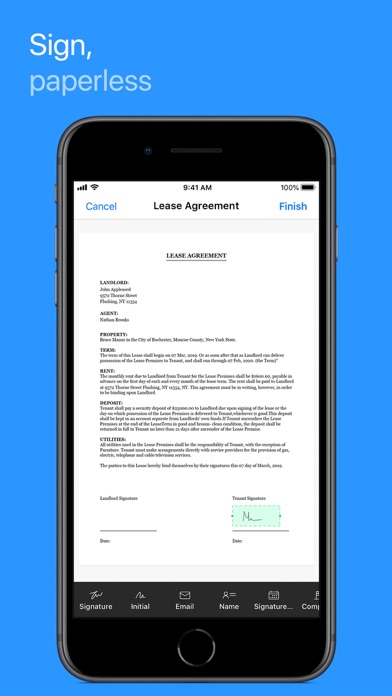
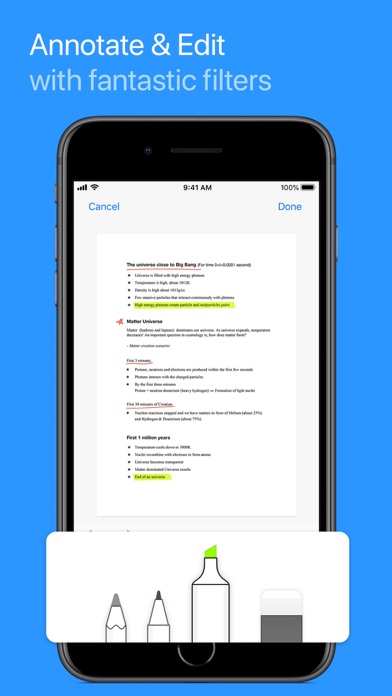
What is Zoho Doc Scanner?
Doc Scanner is a document-scanning app for iPhone and iPad that allows users to scan paper documents, business cards, receipts, and more. The app uses OCR to convert documents to text and enables users to share their documents as images or PDFs. Doc Scanner also offers annotation and filtering tools, e-signature capabilities, and the ability to organize and categorize documents. The app integrates with various cloud storage services and offers syncing across devices.
1. Set Doc Scanner to automatically upload your scanned documents to other apps, so you can share and use them.
2. Connect your iCloud account with Doc Scanner to sync your documents across all your Apple devices.
3. Doc Scanner uses Optical Character Recognition (OCR) to convert documents to text.
4. Zia Lens uses machine learning to classify your scanned items as documents, receipts, and business cards.
5. Scan anything of your choice, ranging from business cards and receipts to multi-page documents.
6. Precisely scan paper documents, business cards, receipts, and more.
7. Stay organized by creating folders, setting reminders, and adding tags to categorize and find documents easily.
8. Doc Scanner smartly identifies the paper document's edges and adds a crisp scan of the document.
9. Doc Scanner intelligently recommends tags based on your document's content.
10. • Use Siri shortcuts to scan, search, and read documents.
11. Quickly turn your iPhone or iPad into a convenient document scanner.
12. Liked Zoho Doc Scanner? here are 5 Productivity apps like Bolt Browser and Documents; TodoCal - Todo List, Task Manager, Daily Planner; Documents - File Manager App; Libre Office: Document reader; Open Word- Edit Microsoft Office Document for iPad;
Or follow the guide below to use on PC:
Select Windows version:
Install Zoho Doc Scanner - Scan PDF app on your Windows in 4 steps below:
Download a Compatible APK for PC
| Download | Developer | Rating | Current version |
|---|---|---|---|
| Get APK for PC → | Zoho Corporation | 4.38 | 4.4.1 |
Get Zoho Doc Scanner on Apple macOS
| Download | Developer | Reviews | Rating |
|---|---|---|---|
| Get Free on Mac | Zoho Corporation | 84 | 4.38 |
Download on Android: Download Android
- Quick scanning of various documents, including multi-page documents, business cards, and receipts
- Smart identification of document edges and crisp scanning of documents
- Ability to add document images from photo gallery
- Annotation and filtering tools, including cropping, editing, rotating, and re-ordering pages
- E-signature capabilities powered by Zoho Sign
- OCR to convert documents to text and translate extracted content into 15 different languages
- Integration with various cloud storage services, including Google Drive, Dropbox, OneDrive, Zoho WorkDrive, and Zoho Expense
- Ability to set reminders, add tags, and create folders to organize and categorize documents
- Syncing across devices through iCloud
- Zia Lens, which uses machine learning to classify scanned items as documents, receipts, or business cards
- Secure document access using FaceID/TouchID
- Accessible features like Voice Control and Dynamic Text
- Siri shortcuts to scan, search, and read documents
- Multitasking using multiple windows on iPad
- Quick access to documents using Spotlight and Today widget
- Apple Watch app to trigger workflows on documents
- Automatic dark mode support
- Premium subscription options with different price levels and features
- EULA, privacy policy, and terms and conditions available for reference.
- The app is compatible with iPhone 8-plus.
- The app has the feature to view/access documents on iCloud.
- The app has a premium version.
- The app crashes frequently, making it difficult to access documents.
- The app has recognition issues, making it difficult to recognize text accurately.
Cool app
PLEASE FIX NOW!
Real estate agent: /Licensee/:&:/independent contracto
Not good OCT