
Last Updated by Trinity Empire on 2025-04-25


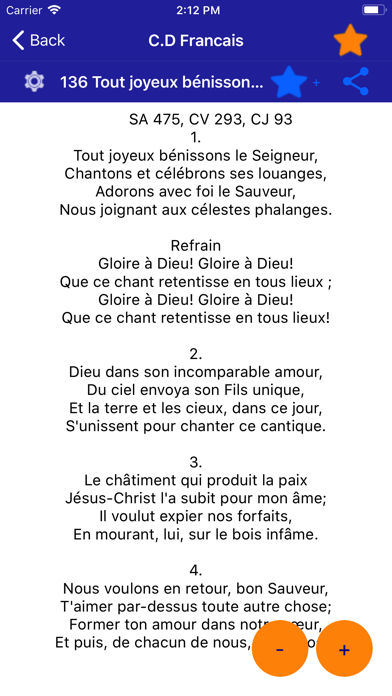
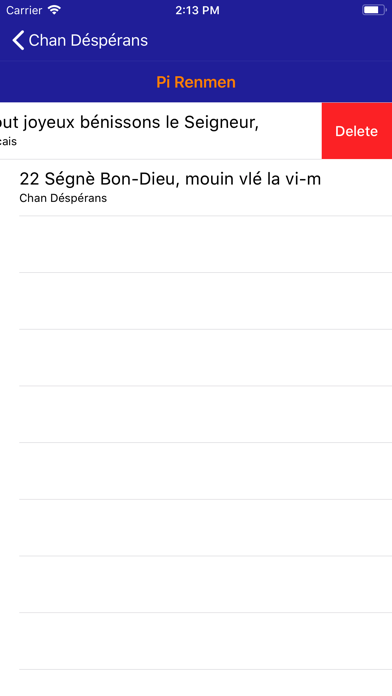
What is Chants D'Esperance?
CHANTS D'ESPERANCE is a mobile app that provides users with access to the latest nine books in the Chants D'Esperance + Nouvo ke (worship song). The app is brought to users by Trinity Empire since 2013 and is free of any advertisements. The app is available for use without an internet connection and offers features such as global search, favorites, and the ability to zoom in and out.
1. We have worked hard to bring you the latest nine books in the Chants D'Esperance + Nouvo ke (worship song).
2. CHANTS D'ESPERANCE (The Original) is brought to you by Trinity Empire, since 2013.
3. Please share with friends and family on the share button in APP Settings.
4. [+] No internet connection required to use this APP.
5. Liked Chants D'Esperance? here are 5 Book apps like Chants D'Esperance - Tunes; Chants D'Esperance Tunes; Chants de Victoire en Français; Audible: Audio Entertainment; Amazon Kindle;
Or follow the guide below to use on PC:
Select Windows version:
Install Chants D'Esperance app on your Windows in 4 steps below:
Download a Compatible APK for PC
| Download | Developer | Rating | Current version |
|---|---|---|---|
| Get APK for PC → | Trinity Empire | 4.50 | 4.4 |
Get Chants D'Esperance on Apple macOS
| Download | Developer | Reviews | Rating |
|---|---|---|---|
| Get Free on Mac | Trinity Empire | 20 | 4.50 |
Download on Android: Download Android
- Access to the latest nine books in the Chants D'Esperance + Nouvo ke (worship song)
- No advertisements
- Other mobile apps available from Trinity Empire
- Global search
- Favorites
- Ability to share favorite songs
- Zoom in and out
- No internet connection required
- Feedback option
- Share button in APP Settings.
- The app allows users to change the order of the songs to numerical order.
- The app has been helpful for a church's praise team to keep their songbooks intact.
- The app has been highly anticipated and is considered excellent by some users.
- The app does not fit the screen of the iPhone 6, 6 Plus, 6S, and Plus, which can be inconvenient for some users.
Please Read
Great App
Saved!!!!
Finally