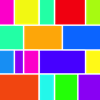
Last Updated by Limit Point Software on 2025-04-23
1. The automatic justified layout of your photos is ideal for a sequence of photos that are naturally ordered in time.
2. Photos are placed within a rectangular column, row by row, extending completing from the left to right margin - like a paragraph of text.
3. Justified collage layout is parameterized by three variables: width, height and padding.
4. Use the new 'Tile Photo' feature to segment a photo into an array of rectangular sub images.
5. Create tile images from one using the photo tiling feature.
6. Creates justified collages of photos.
7. In typesetting this is called fully justified text.
8. This enables control of the shape of the collage.
9. Specify anywhere from 1 to 9 rows and columns.
10. Liked PhotosCollage? here are 5 Photo & Video apps like 抖音; YouTube; Instagram; 剪映; 抖音极速版;
Or follow the guide below to use on PC:
Select Windows version:
Install PhotosCollage - Autolayout app on your Windows in 4 steps below:
Download a Compatible APK for PC
| Download | Developer | Rating | Current version |
|---|---|---|---|
| Get APK for PC → | Limit Point Software | 1 | 1.4.1 |
Get PhotosCollage on Apple macOS
| Download | Developer | Reviews | Rating |
|---|---|---|---|
| Get $19.99 on Mac | Limit Point Software | 0 | 1 |
Download on Android: Download Android
PhotosCollage